iOS 16 Keyboard On Android | iPhone style Gboard 16 – Anshul Dixit tips
The Google Gboard keyboard has many features that make typing easier. In
addition to GIFs, search, emoticons and typing gestures, Google technology is
at your fingertips with built-in Google Search. No more switching between
apps, just search and send, all from one p
The service offers features that distinguish it from others on the market, in
addition, the application allows you to configure various functions, such as
disabling autocorrect and creating shortcuts for ready-made messages. In
today’s article, we will let you have an iPhone-style Gboard keyboard with new
iOS 16 Emojis on your Android phone.
With this application you can change the appearance of your keyboard and it is
characterized by easy selection and customization of the keyboard themes that
it offers such as white, dark and also presents different colors and
backgrounds in its configuration. , creating a unique style on your mobile.
Its setup is very simple, it has a preferences tab where you can configure a
series of numbers, show emoticon swap key, one-handed mode, keyboard height,
sound on key press, volume on key press, haptic return to key tap, vibrate on
tap keys, display pop-up letters while typing, hold keys to display symbols,
and delay when pressing keys.
Gboard with iOS 16 emojis
In text correction, you can configure the suggestion li ne display, where a
suggestion line appears as you type, you can also suggest another word, block
offensive words, suggest contacts, smart typing, auto-correct, auto-space
after punctuation, auto – capitalize, double-space and a link to the system’s
spell checking settings.
In the gesture typing option, some commands can be activated, such as gesture
typing itself when entering a word by swiping over letters, activating the
path display with a gesture, activating the deletion with a gesture, and
activating the stroke control with a gesture.
Emojis, stickers and GIFs in this section you can enable emoticon line for
quick access, you can also enable emoticons in symbol key, emoticons with
physical keyboard, predictive content search, emoji typing suggestions and
emoticons stickers and stickers and you must have Emojis iPhone ios 16 on
Gboard first change mobile phone font using zfont 3 app.
The Gboard keyboard has managed to bring this sophisticated look, in addition
to the beautiful emojis, its themes and all the other amazing features that
this keyboard has. For this reason, today’s app will bring you the possibility
to have a Gboard keyboard similar to the one on the iPhone with the new iOS 16
emojis. Want to know how? Check out the step-by-step guide below.
How to Install Gboard Keyboard ✅
Click on the link available in this article. After downloading, open My Files
or File Manager on your phone, go to internal storage and find the download
folder, now find the Gboard app and install it. After installation, do all the
necessary permissions that the app asks for and select it as the main keyboard
on your phone.
Gboard keyboard settings
Gboard has everything you love about Google Keyboard: fast and reliable,
gesture typing, voice typing, handwriting and more.
New iOS EMOJIS – iOS 16.2 has EMOJIS
Gesture typing – type faster by sliding your finger from letter to letter.
Voice input: Say text out loud wherever you are.
Handwriting: Write in cursive or print.
Emoji Search : Find the emoji you want faster.
GIFs: Find and share GIFs to get the perfect reaction.
ultilingual input: No more manual language switching, Gboard automatically
creates suggestions and corrections in any of your enabled languages.
Google Translate: Translate text as you type on the keyboard.
One-handed mode : On smartphones with a large screen, attach the keyboard to
the left or right side of the screen.
Themes: Choose a keyboard theme with or without a border.
📌 iOS KEYBOARD WITH NEW EMOJI+SOUND
⬆️ It’s password protected, please watch the video carefully for password
and better experience!
And finally, the most important thing is that you don’t need to download
multiple apps or themes from outside because you can find everything in one
place, amazing, isn’t it? By the way, Gboard keyboard offers several features
to include or change that other keyboards don’t have, so don’t waste your time
and download this one.
If you’ve any query or suggestion you. DM me on Instagram or Snapchat here’s
my Social media handles.
Instagram – anshuldixit.in
Snapchat – ianshuldixit
Twitter – ianshuldixit
Email For business Purposes only ↓
connectwithanshuldixit@gmail.com
Thankyou for your support! Stay connected
Much love from Anshul Dixit Tips
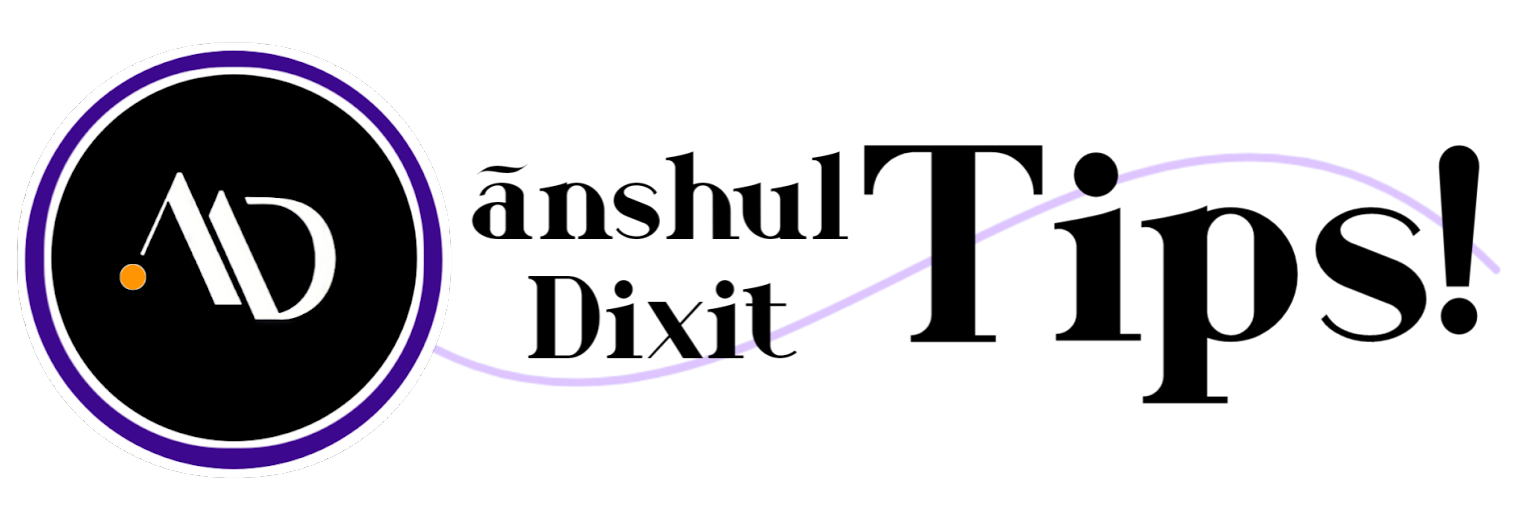
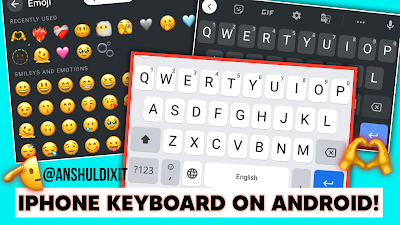

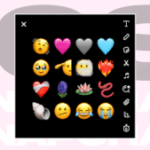



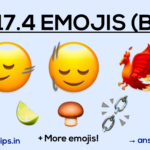
certainly like your website but you need to take a look at the spelling on quite a few of your posts. Many of them are rife with spelling problems and I find it very troublesome to inform the reality nevertheless I will definitely come back again.
Your point of view caught my eye and was very interesting. Thanks. I have a question for you.
Asbestos-Cement Pipes : Historically used but now phased out due to health risks. ElitePipe Factory in Iraq recommends safer, modern alternatives.