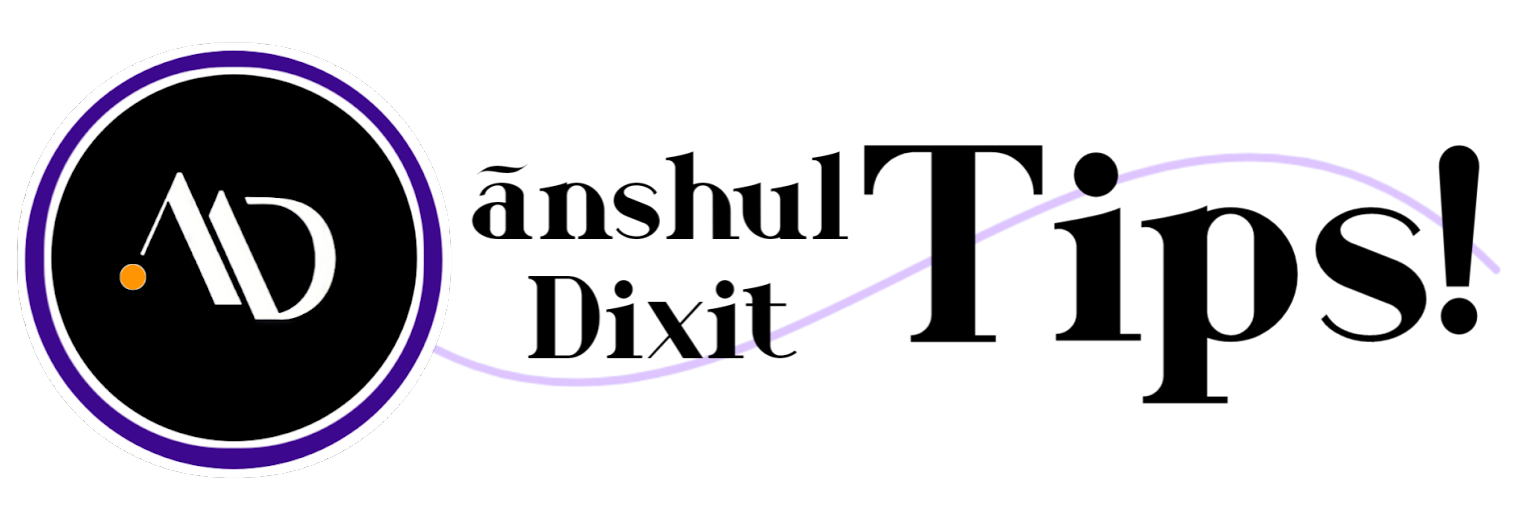How To Get iOS Memojis On Android | Add Memojis To Instagram Story | iPhone Memojis Android – Anshul Dixit
iOS Memojis On Android- Hey there! It’s Anshul. While Memojis are a cool feature exclusive to iOS, unfortunately, they can’t be directly used on Android devices. Memojis are specifically designed for Apple’s ecosystem, so they’re not available on Android. However, don’t worry! I have a method that allows you to use Memojis on an Android device for Instagram stories or any other platform without downloading any app. Just follow the steps I provide.
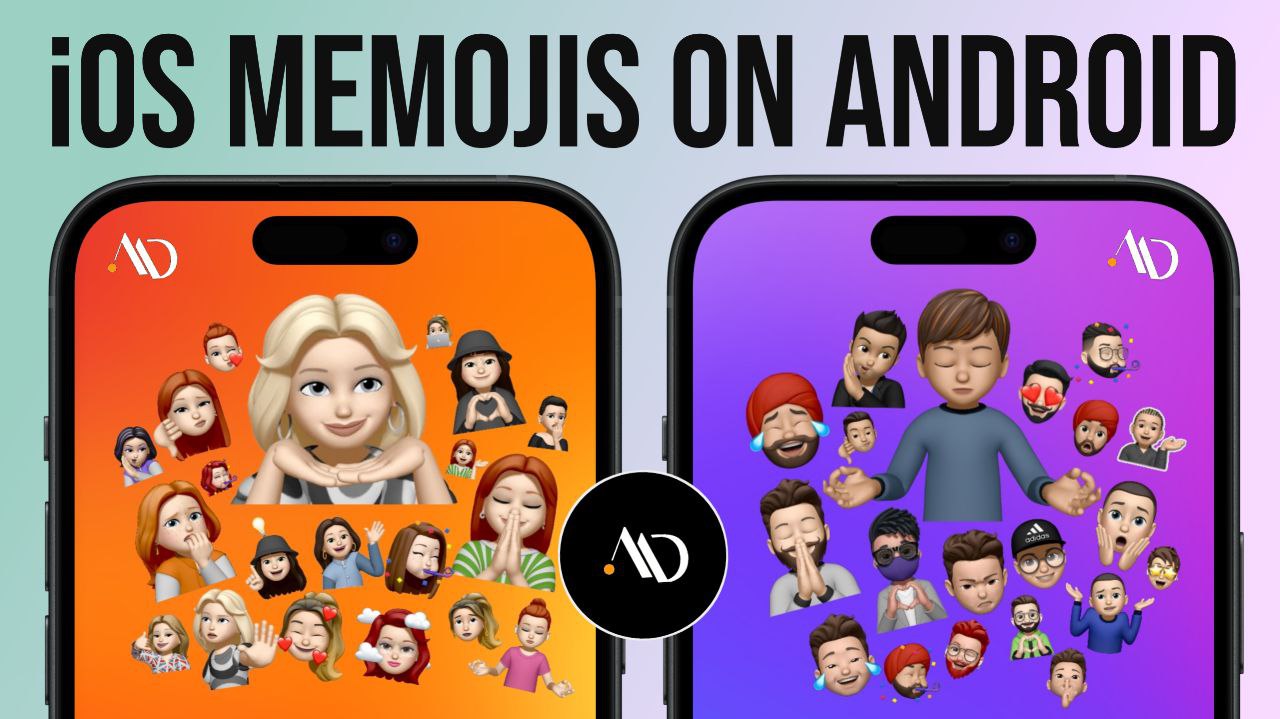
Content Shortcuts
What is Memoji?
Memojis are like animated emojis that you can make on iPhones. They let you create a little cartoon version of yourself with different hairstyles, faces, and accessories. It’s a fun way to show off your personality and make your messages more exciting. You can use your Memojis in apps like iMessage to add a personal touch to your chats. It’s a cool feature that iPhone users enjoy!
How to use Memojis on iPhone?
To use Memojis on iPhone, follow these steps:
- Open the Messages app on your iPhone.
- Start a new message or tap on an existing conversation.
- Tap on the text field to bring up the keyboard.
- Look for the App Store icon (it looks like an “A”) above the keyboard and tap on it.
- Swipe left or right to find the Memojis section.
- Tap on the Memoji you want to use.
- You can now customize your Memoji’s expression, pose, and add accessories.
- When you’re ready, tap the blue arrow button to send your Memoji in the message.
iPhone Memojis On Instagram Story (Android)
You can use iOS Memoji on Android Instagram (Android) without any app.
iOS Memojis On Android
Here are the steps for adding a Memoji on Android Phone-
- Go to Instagram and open your story.
- Add your favorite photo to the Instagram story.
- Visit the website anshuldixittips.in.
- Search and find Memojis on the website.
- If you’re a boy, select a suitable Memoji sticker.
- Long-press on the PNG sticker.
- Click on “Copy image.”
- Go back to Instagram and paste this image on your story using the clipboard copy-paste option.
- Finally, your Instagram story with Memoji is ready!
Also Read – iOS 17.4 Emojis On Android!
Tutorial
How to Make a Memoji on Android
You can use Memojis on Android, but Unfortunately, you cannot create them on your Android device because there is no app available for that. However, you can use Memojis that are created through certain apps available on the Play Store, but you don’t need to install any other app because I have brought a ready-made pack for you.
Memojis Sticker Copy Paste
Friends, below are the stickers you can use according to your preference. If you are a boy, select the boy sticker, and if you are a girl, select the girl sticker.
Boy’s Memoji PNG


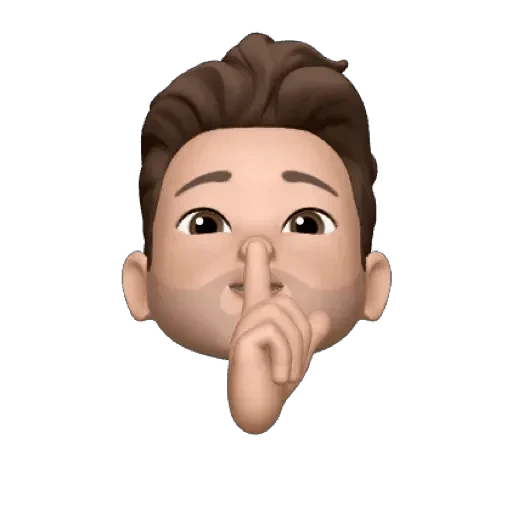
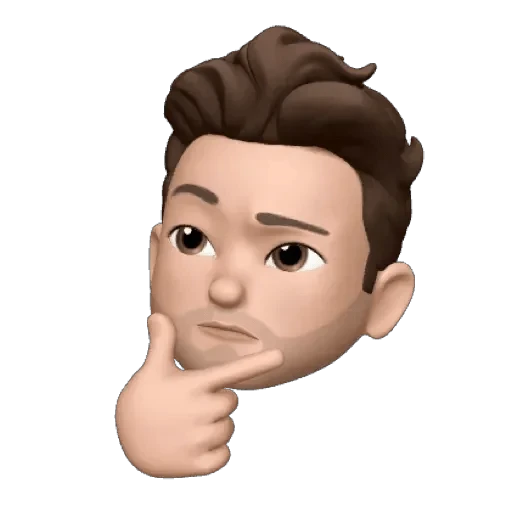


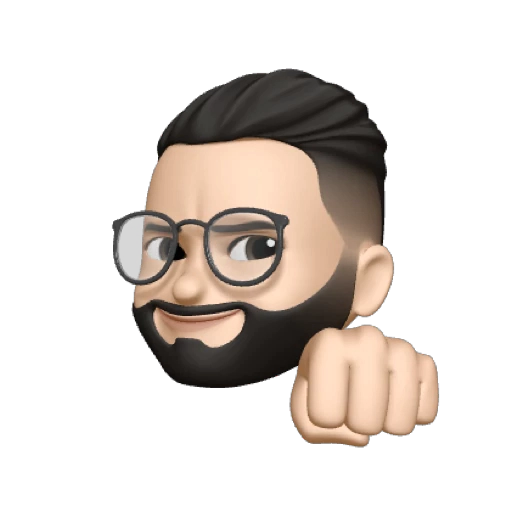
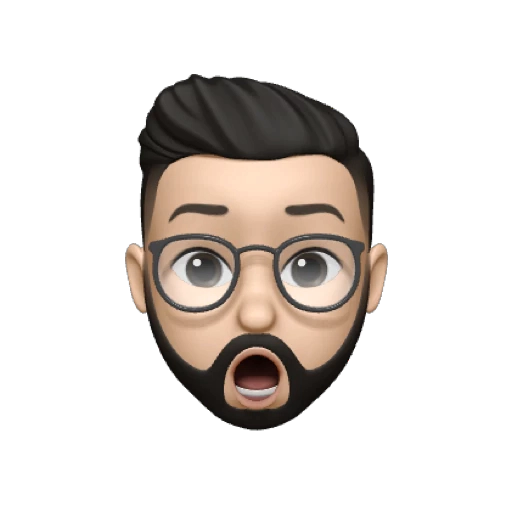
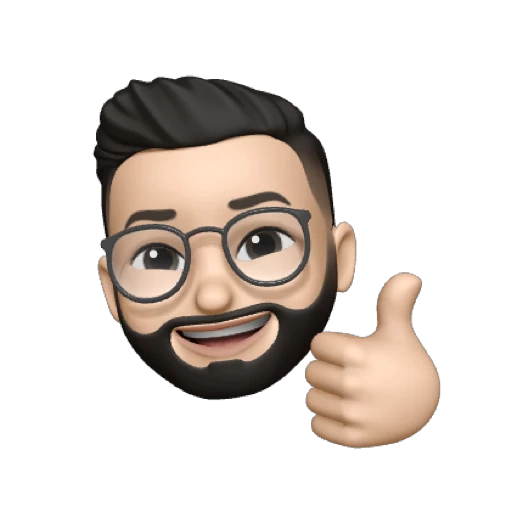

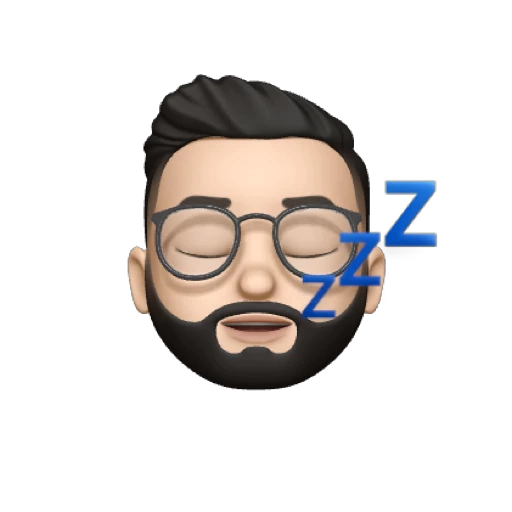
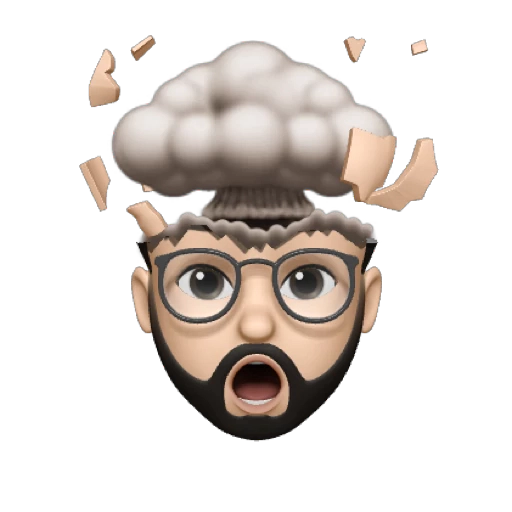

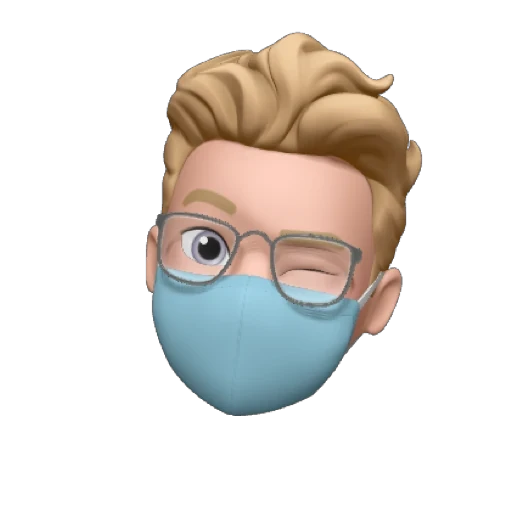
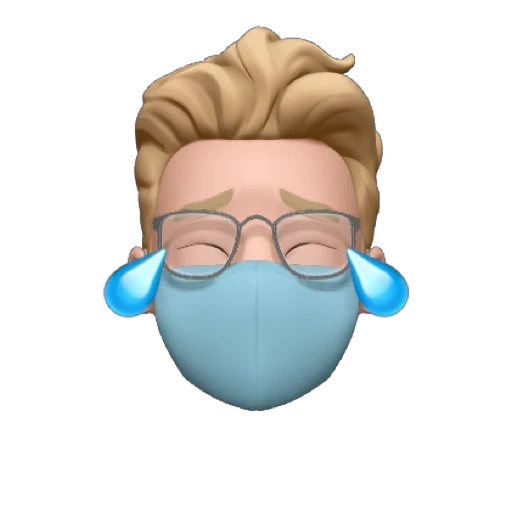
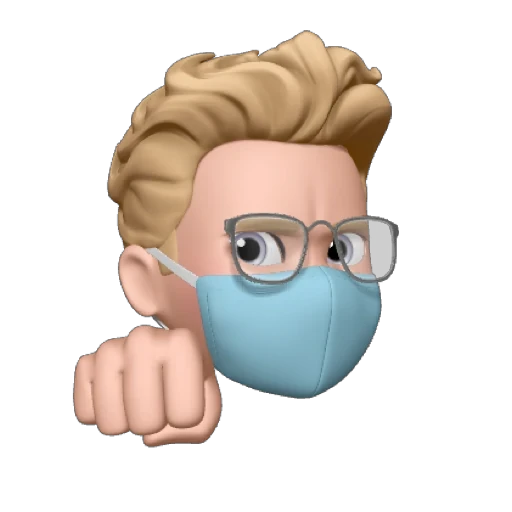
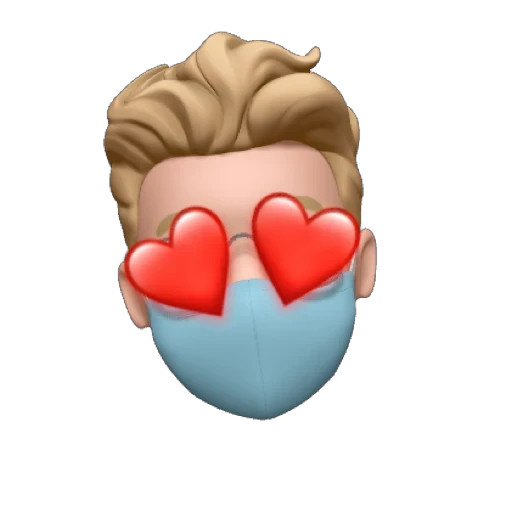
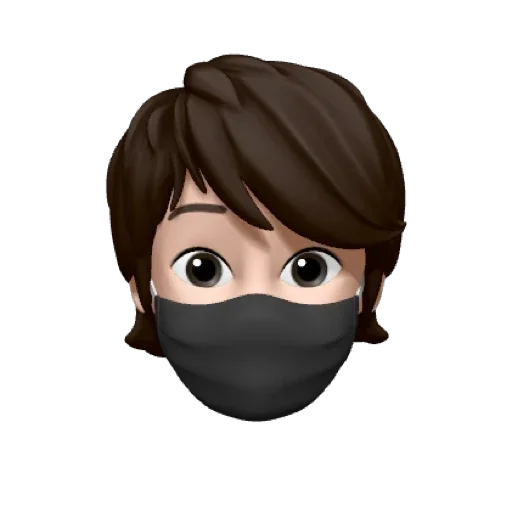
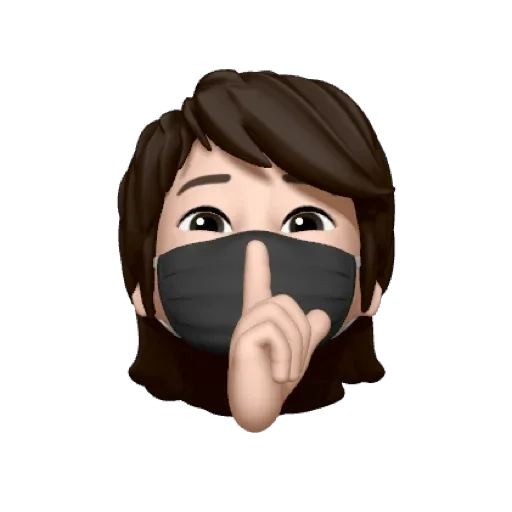

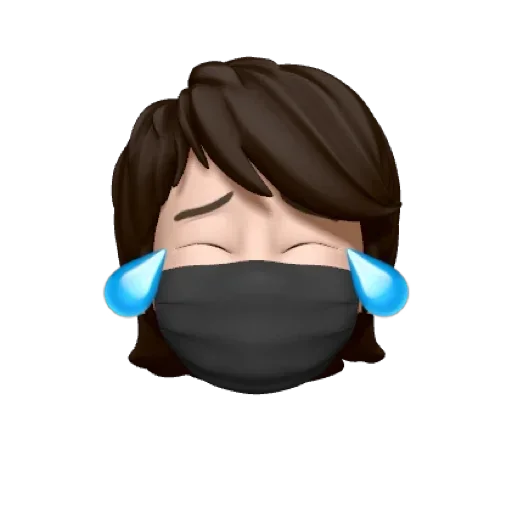
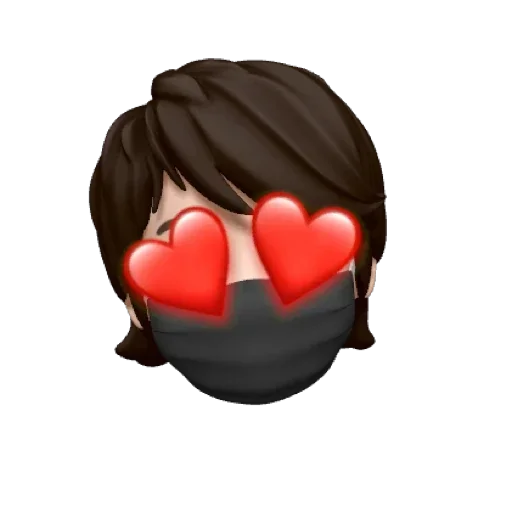
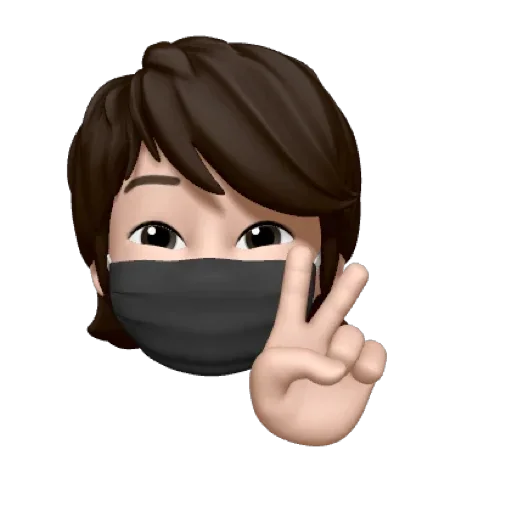
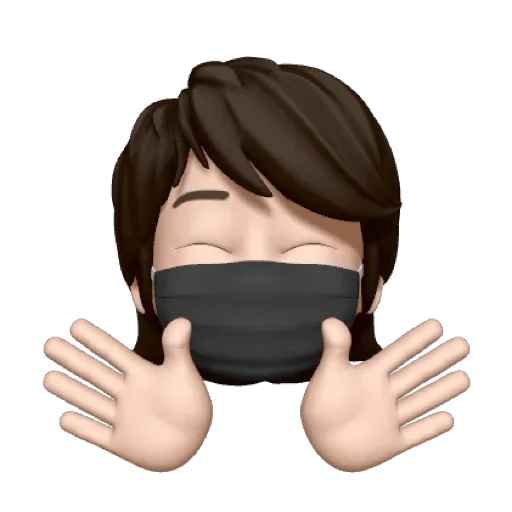
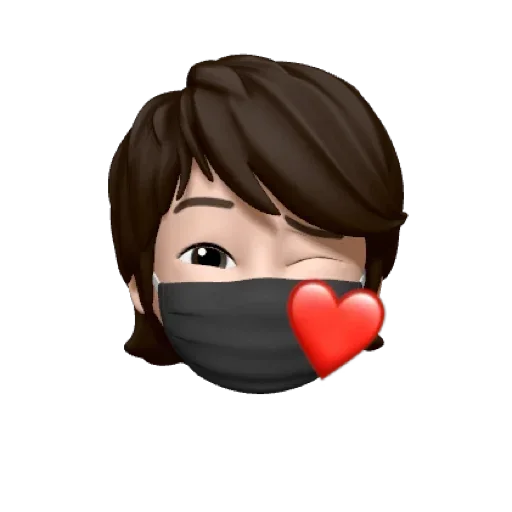
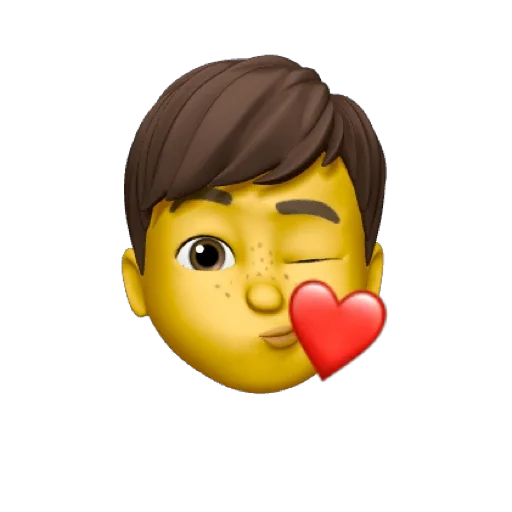
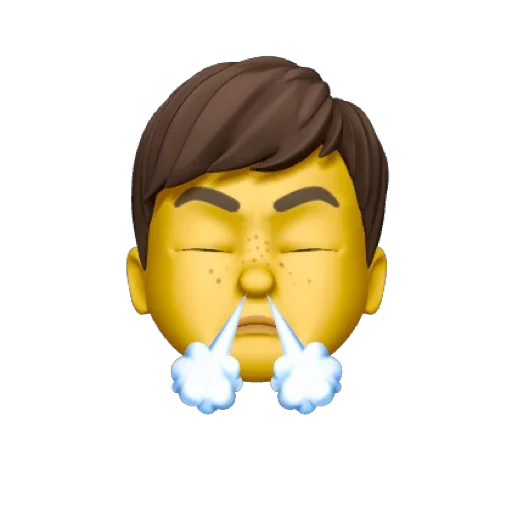
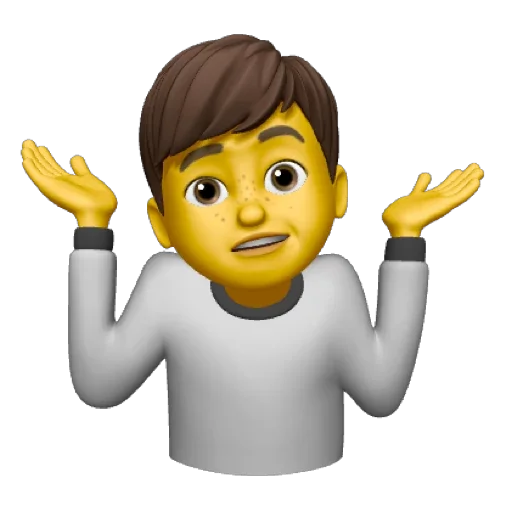

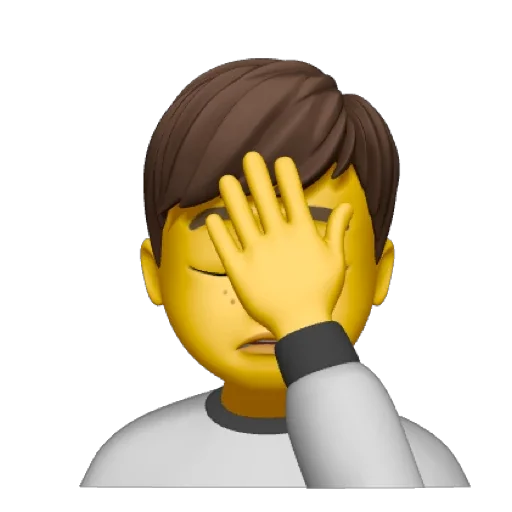

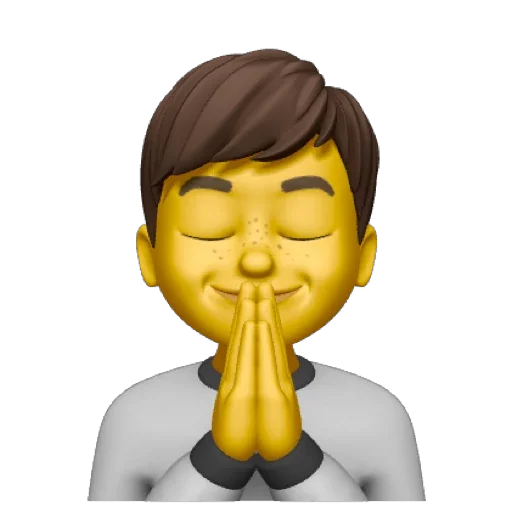
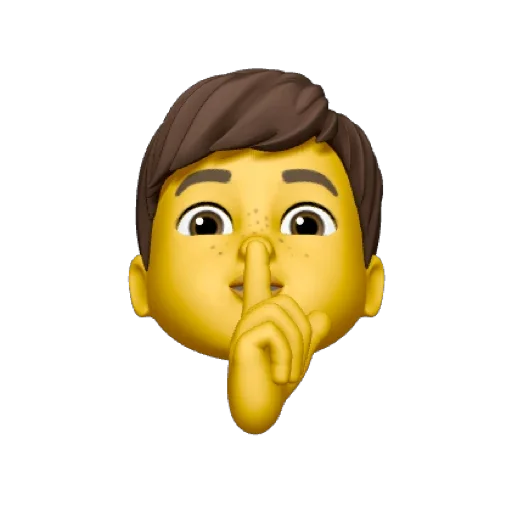
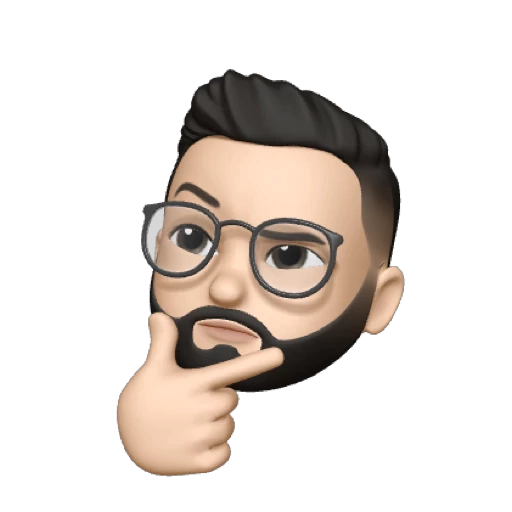
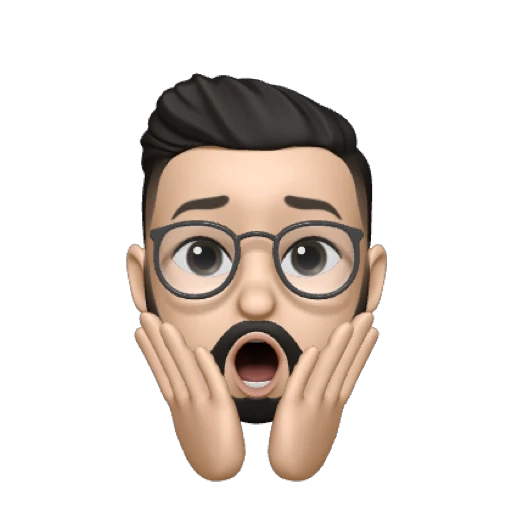




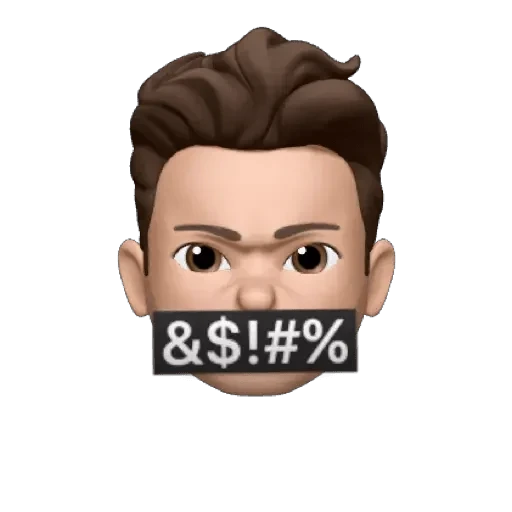

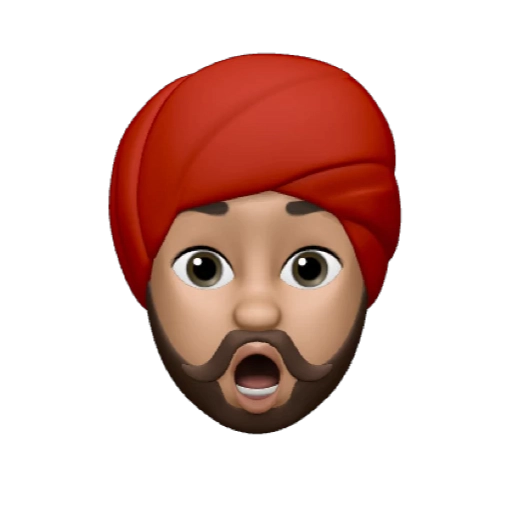
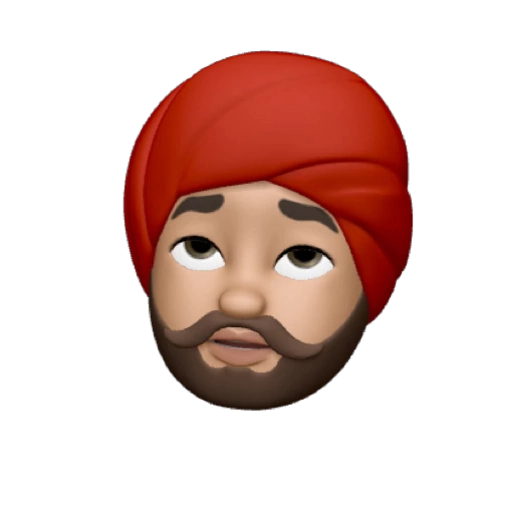
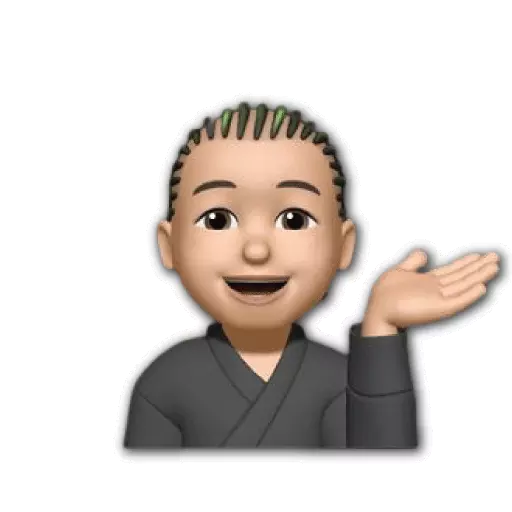
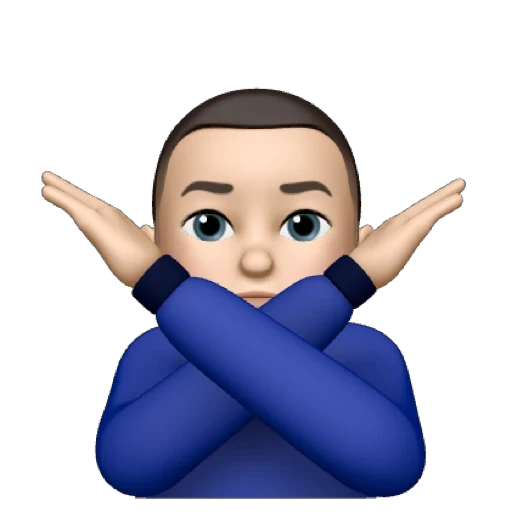
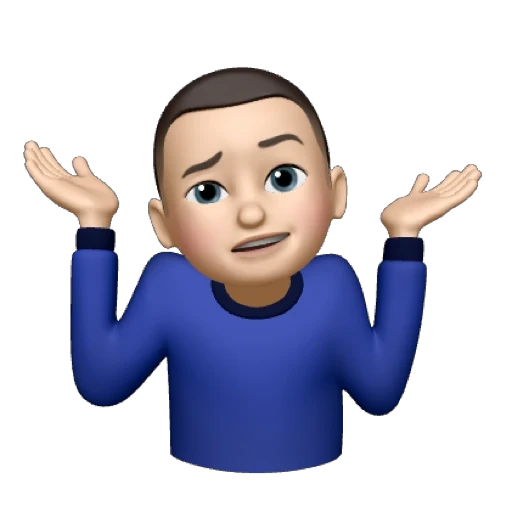
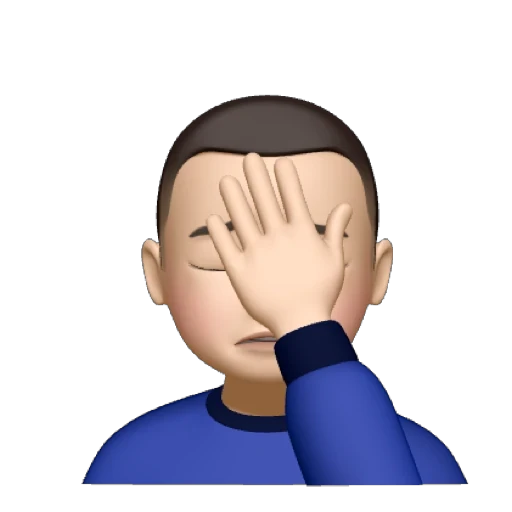



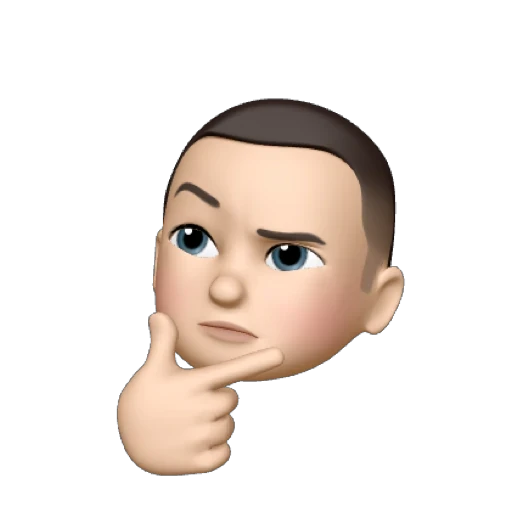



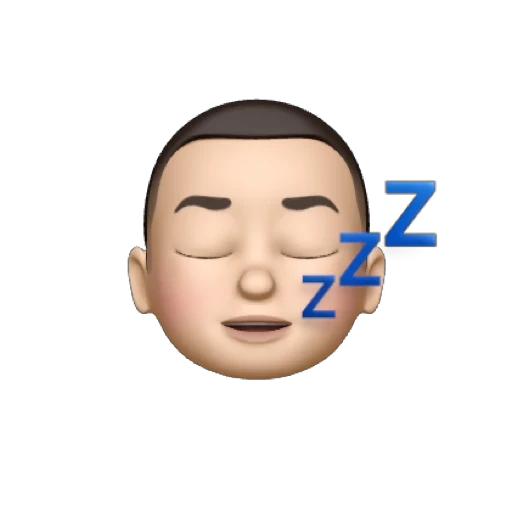

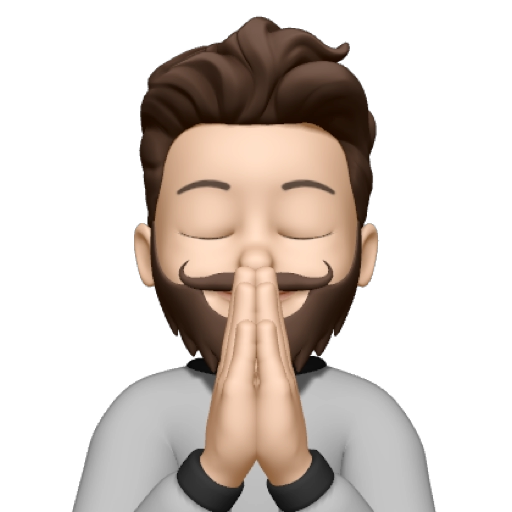
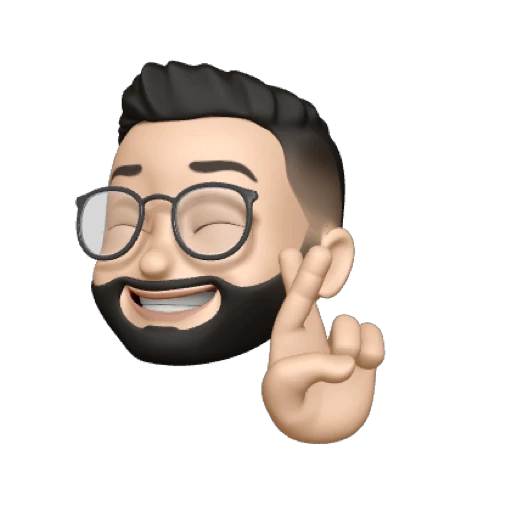
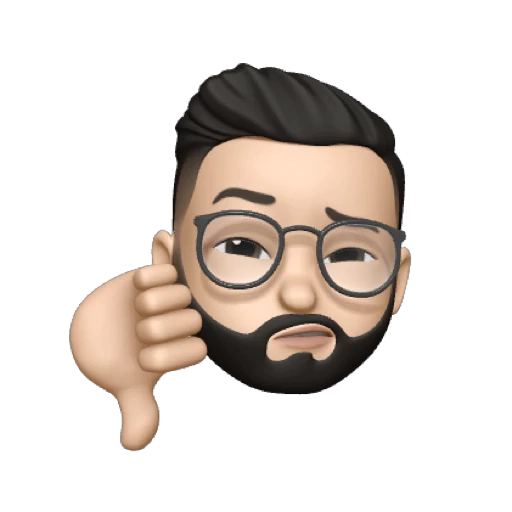

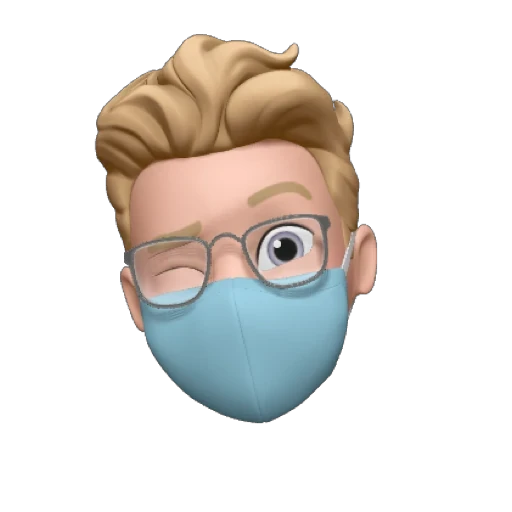
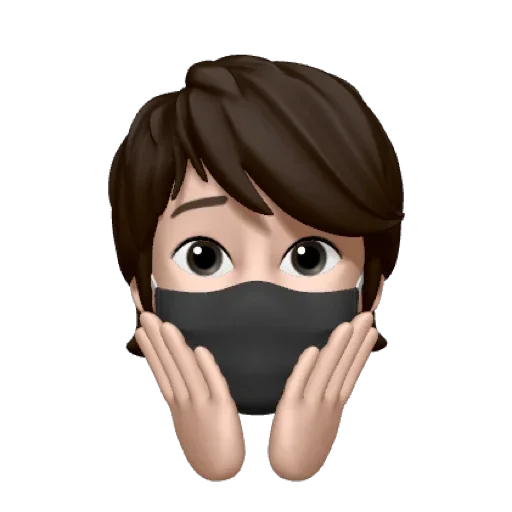
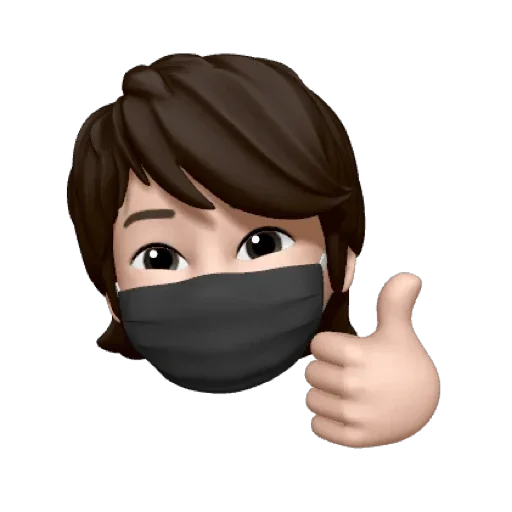


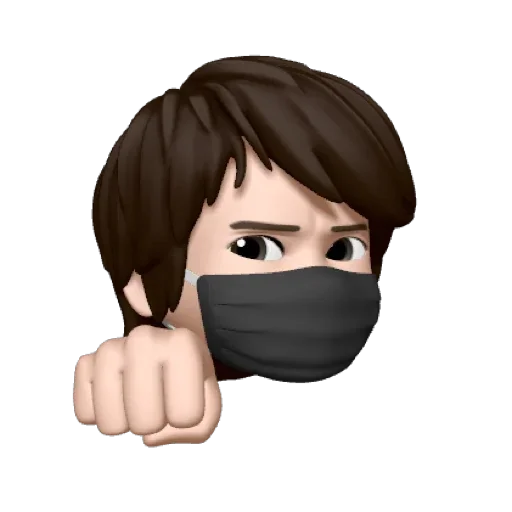
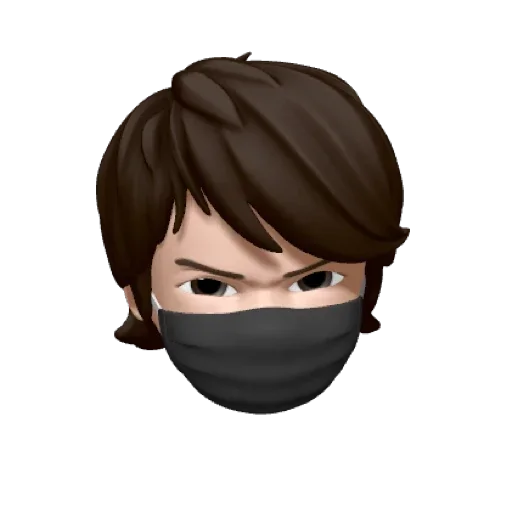
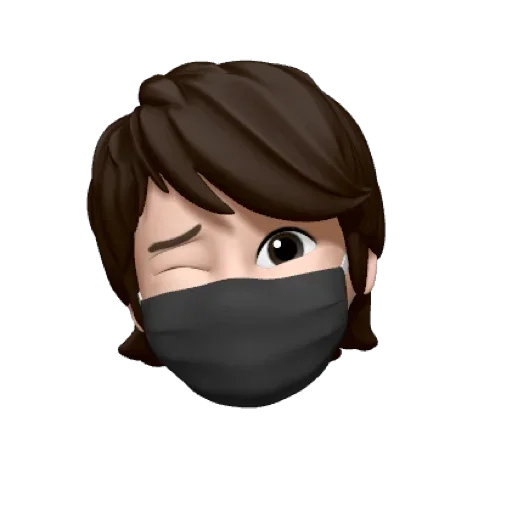
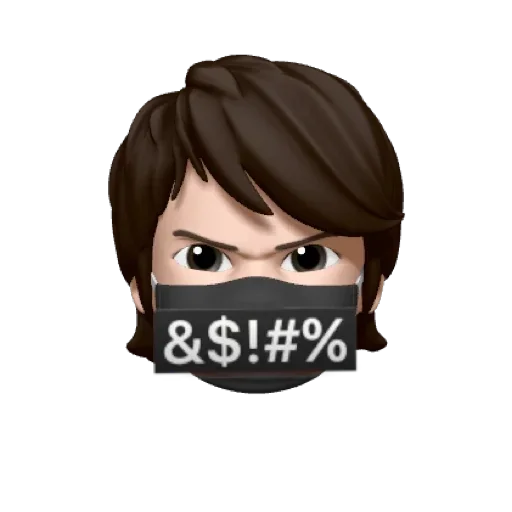
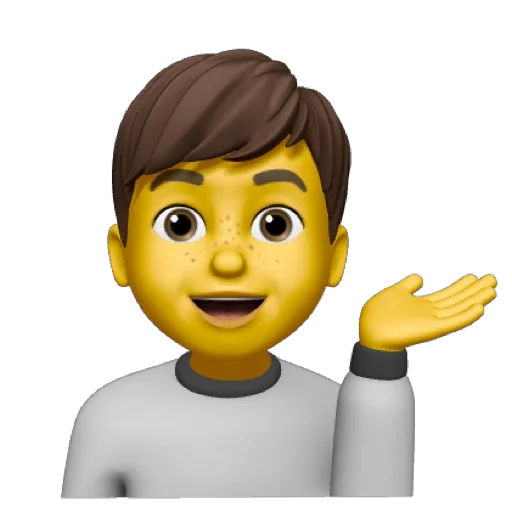



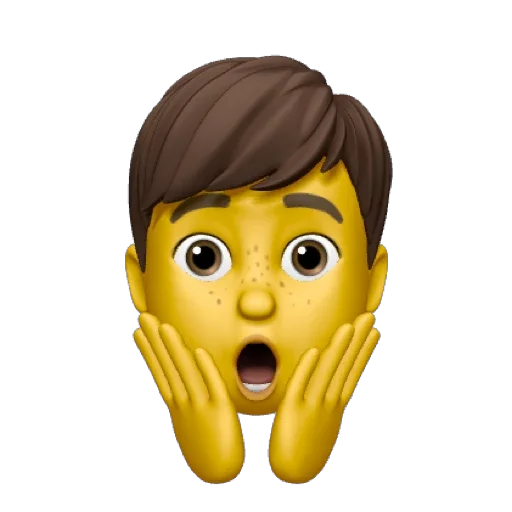
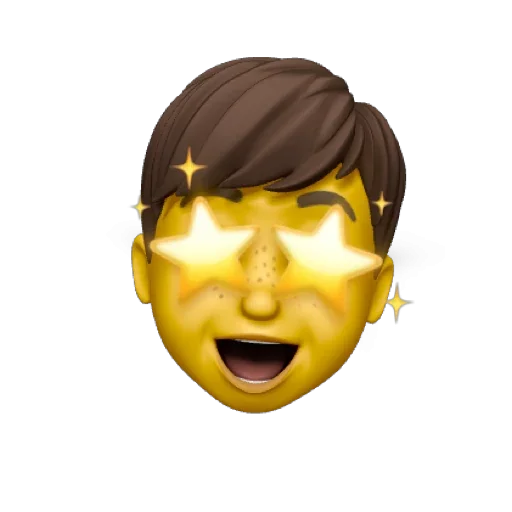

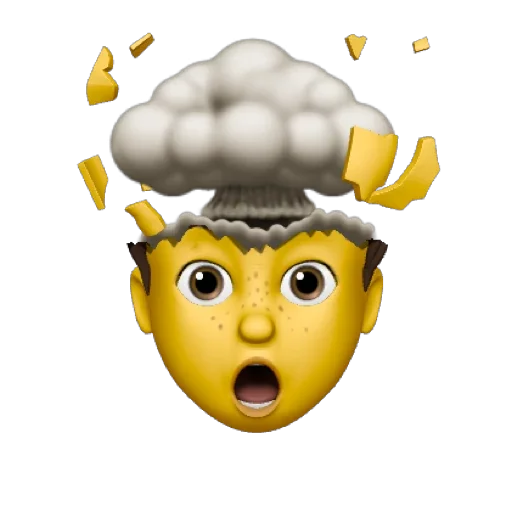
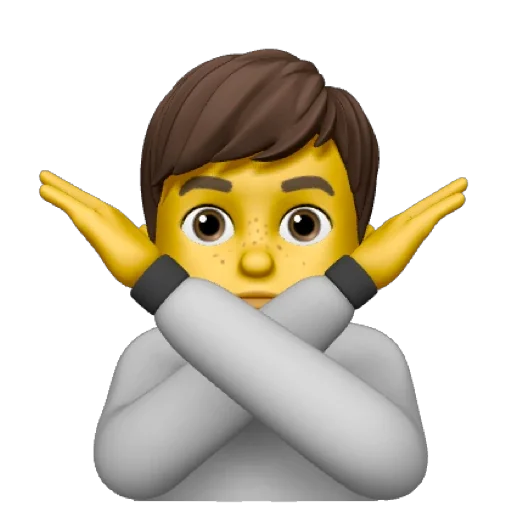




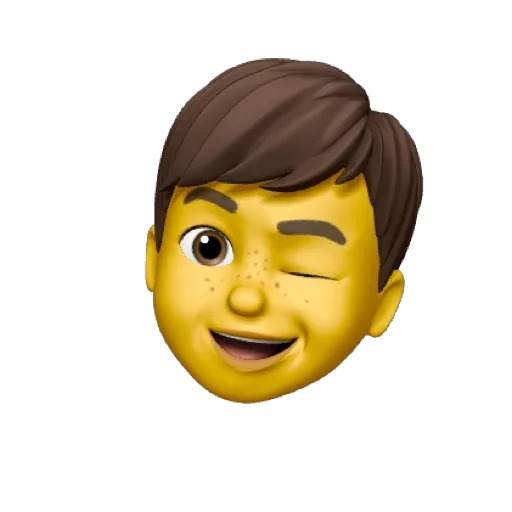



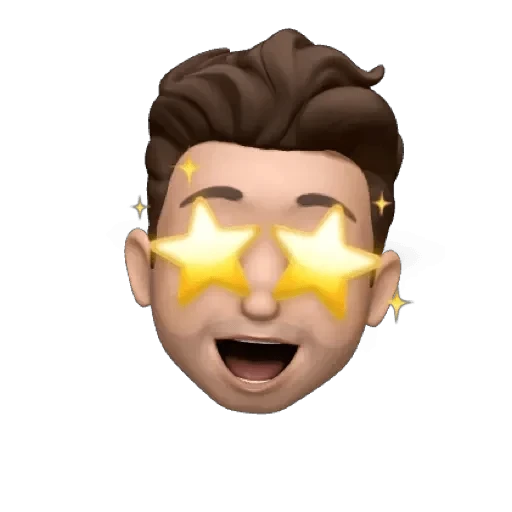
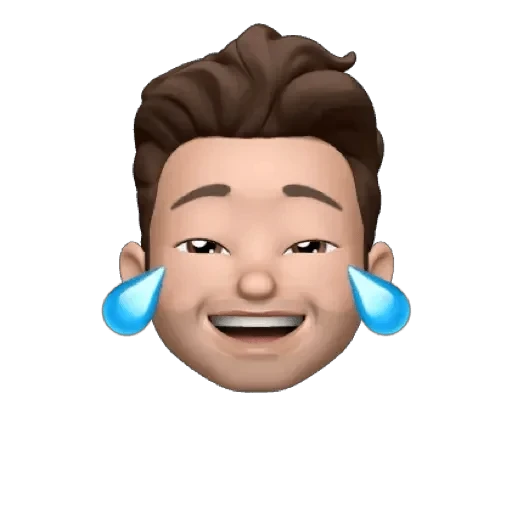

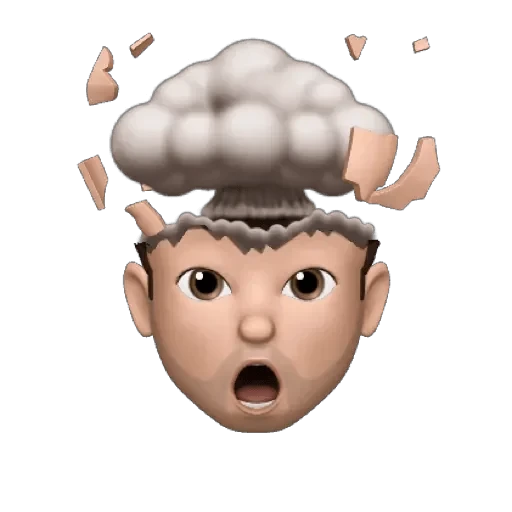
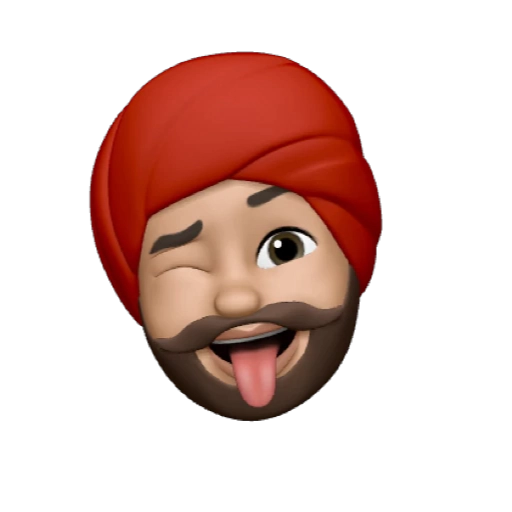
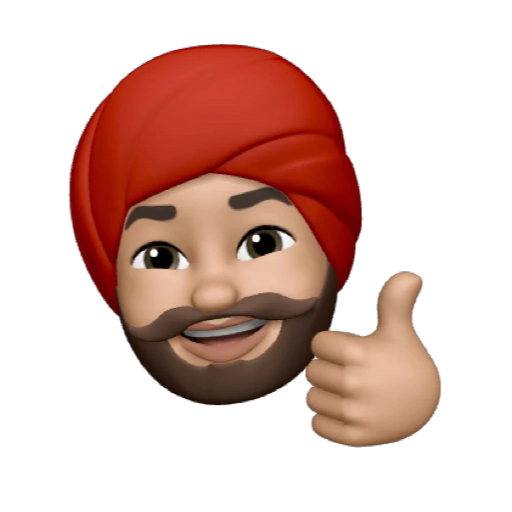
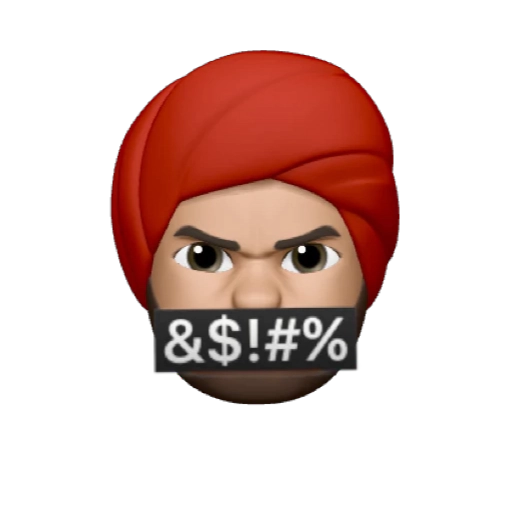
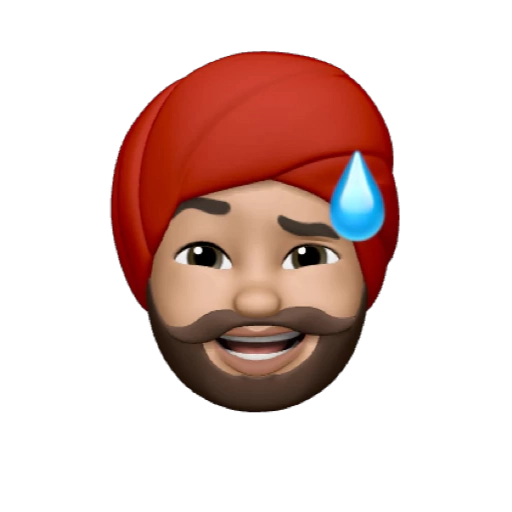

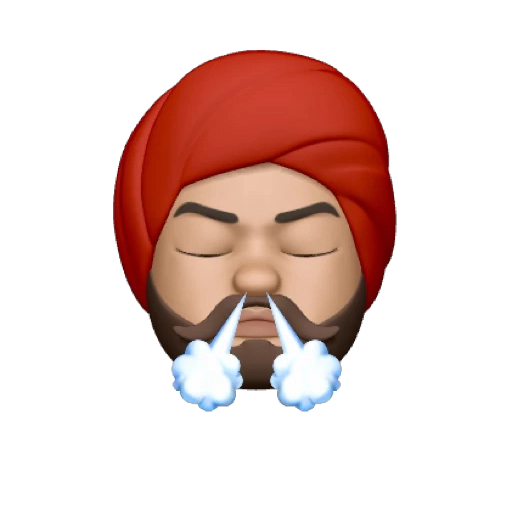
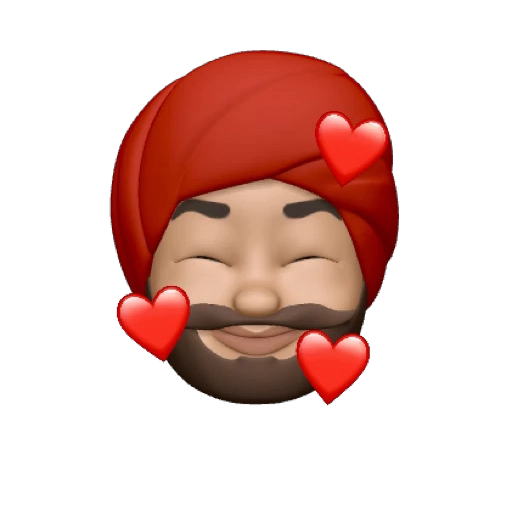
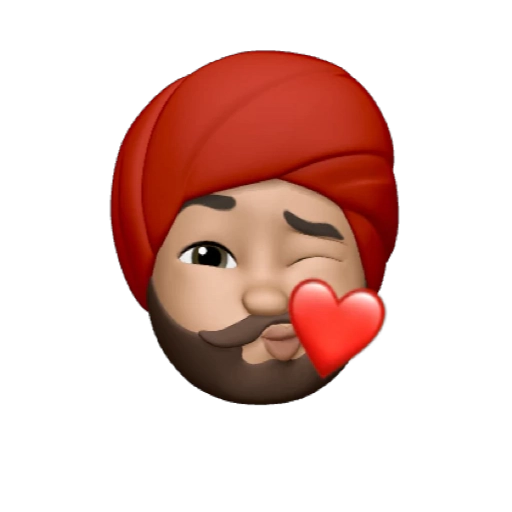

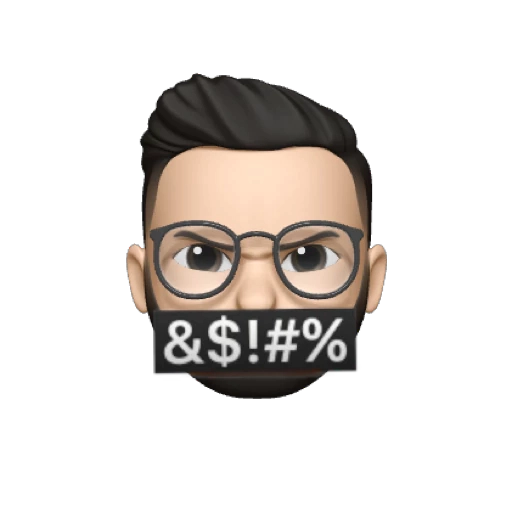
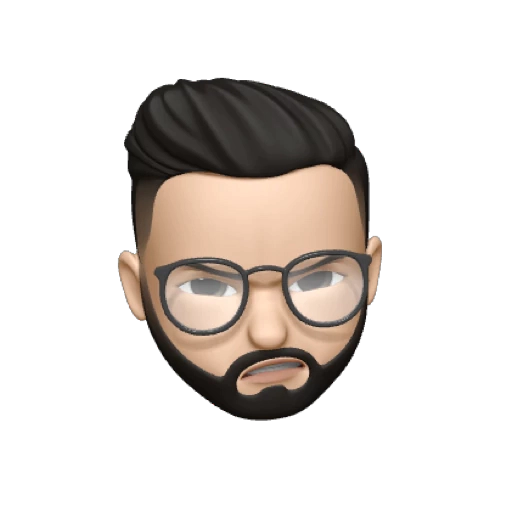
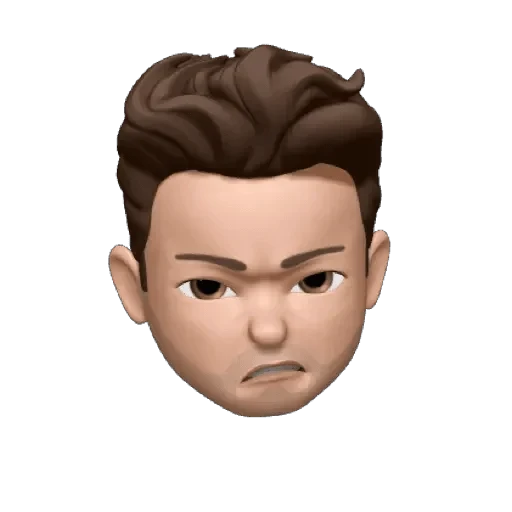



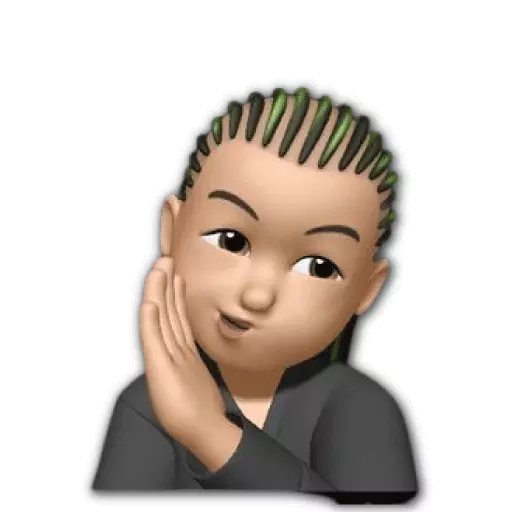

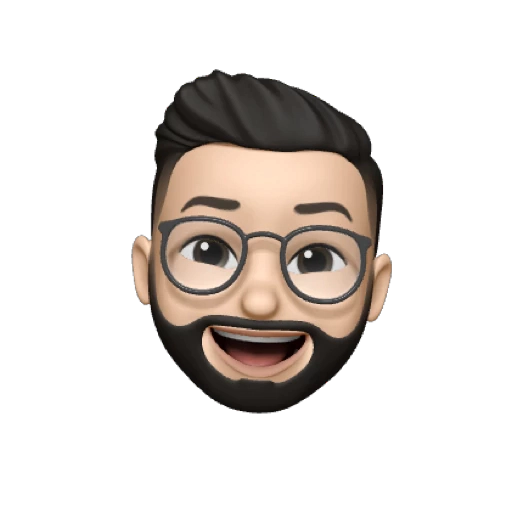
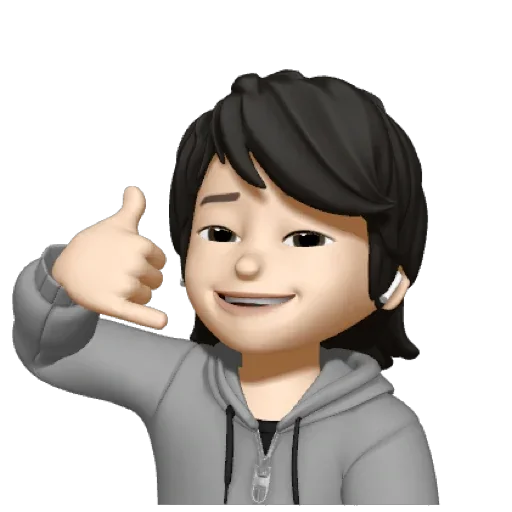


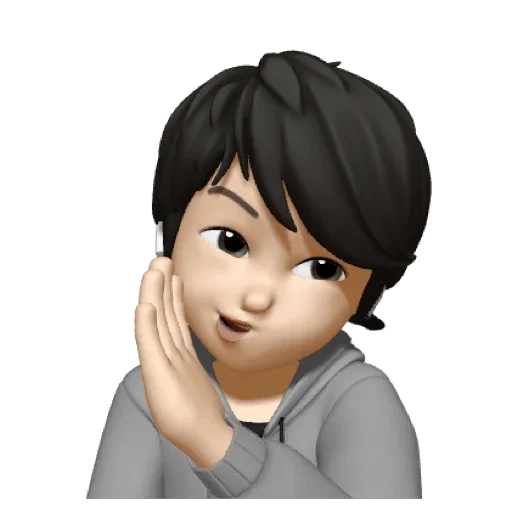

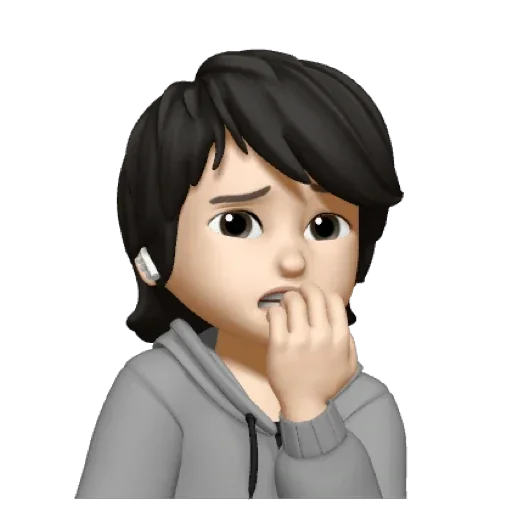
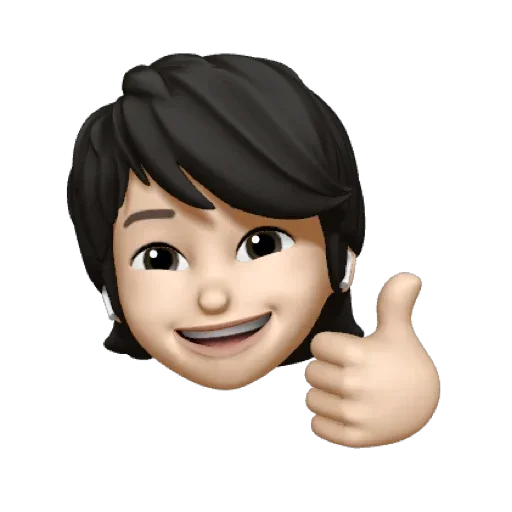

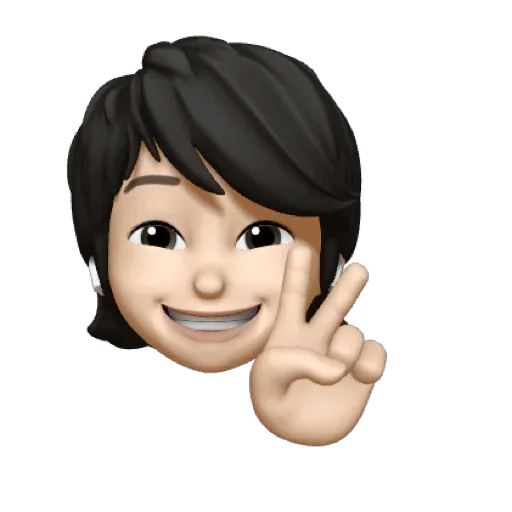
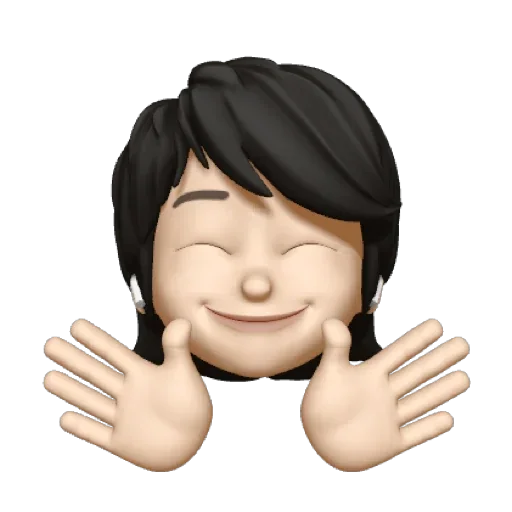

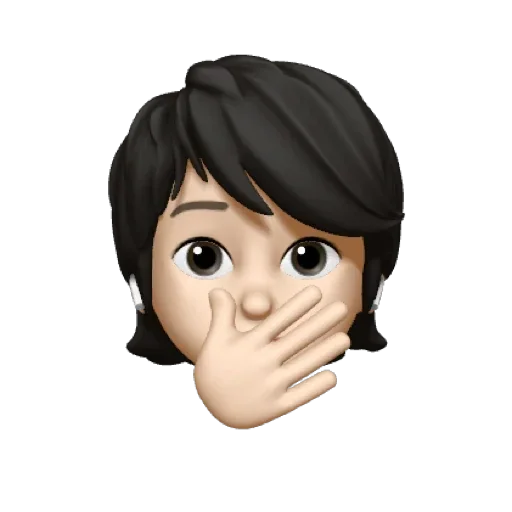
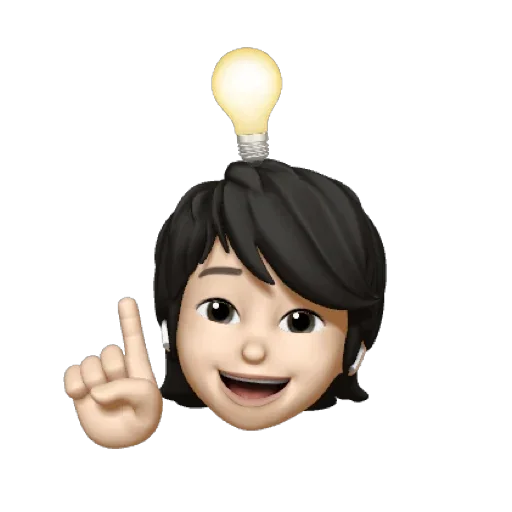
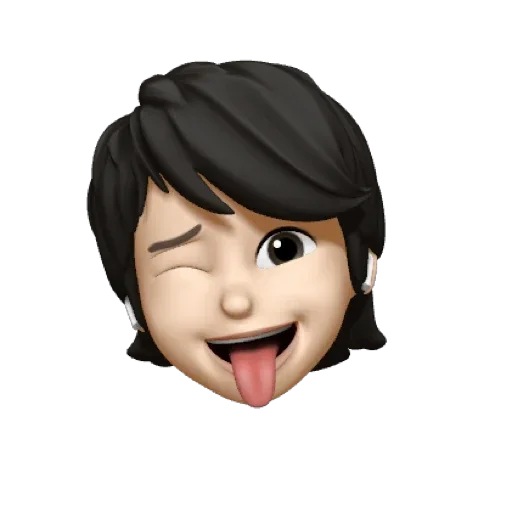
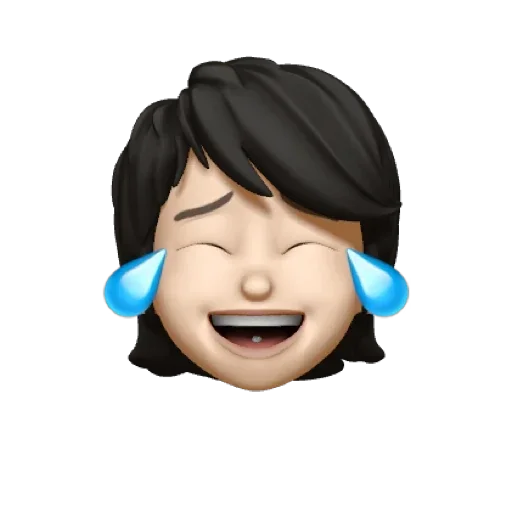
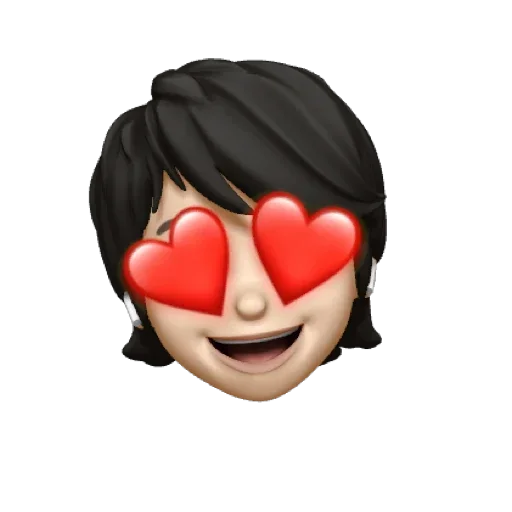

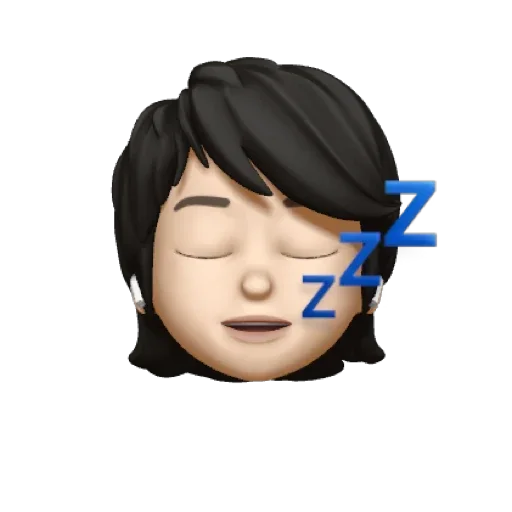
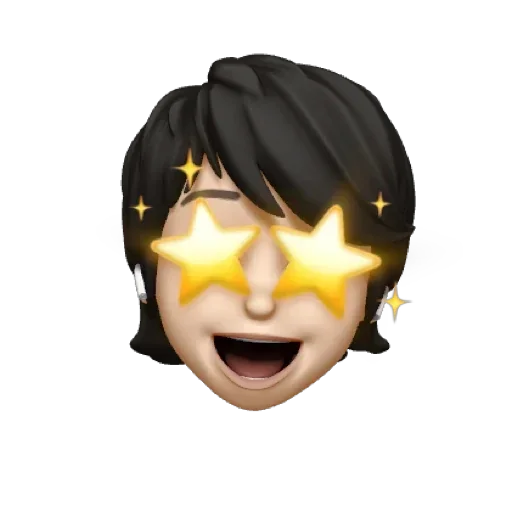
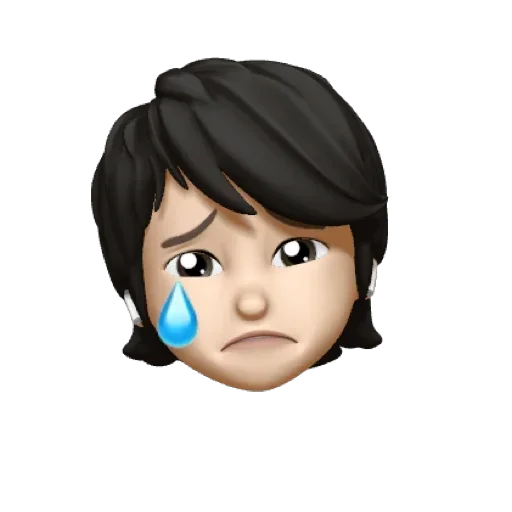
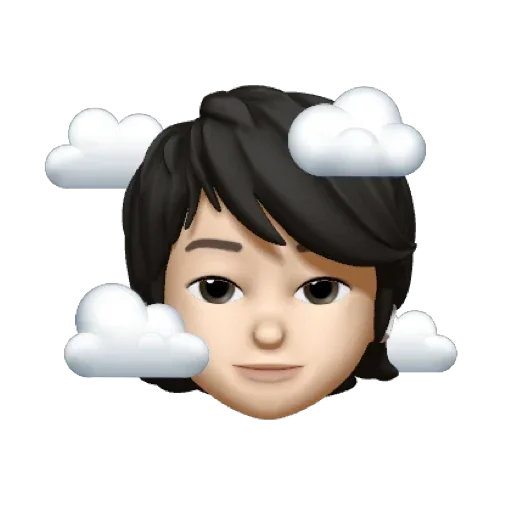


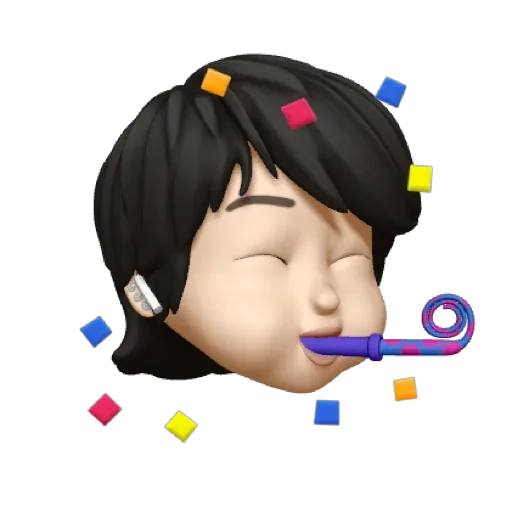
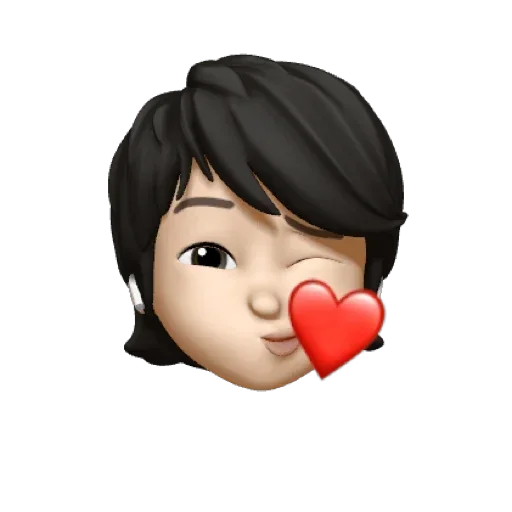
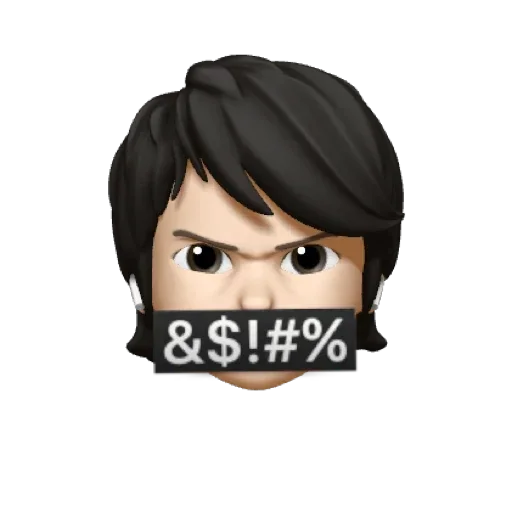
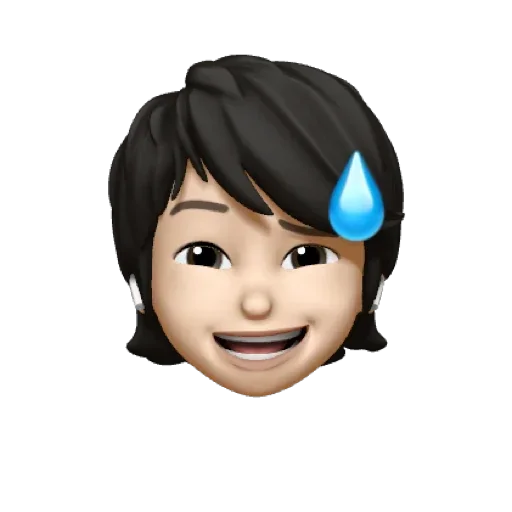

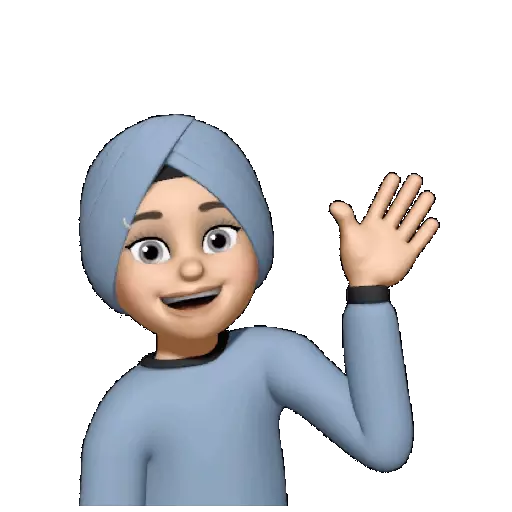
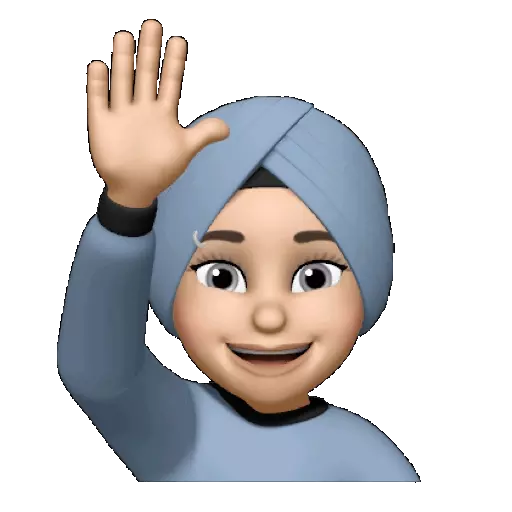



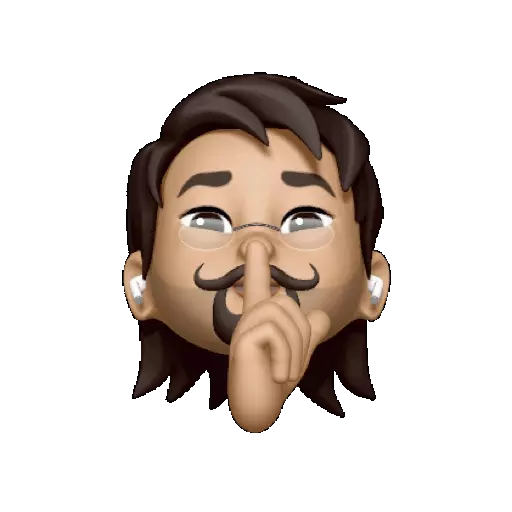

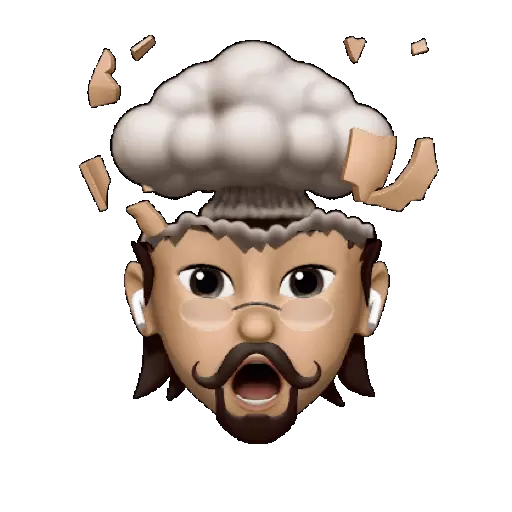
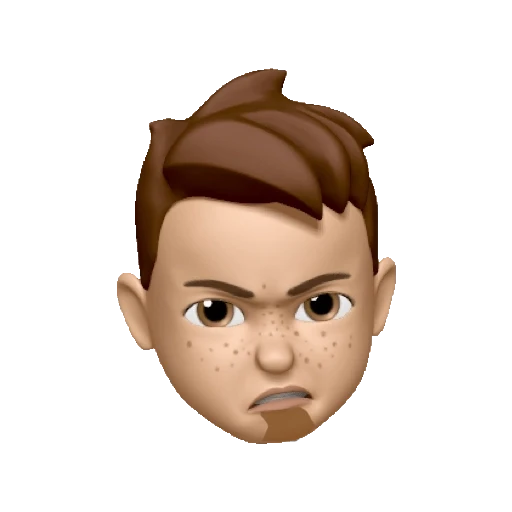
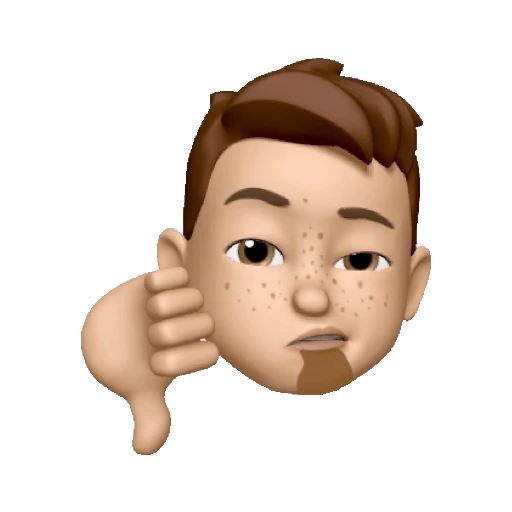
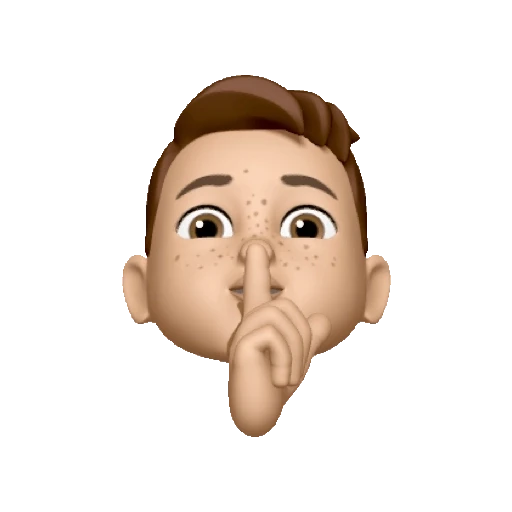



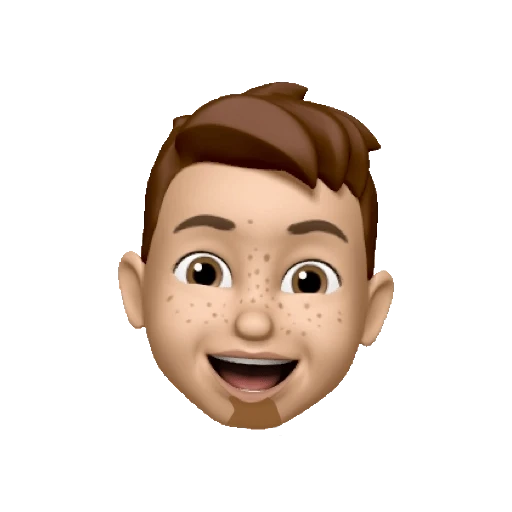


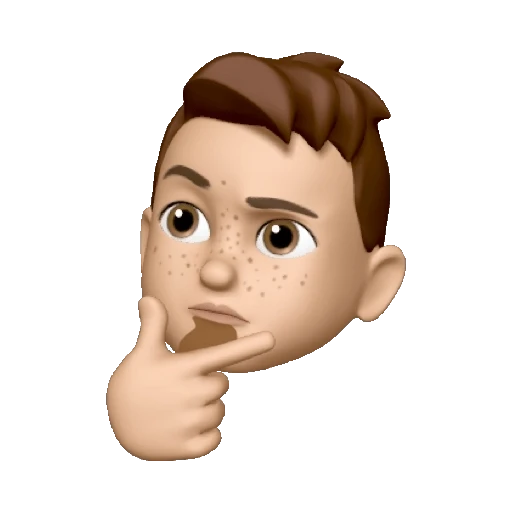


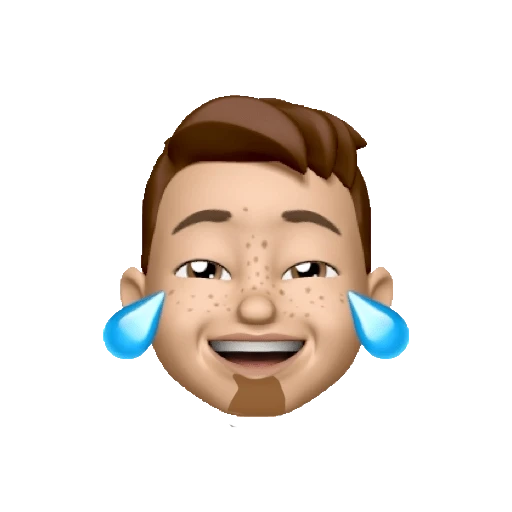
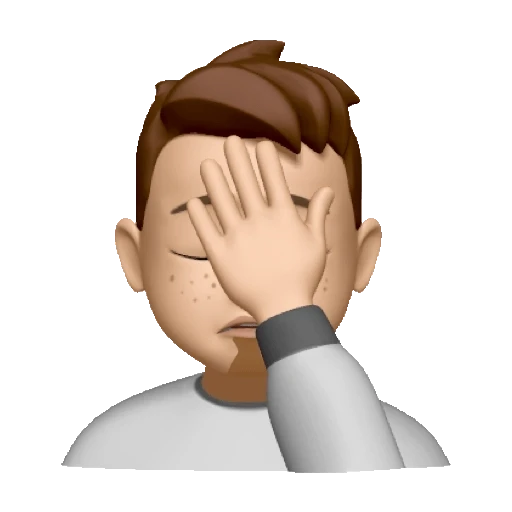
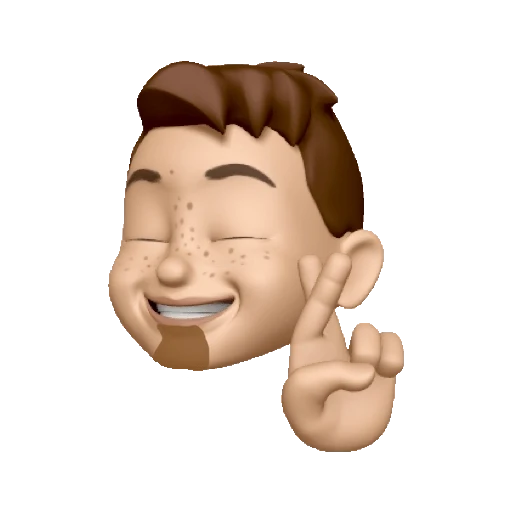
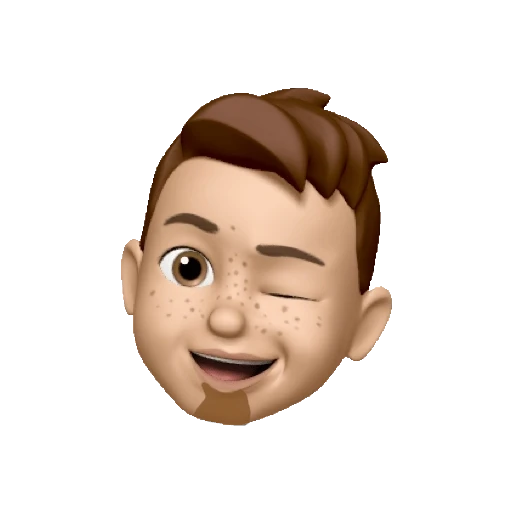


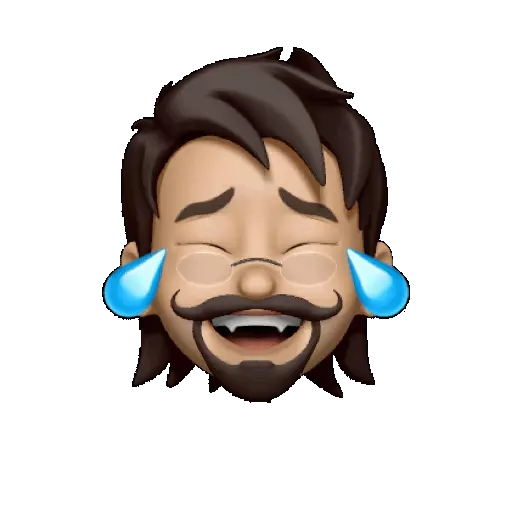


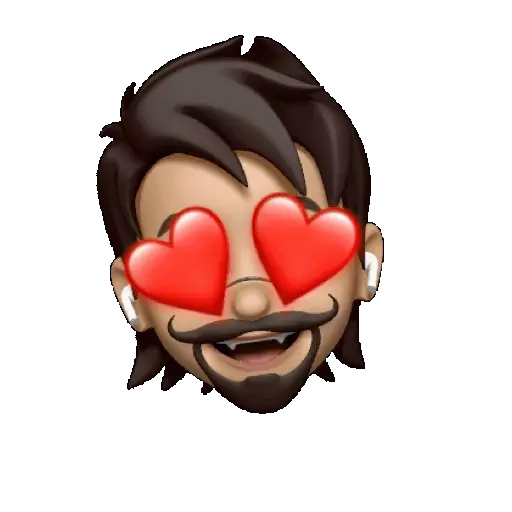
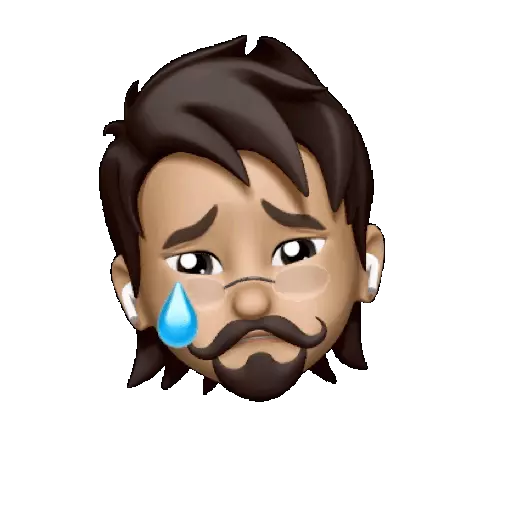

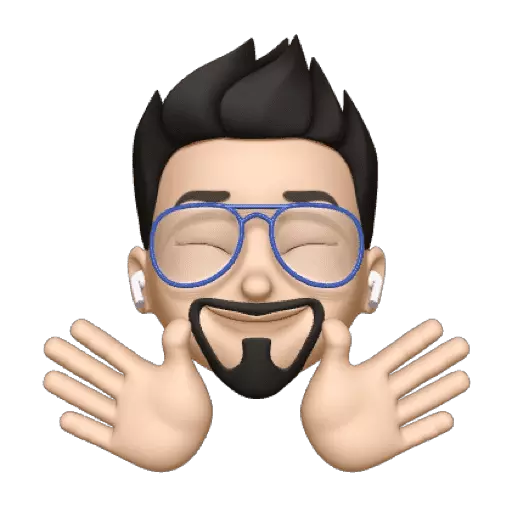
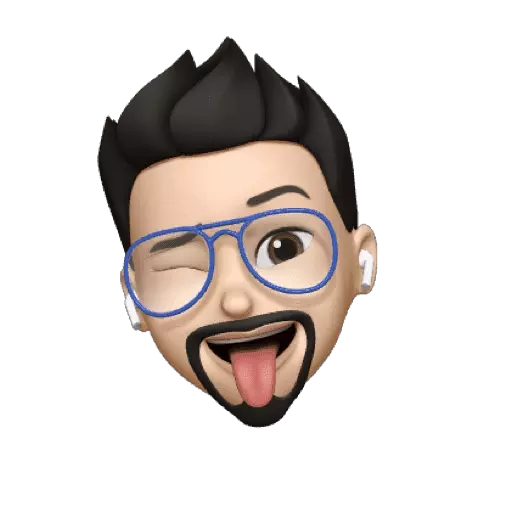


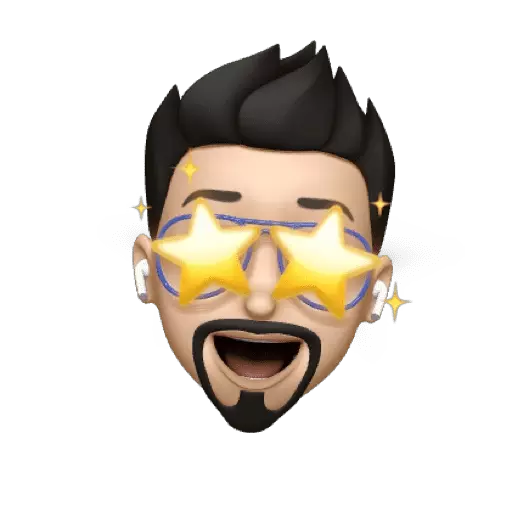
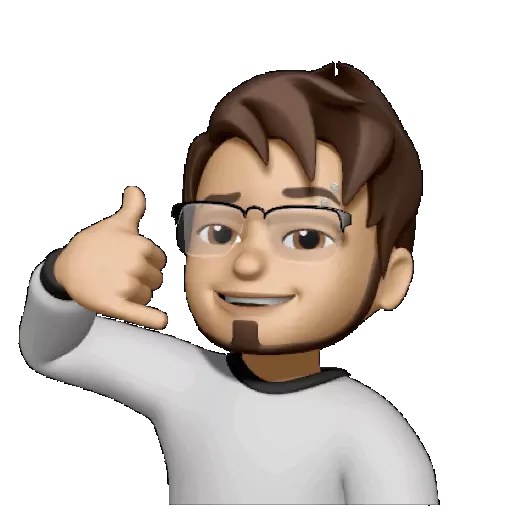
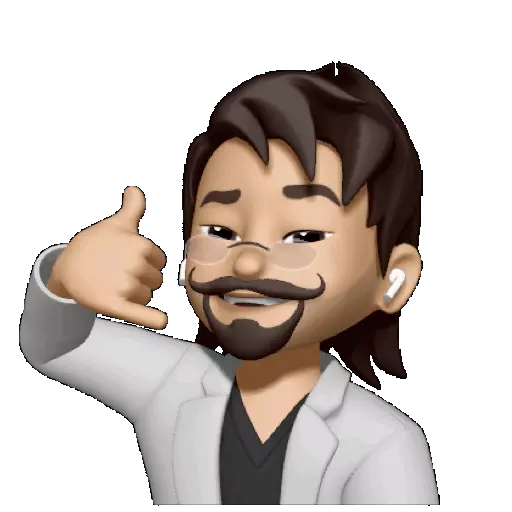

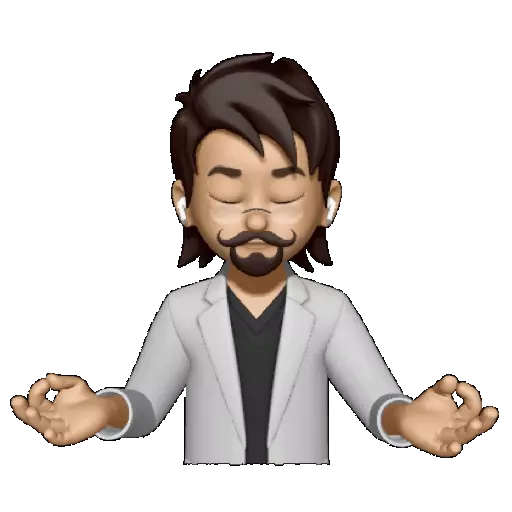
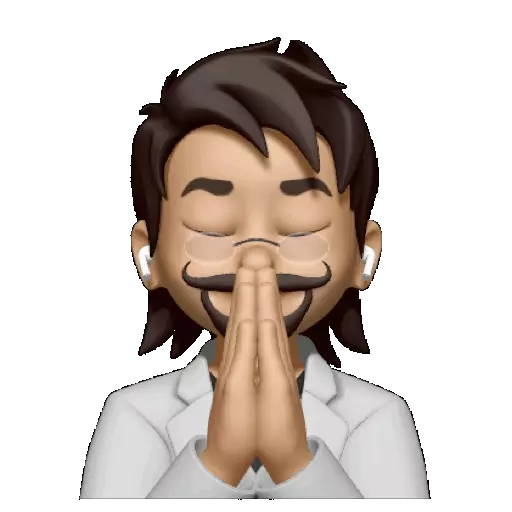
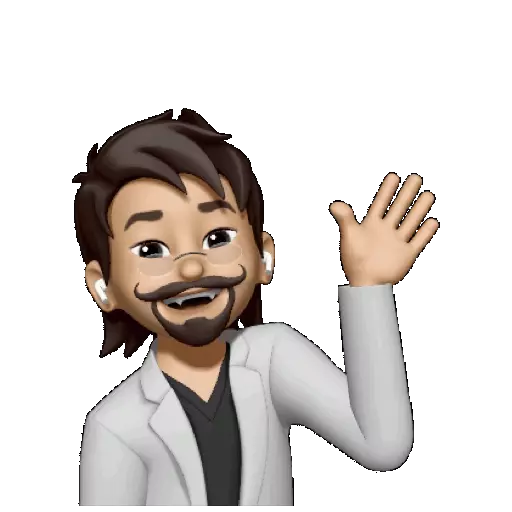
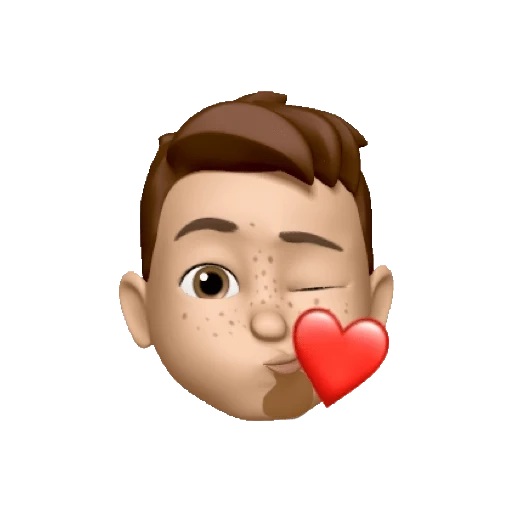
Girl’s Memoji PNG

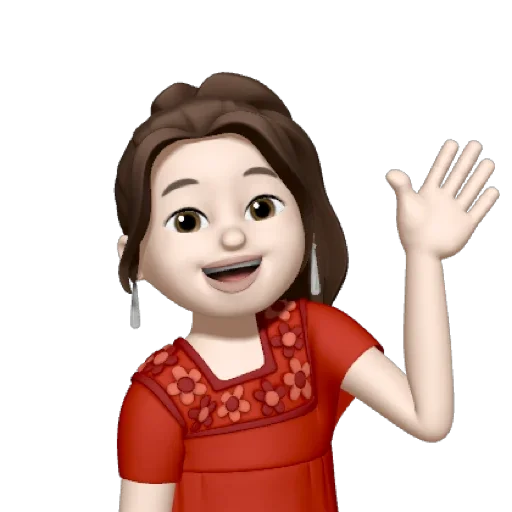

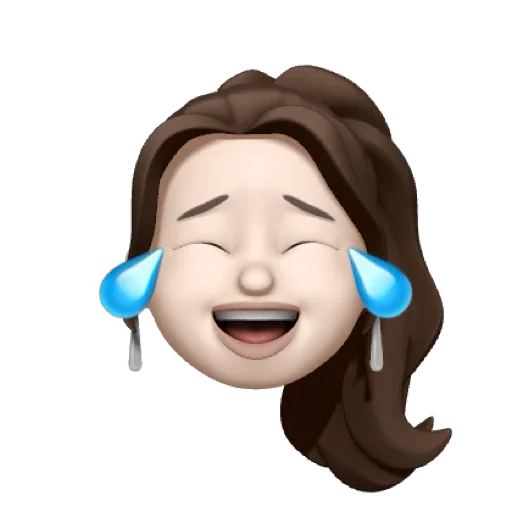
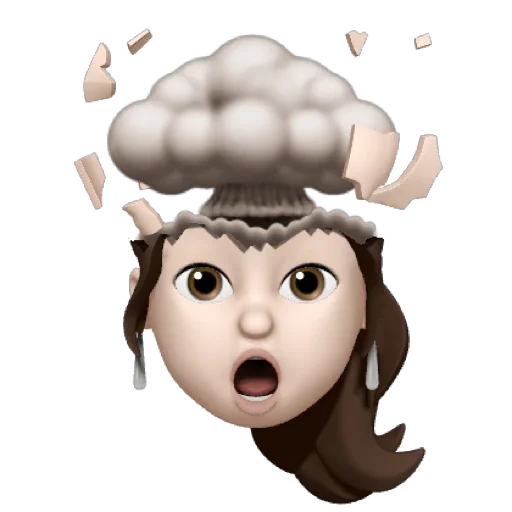
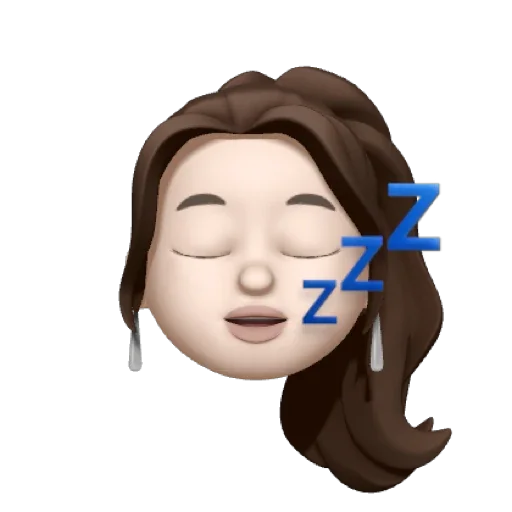

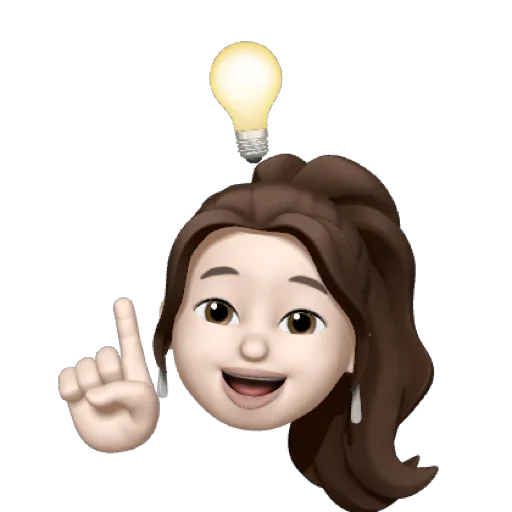

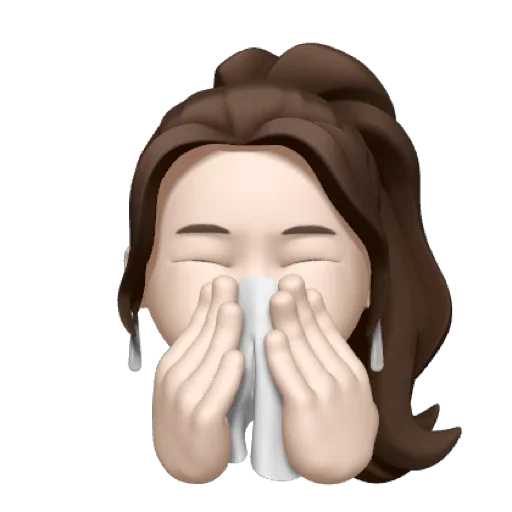



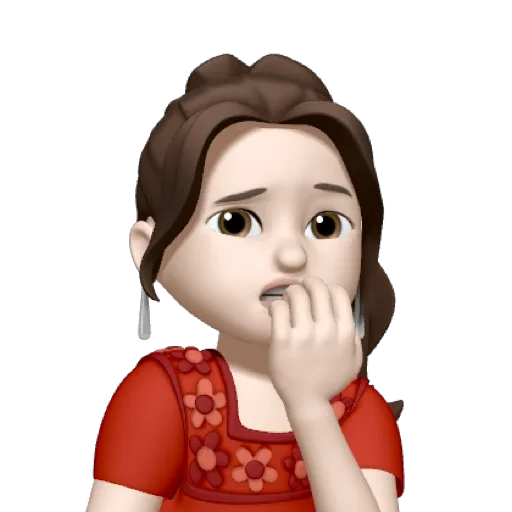

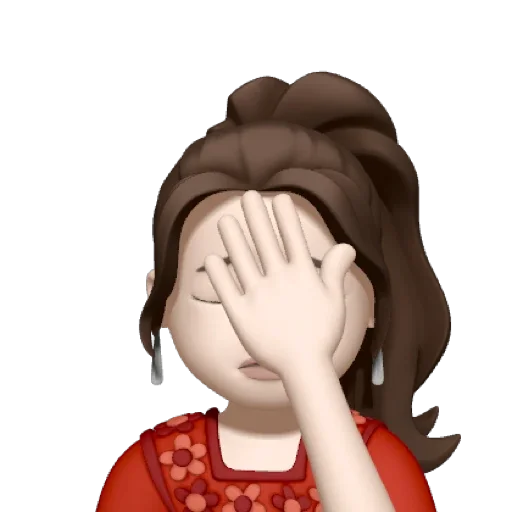
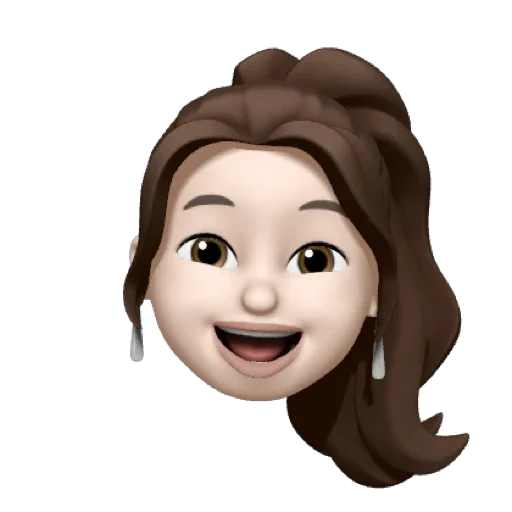

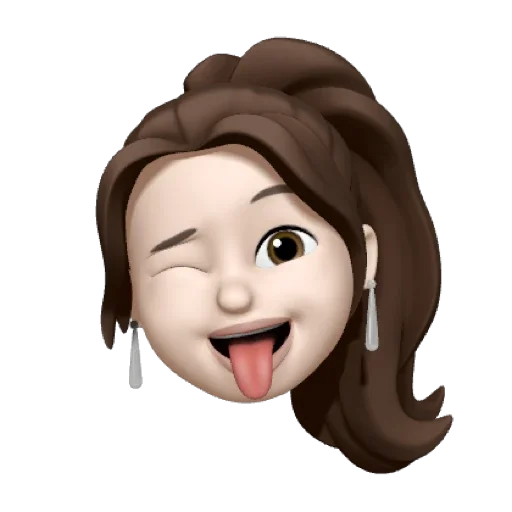

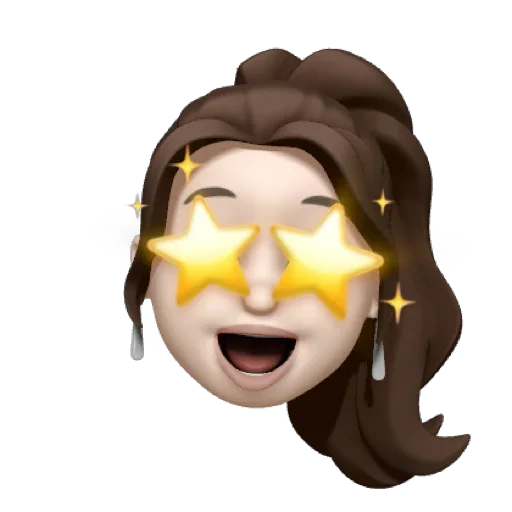


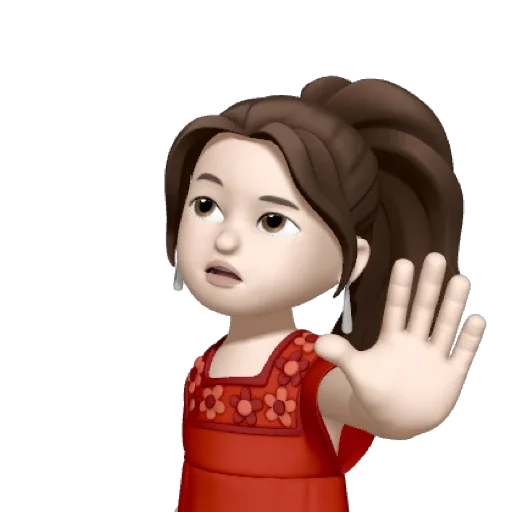

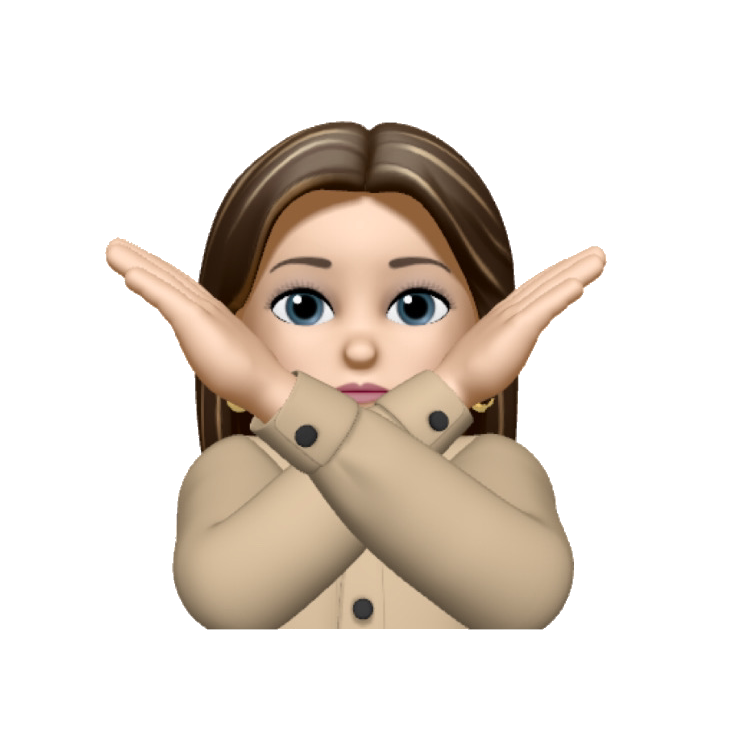
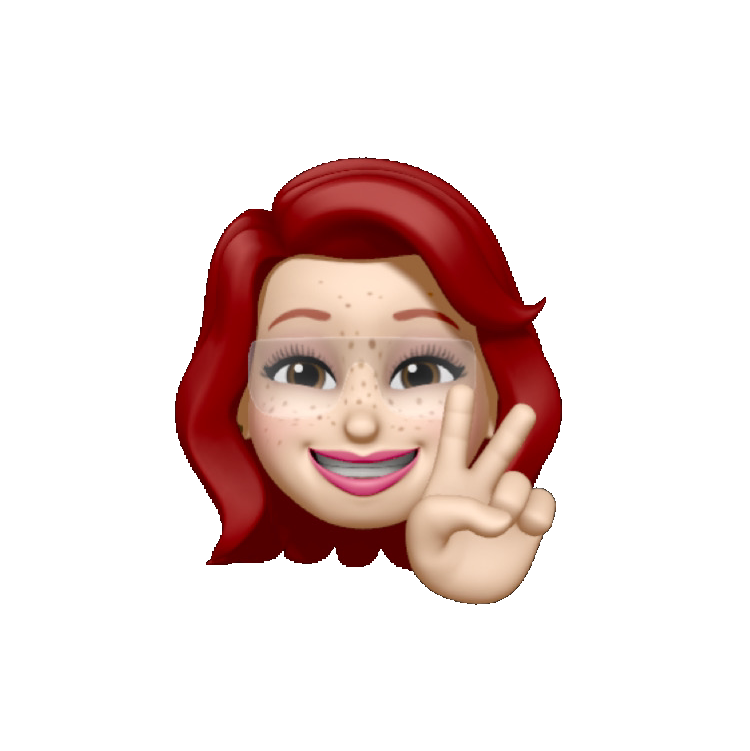

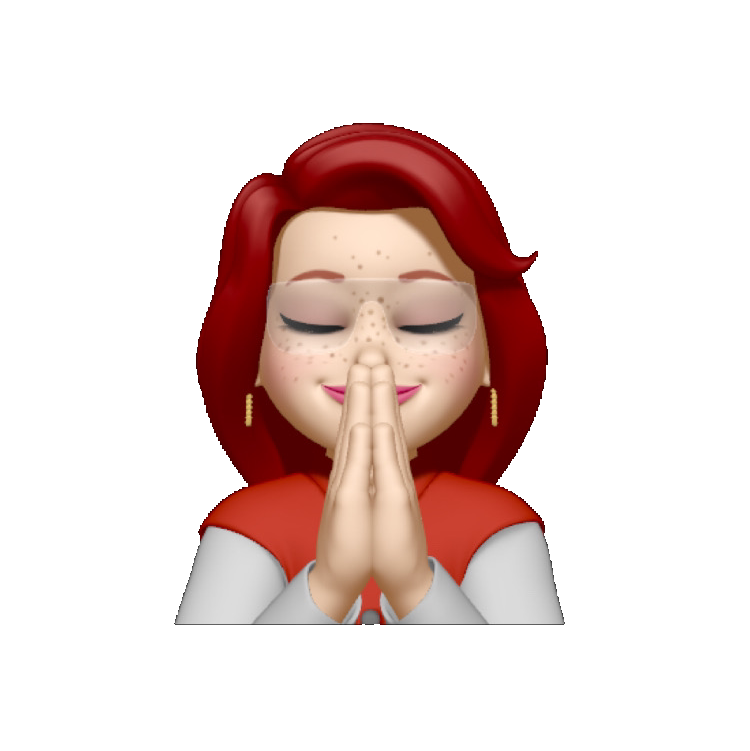
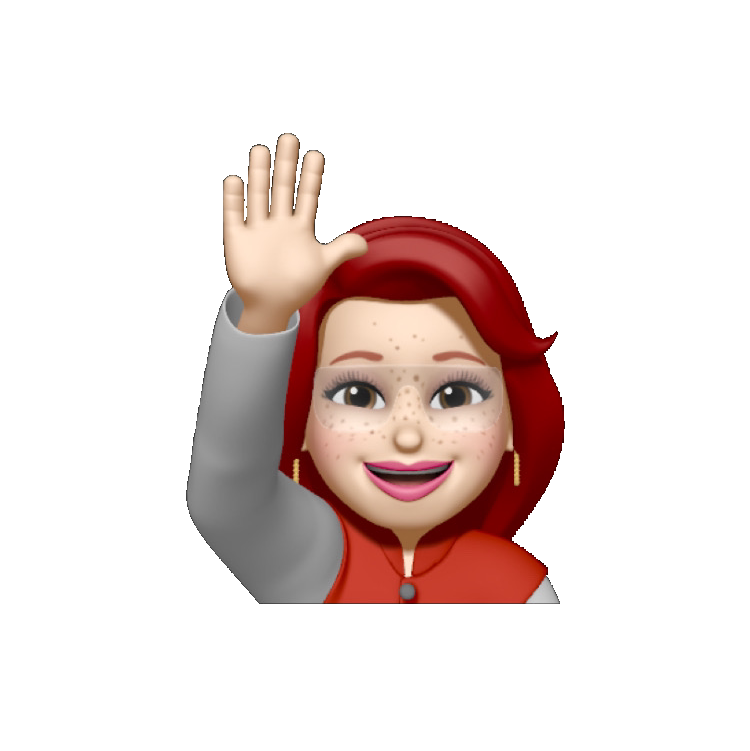
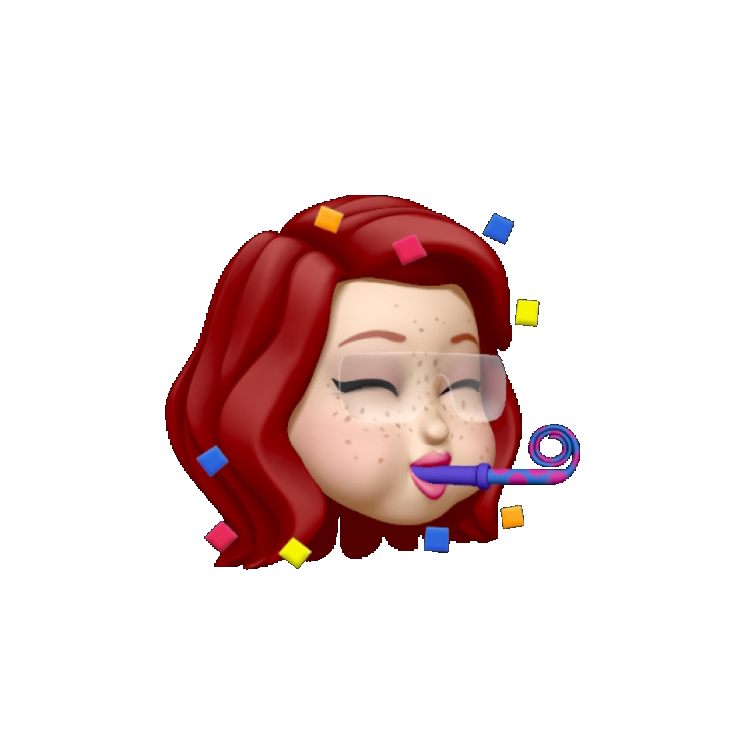
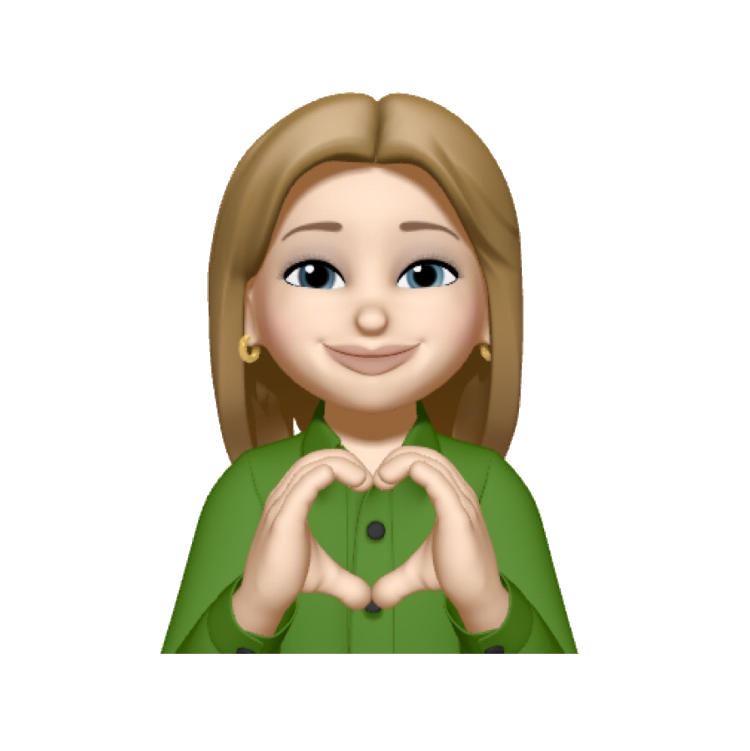
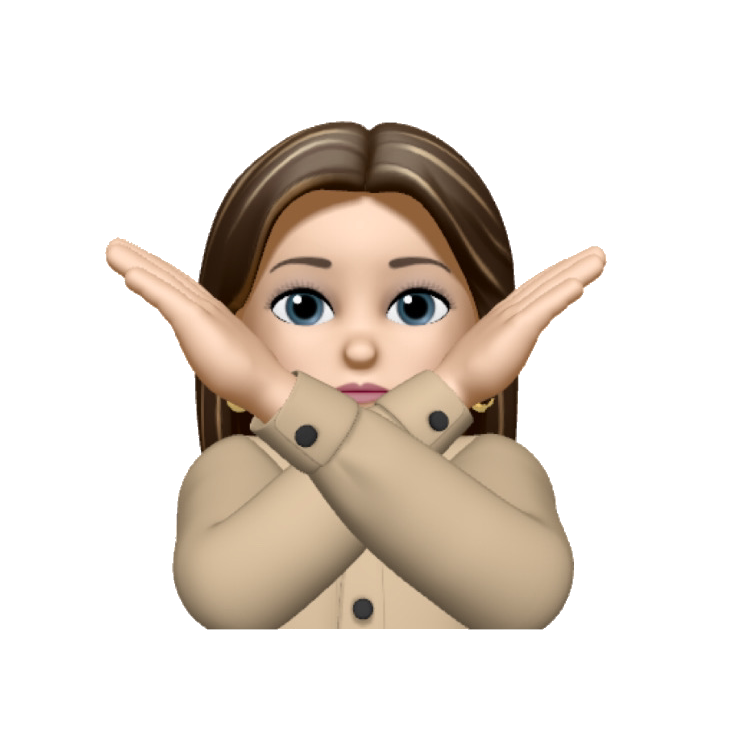
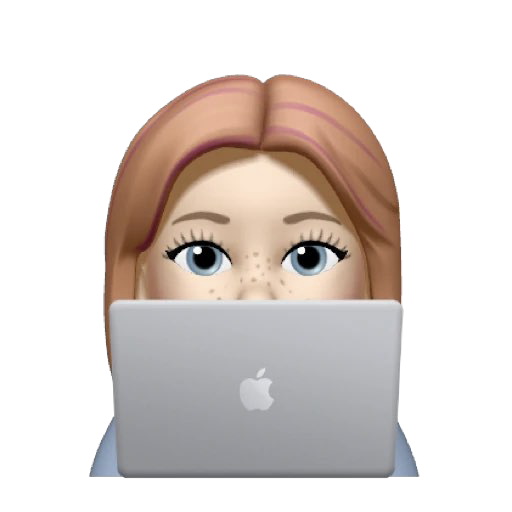

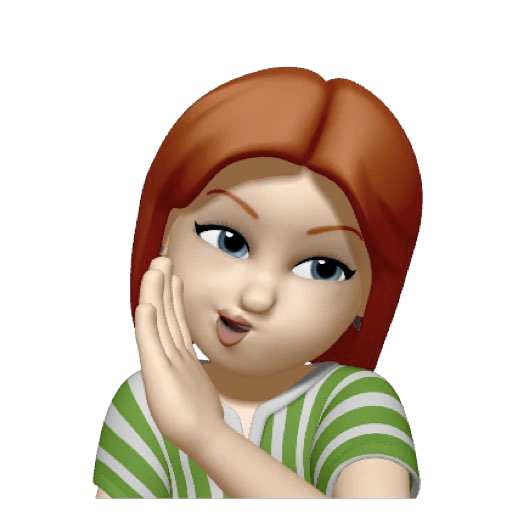
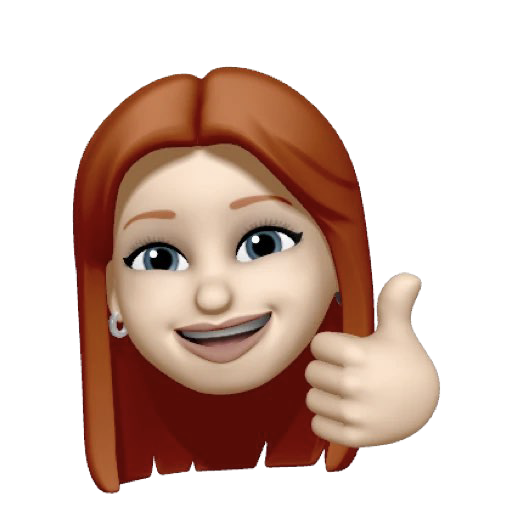



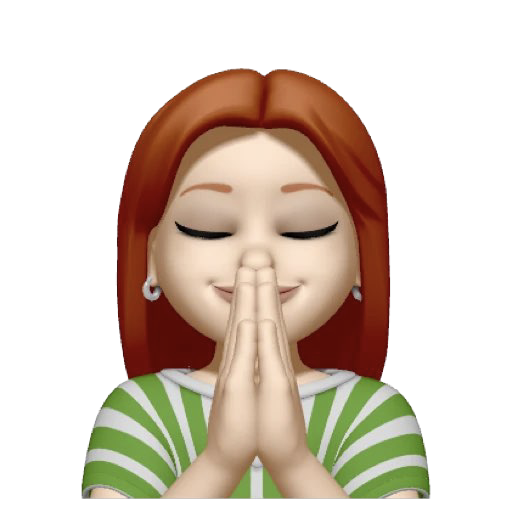
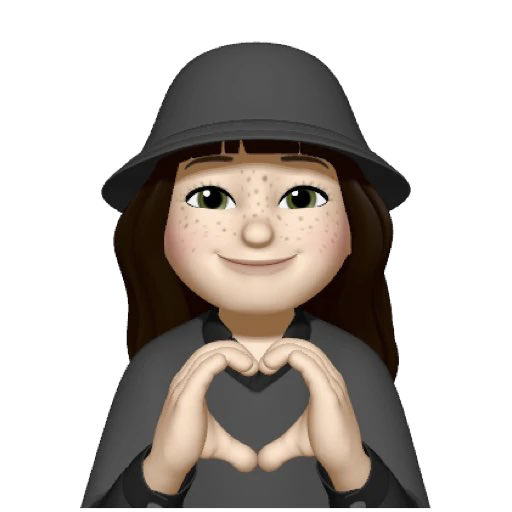

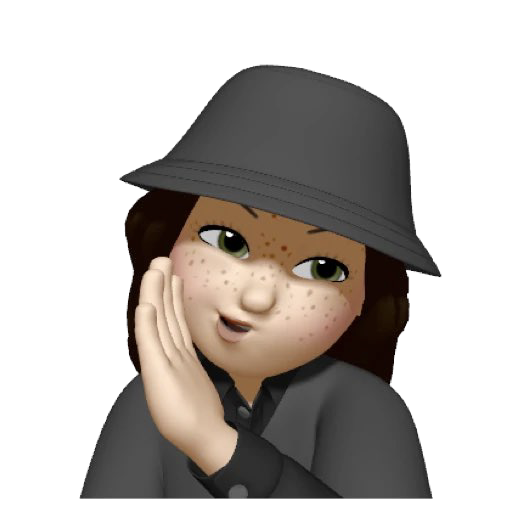

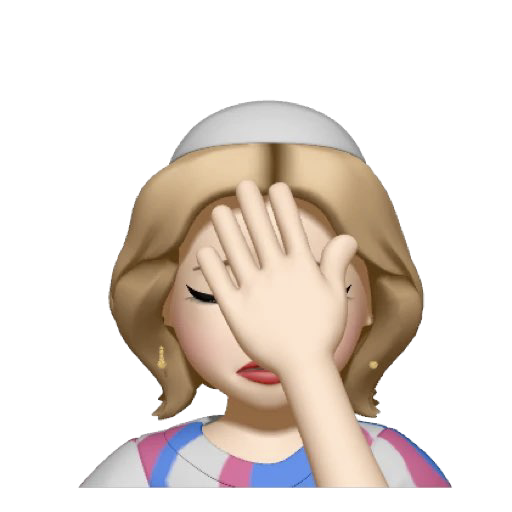
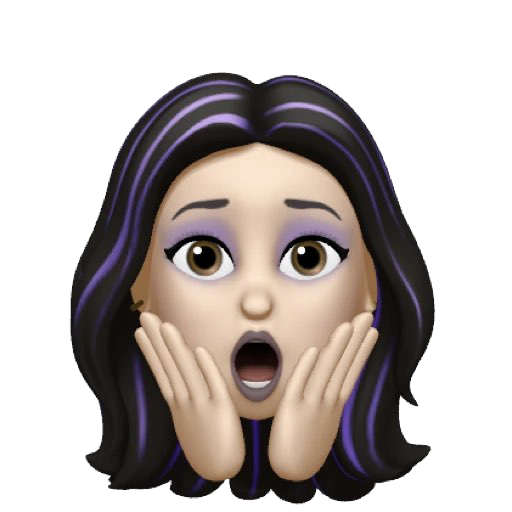
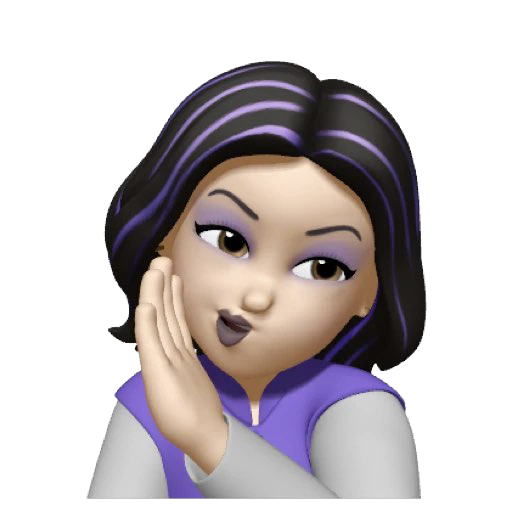
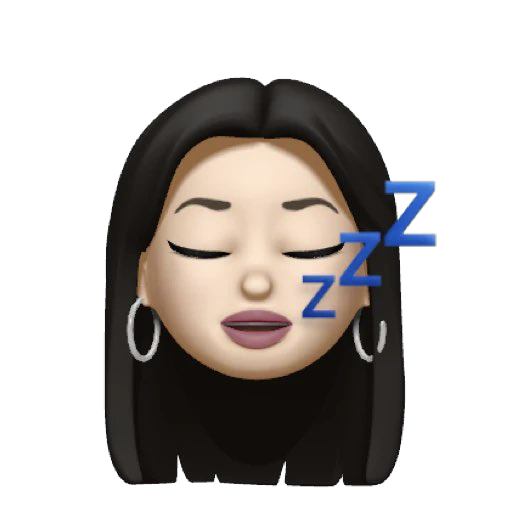
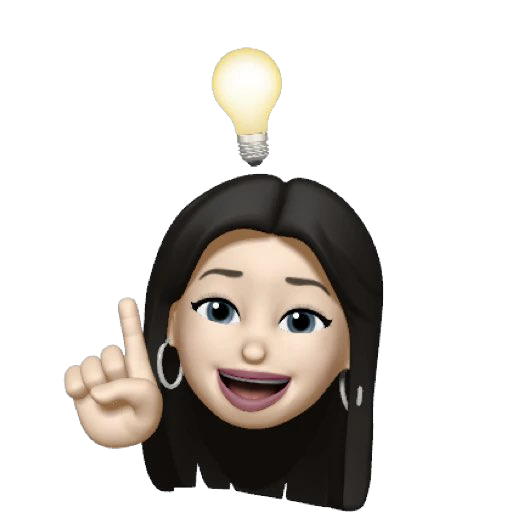
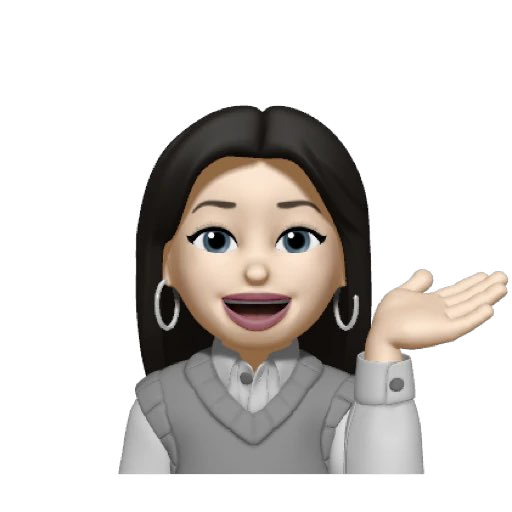



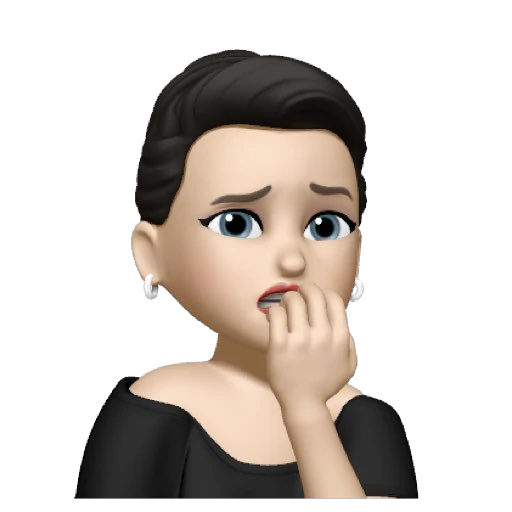
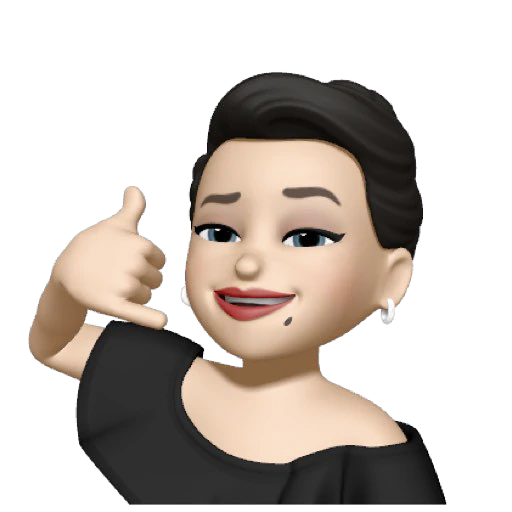
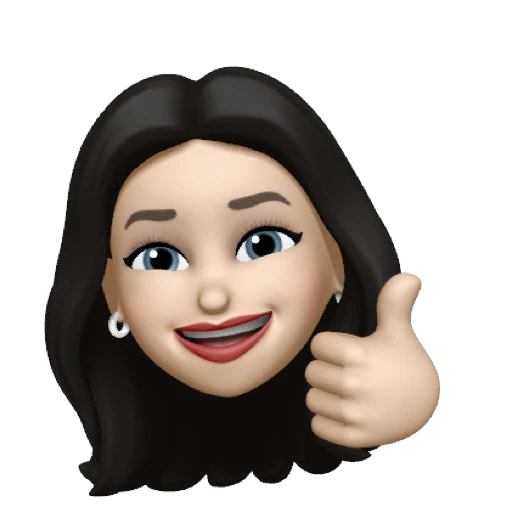
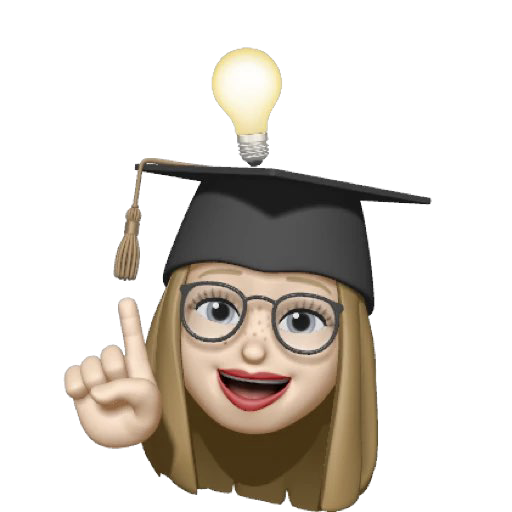
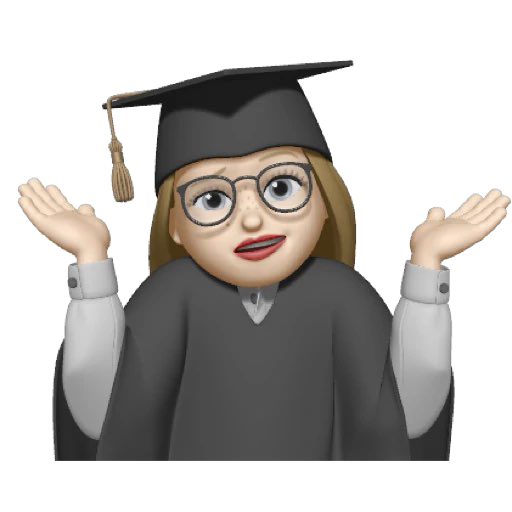


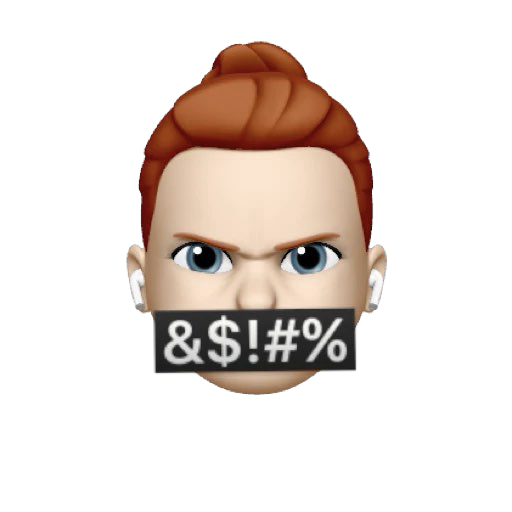

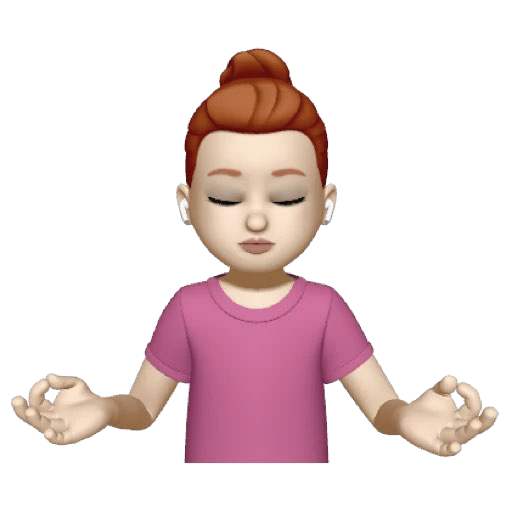

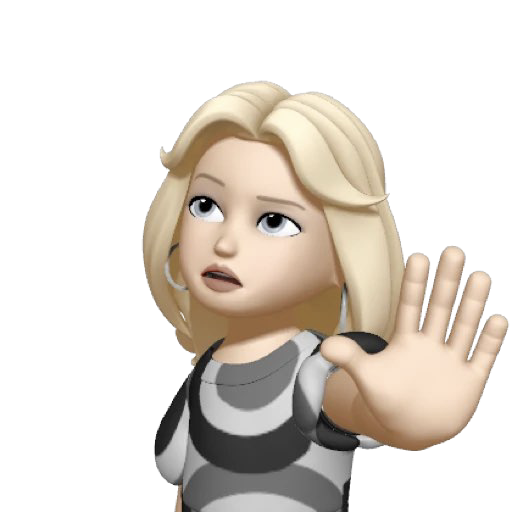
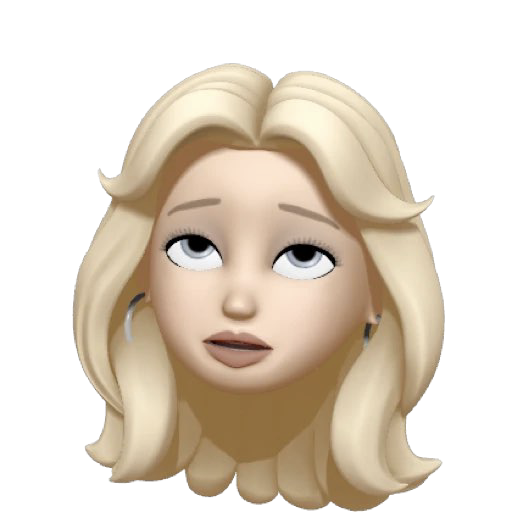
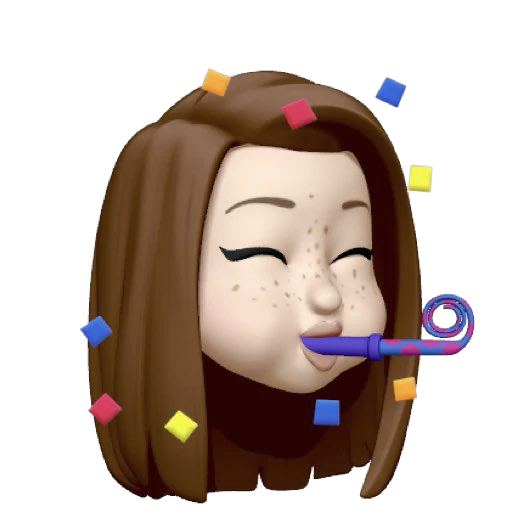
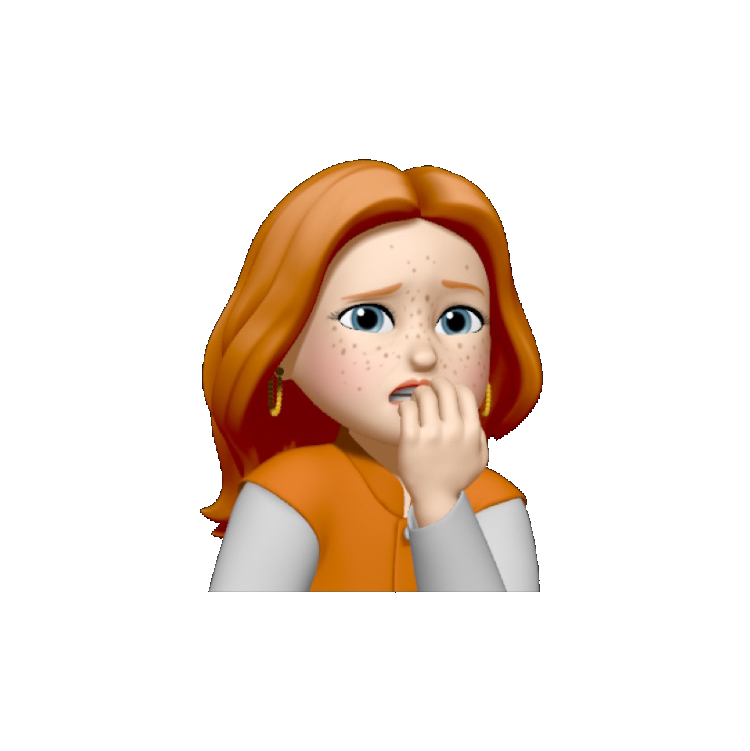



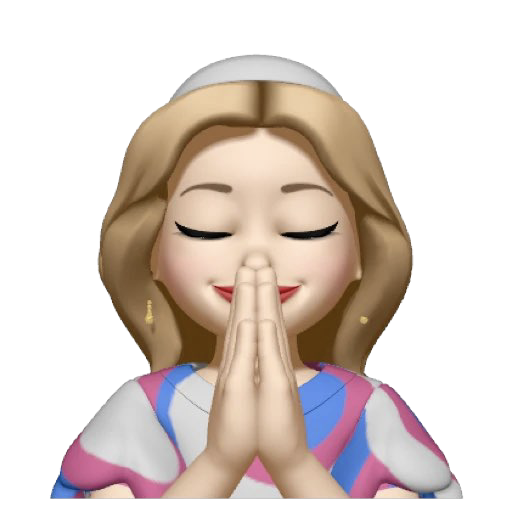
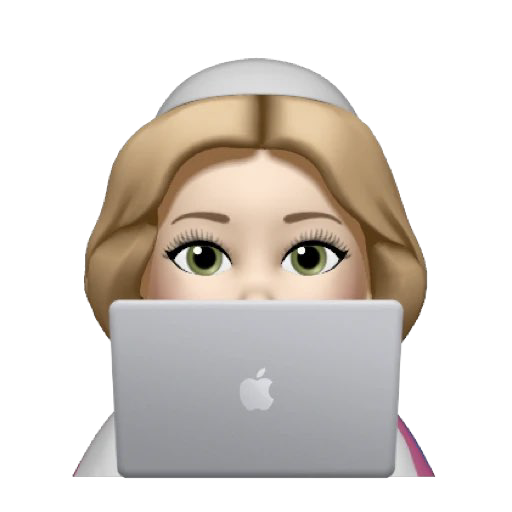




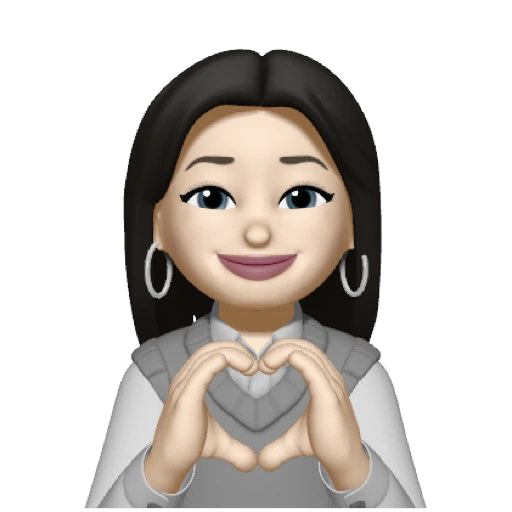

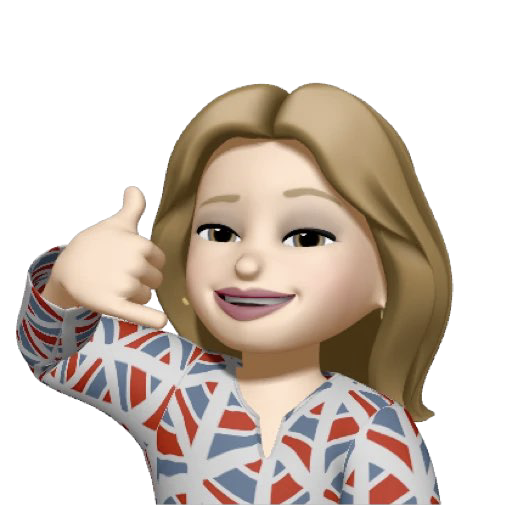
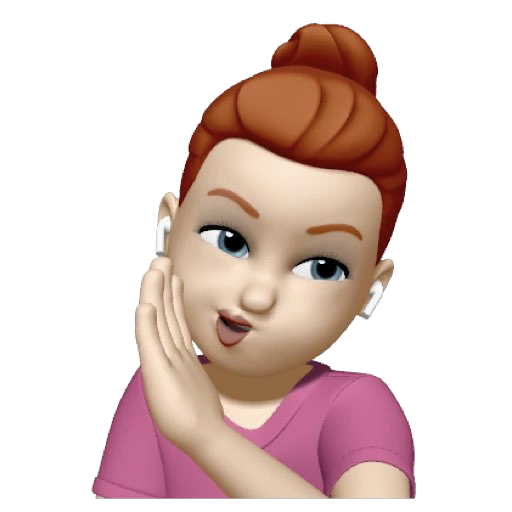

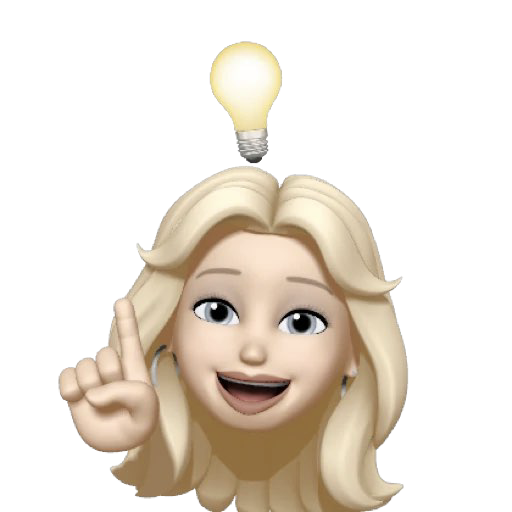
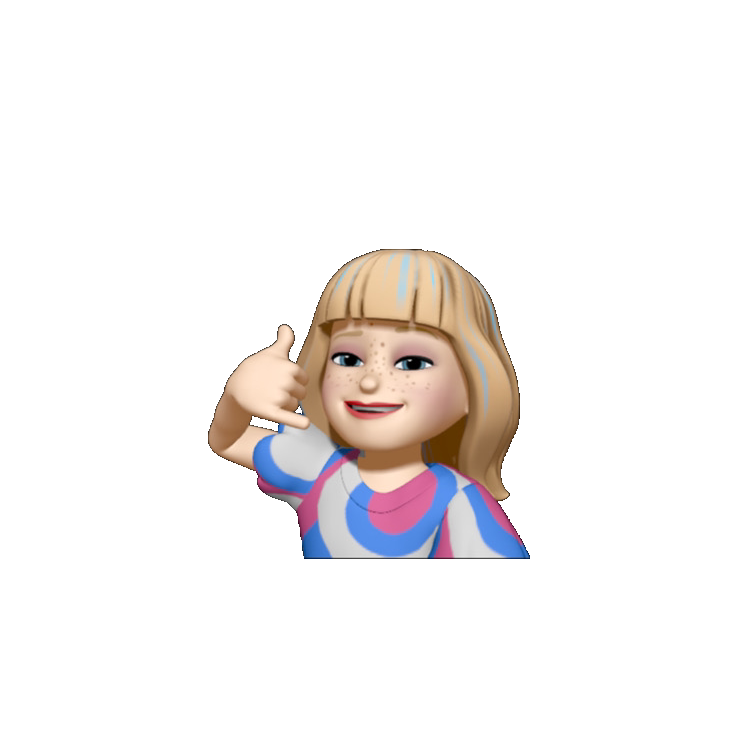
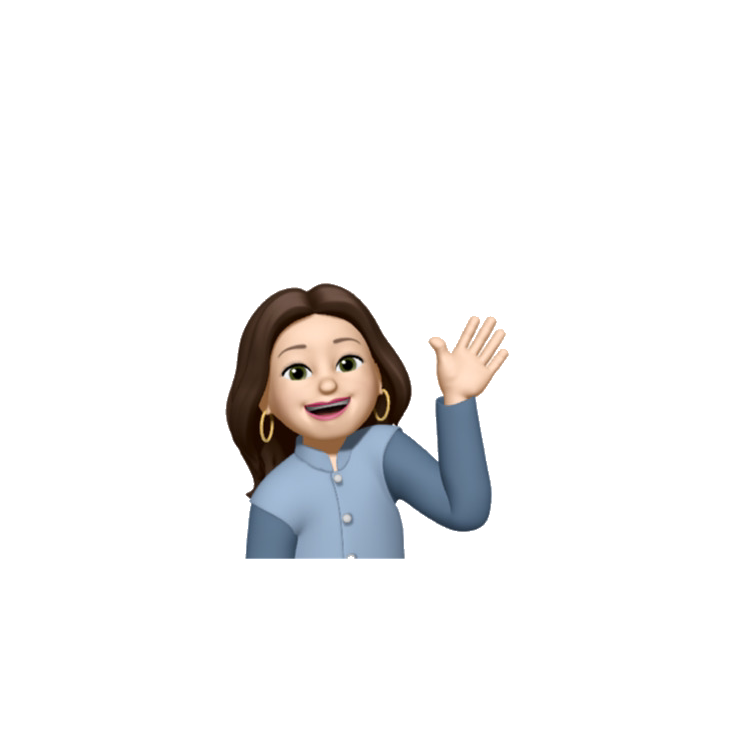
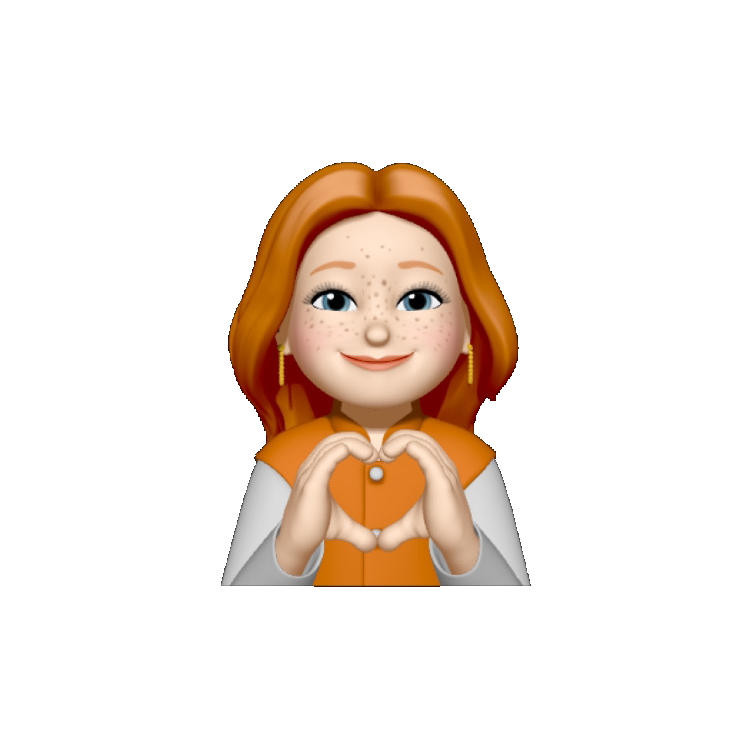

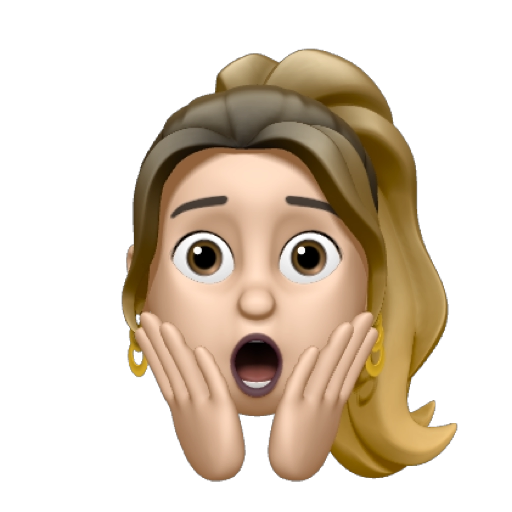
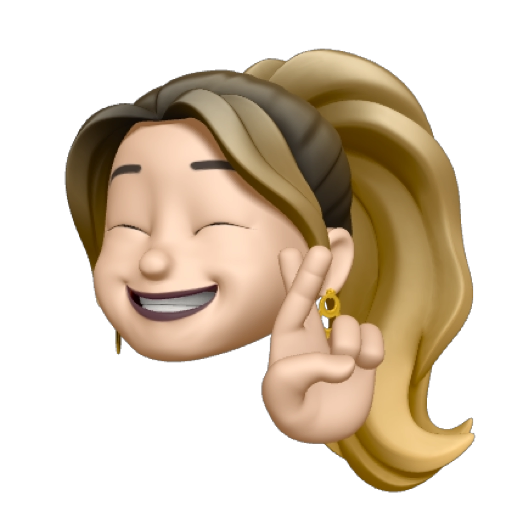
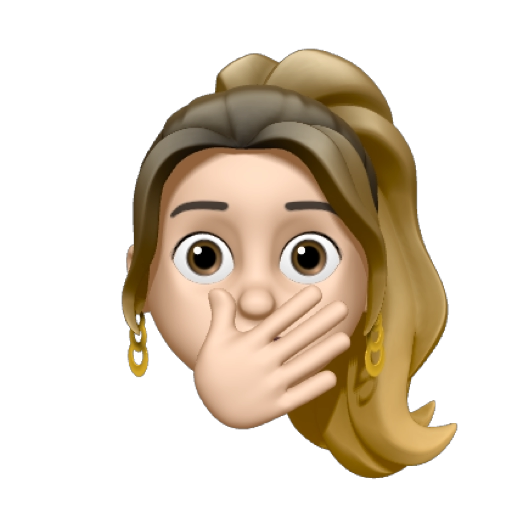
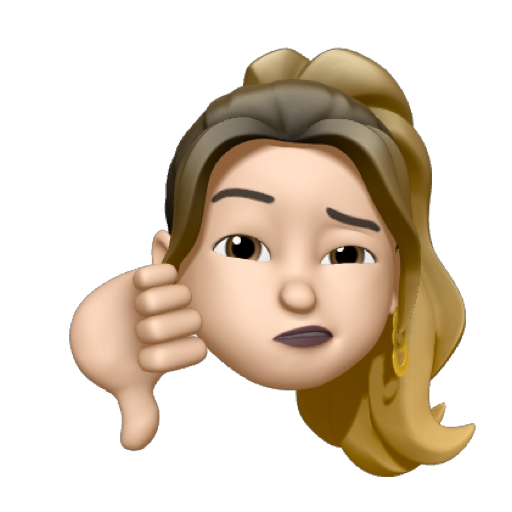
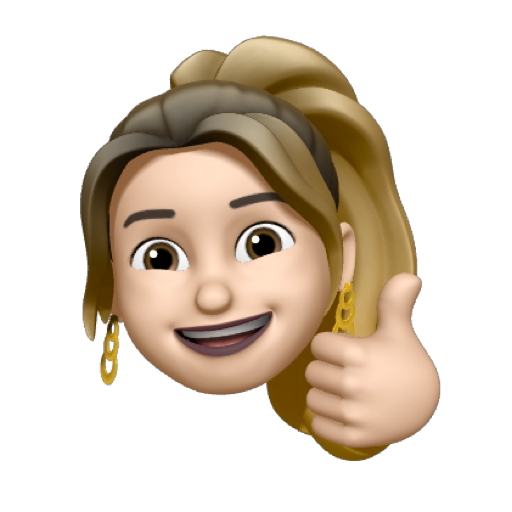
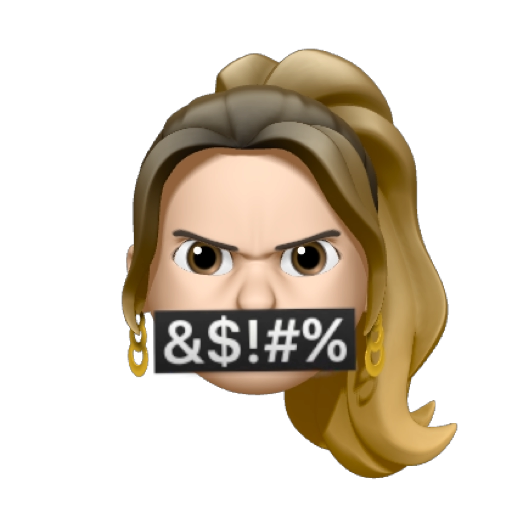
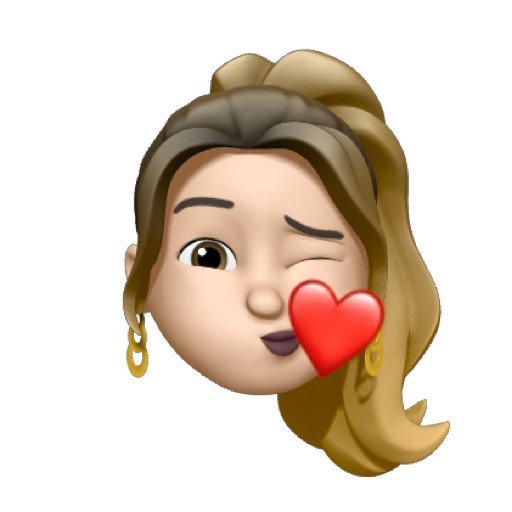


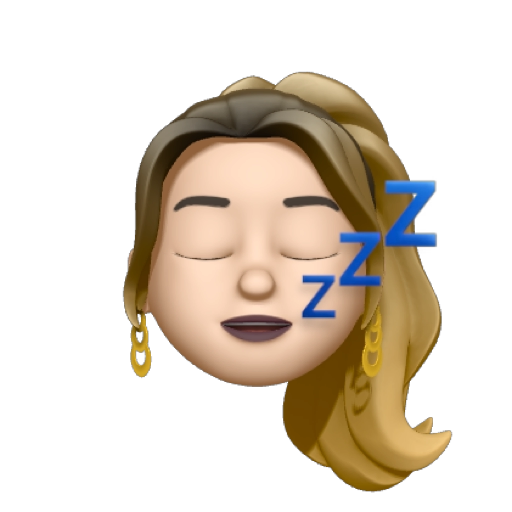
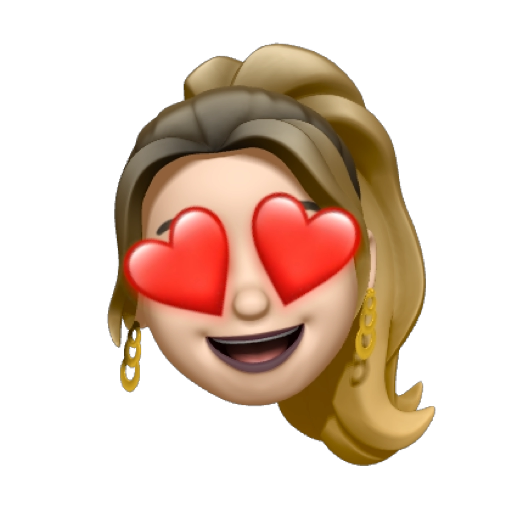
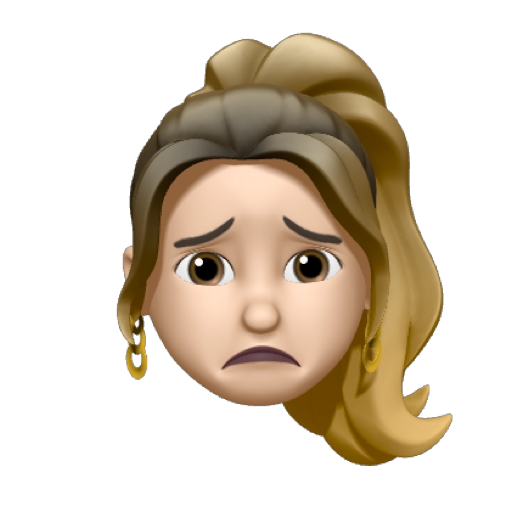
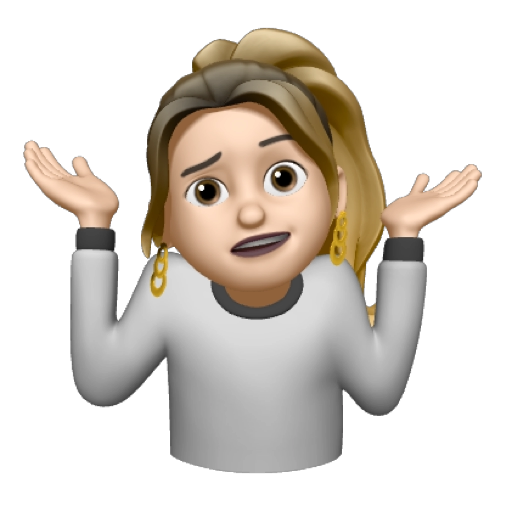
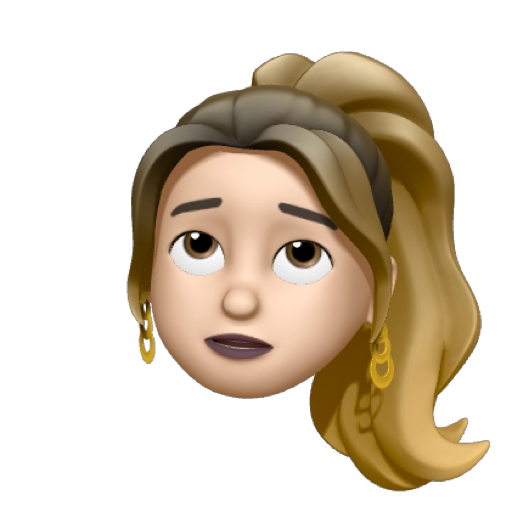
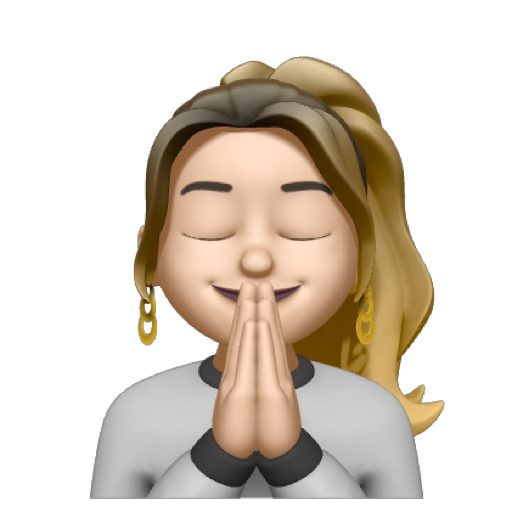
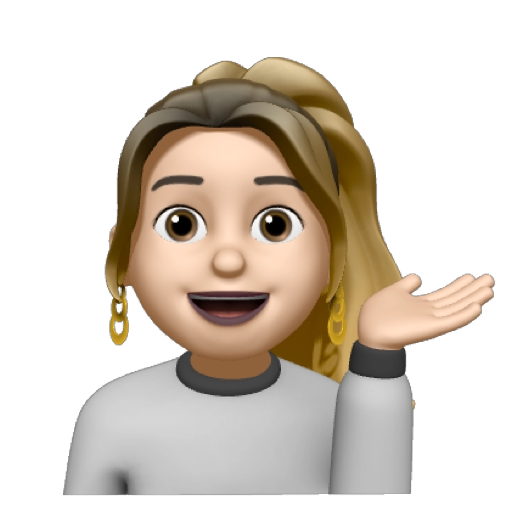
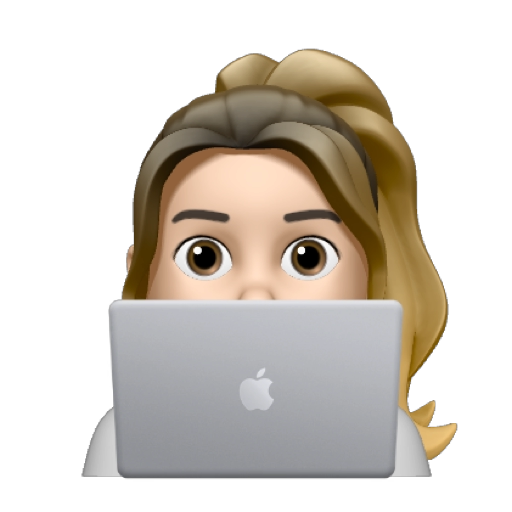
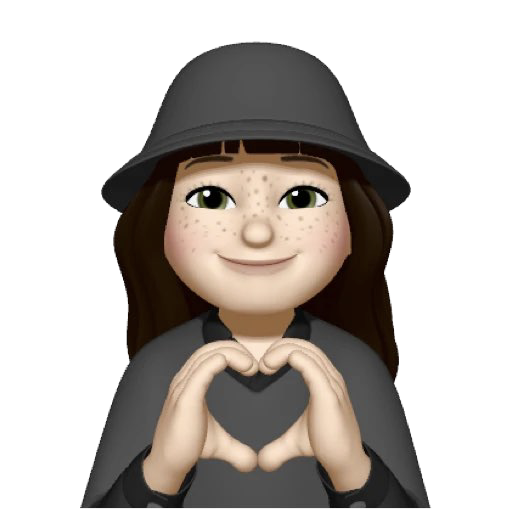
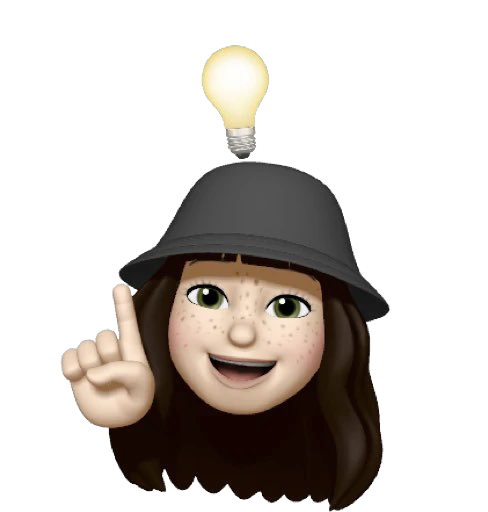
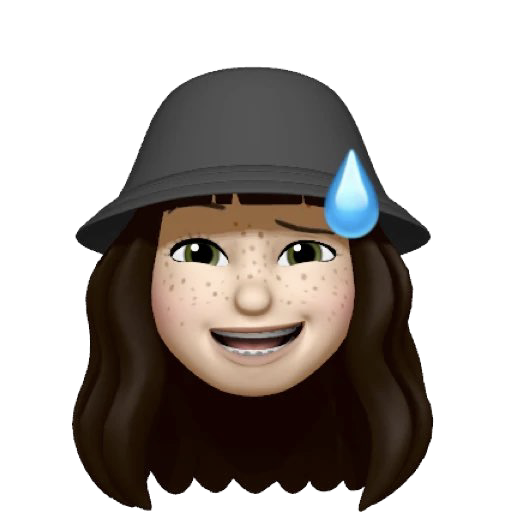
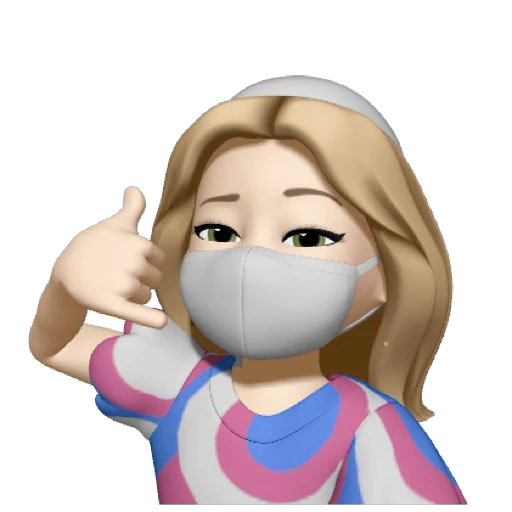

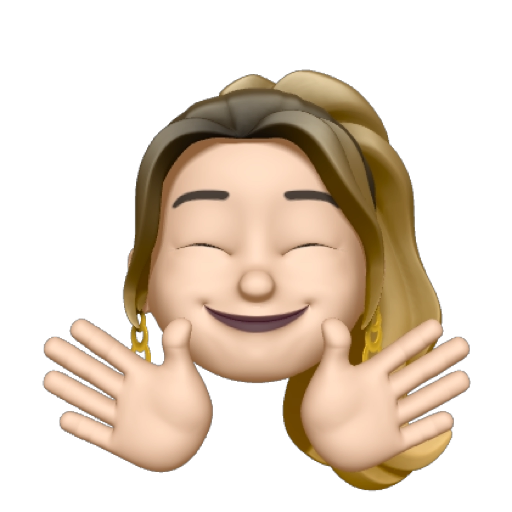

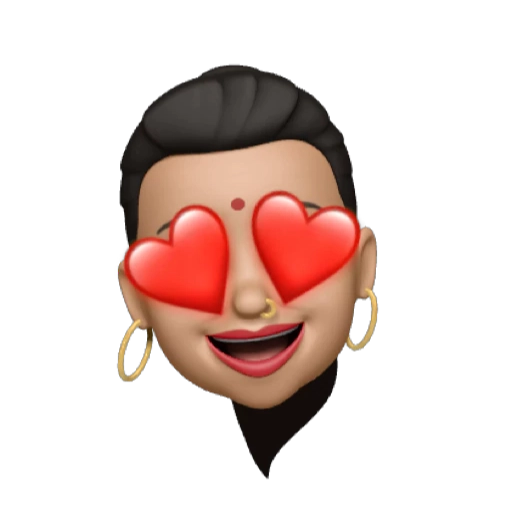
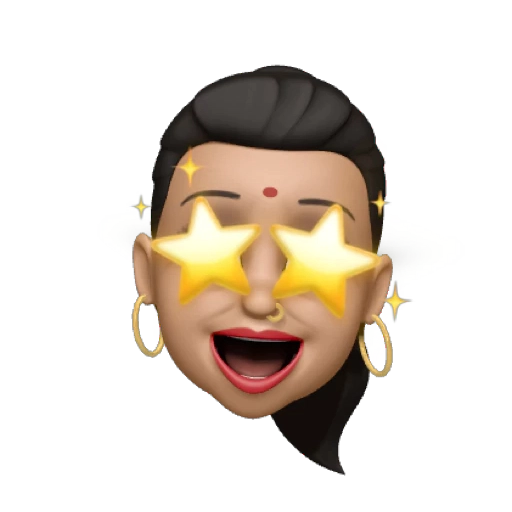
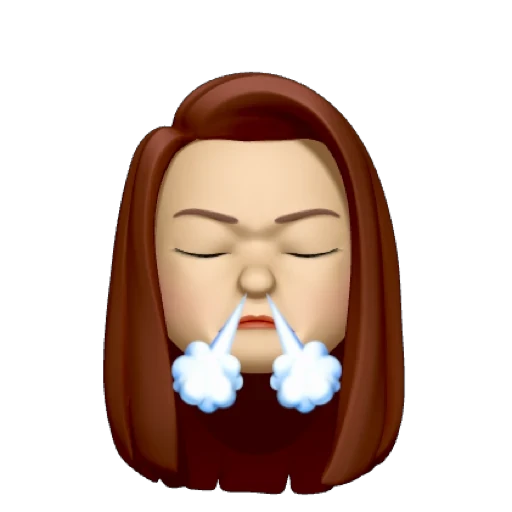

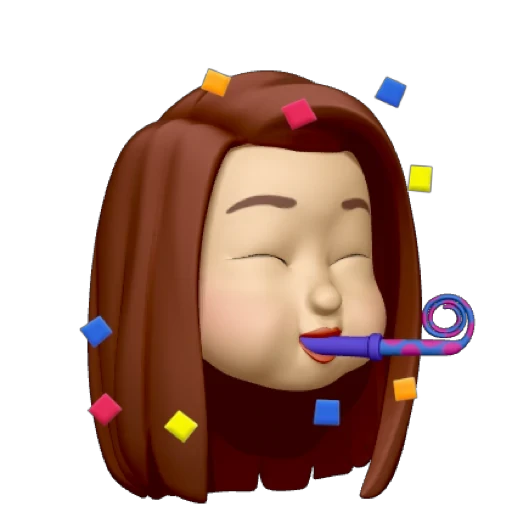


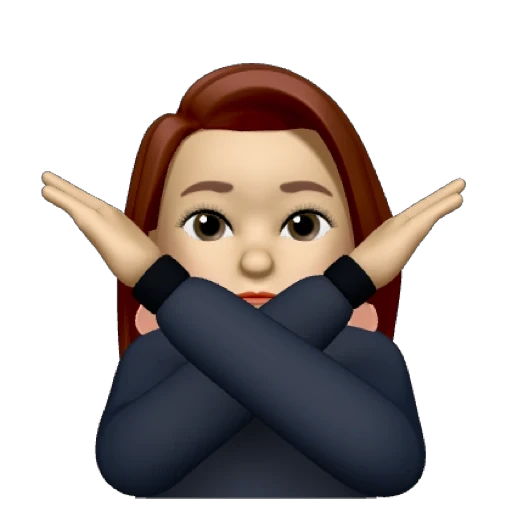
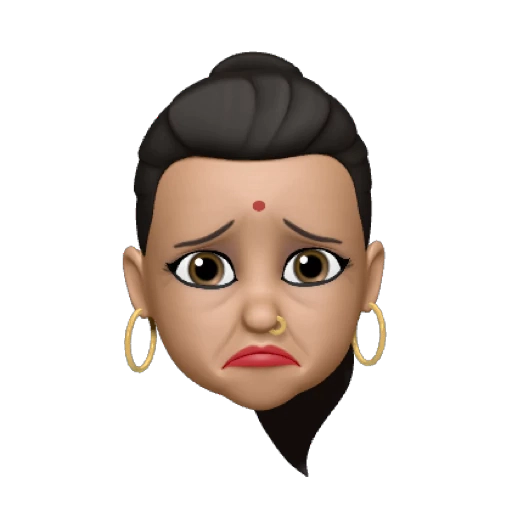

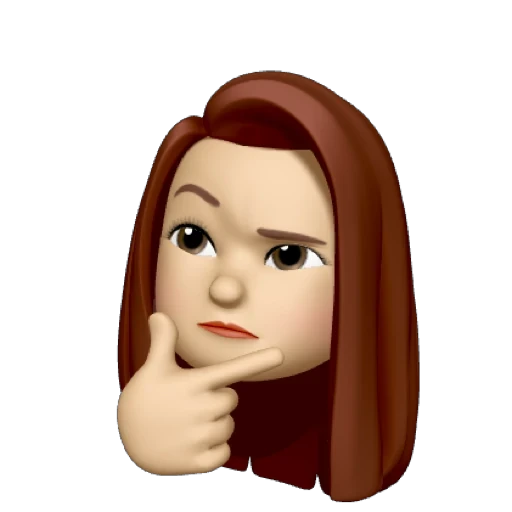
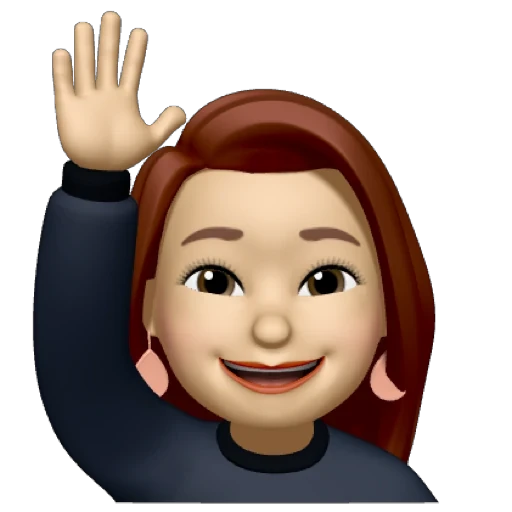

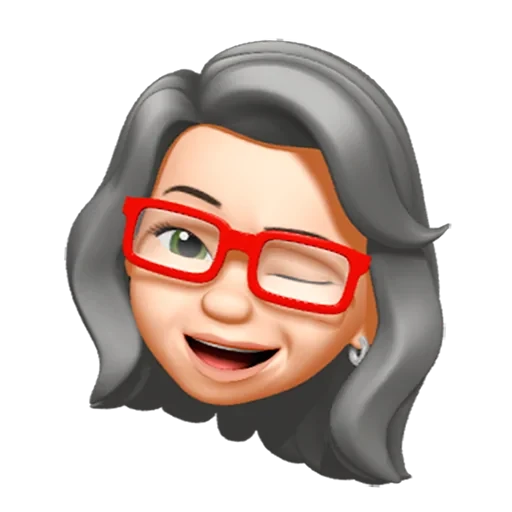
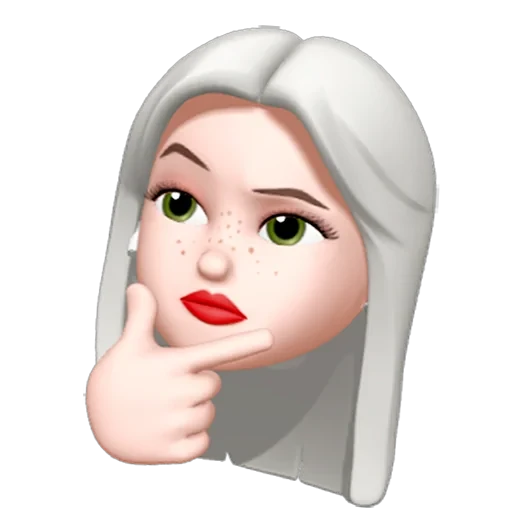
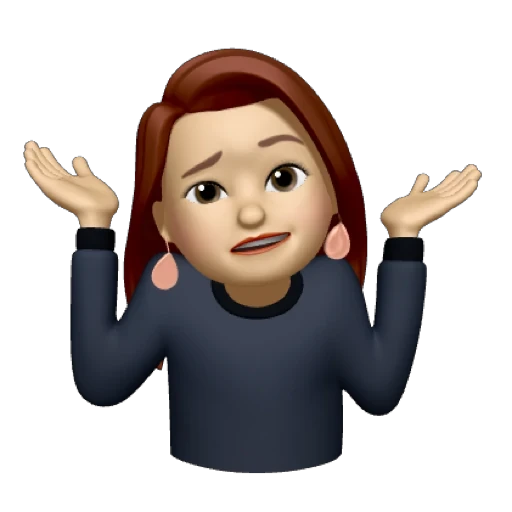


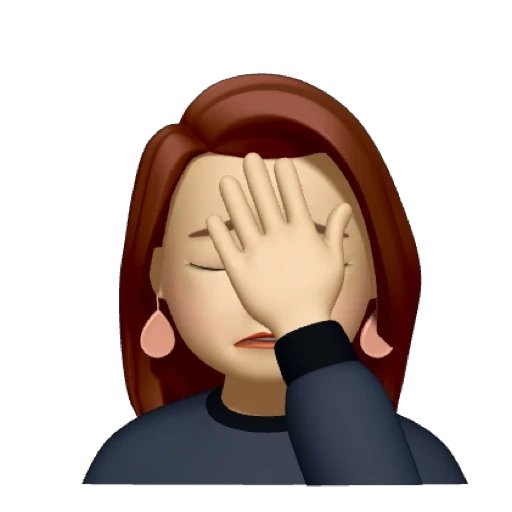
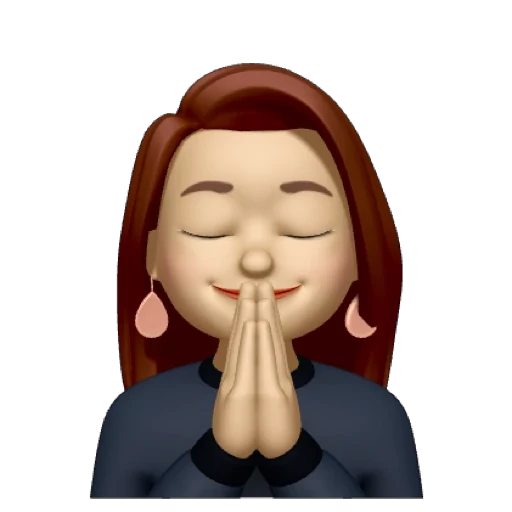




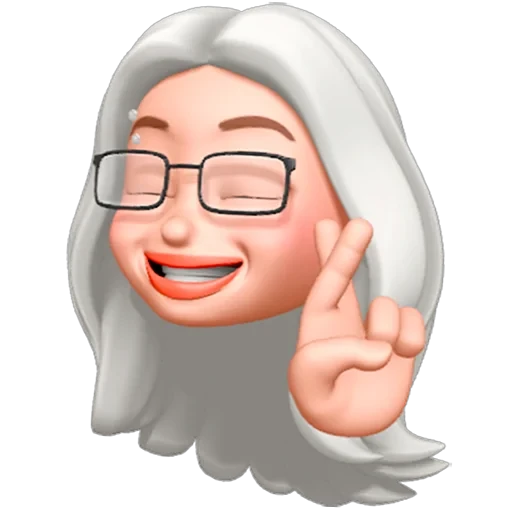
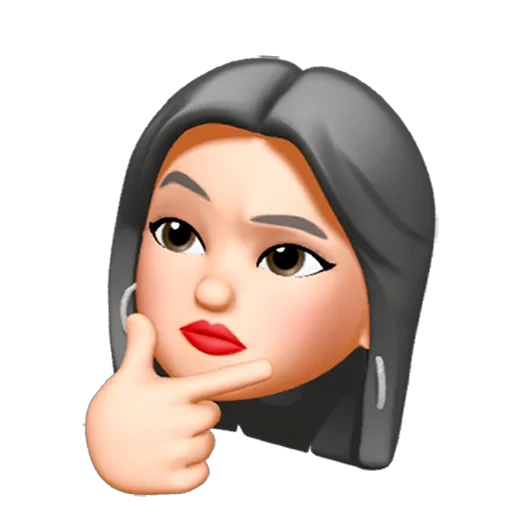

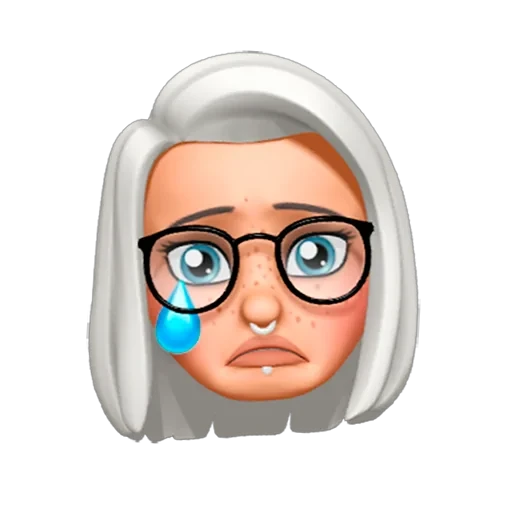





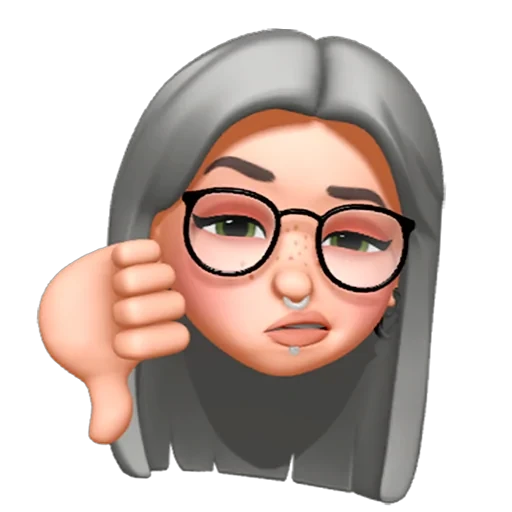

Animojis
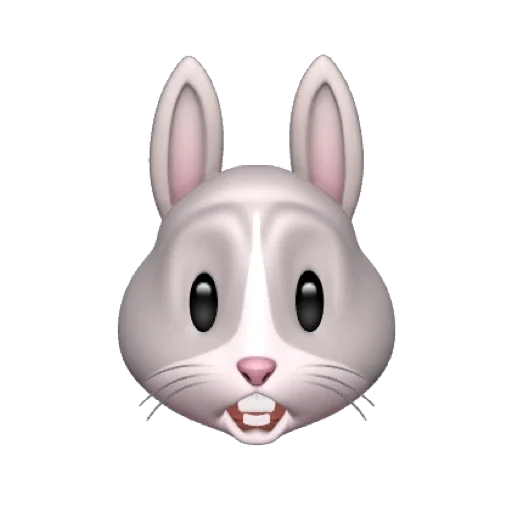



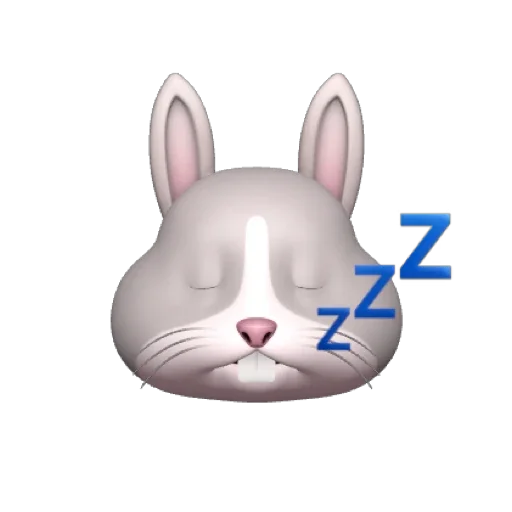

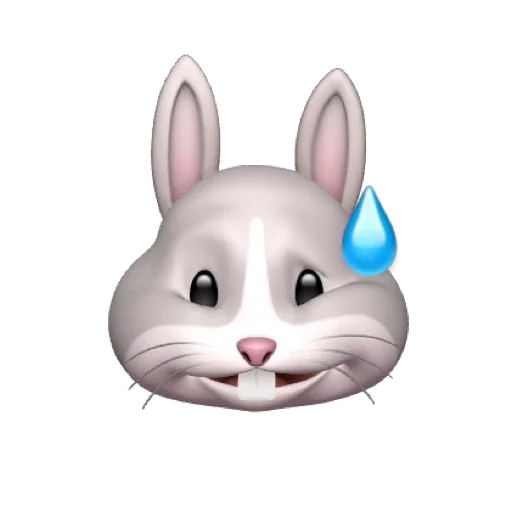

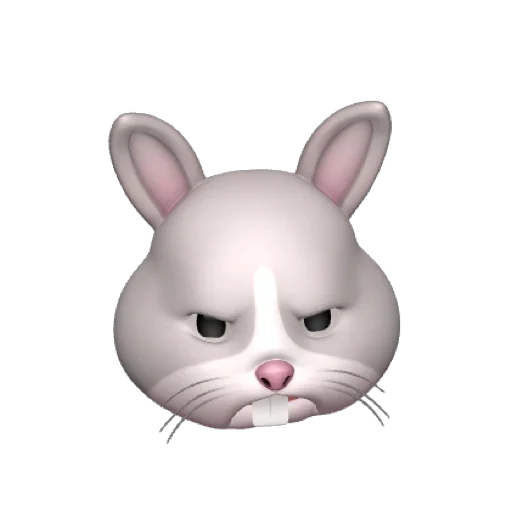

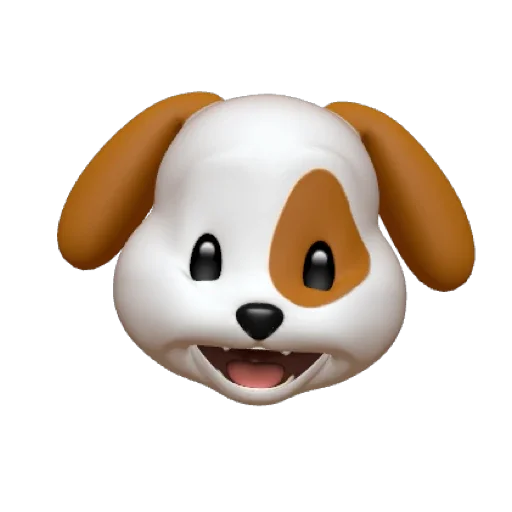


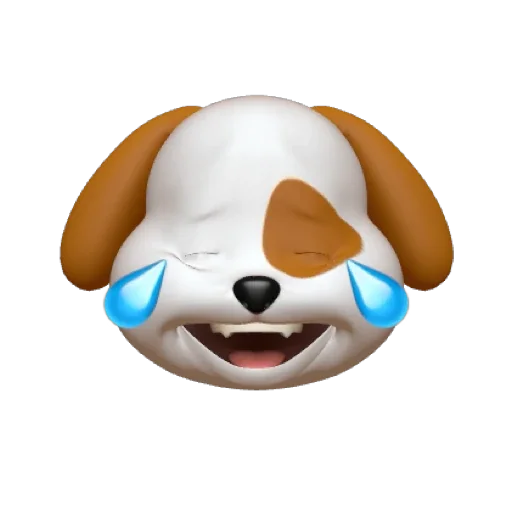









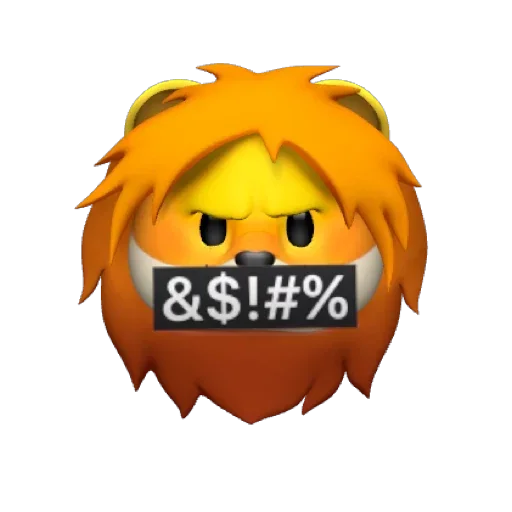









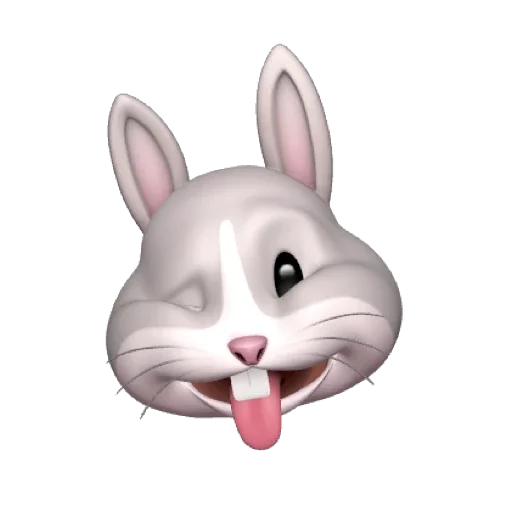

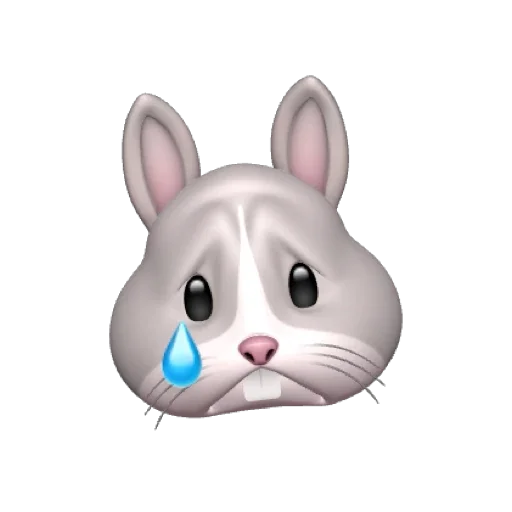
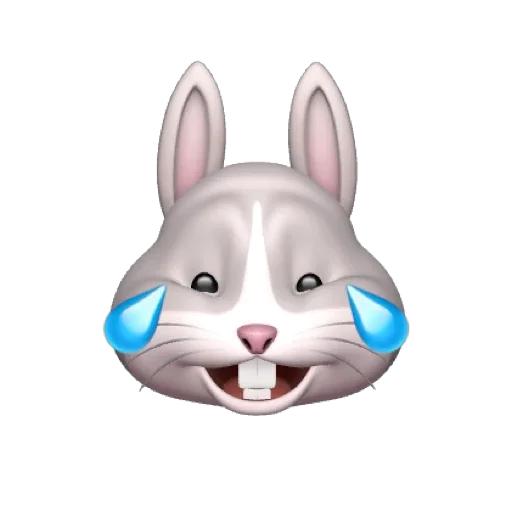
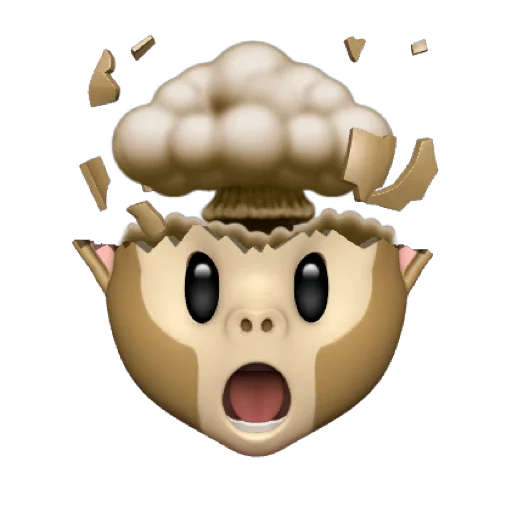
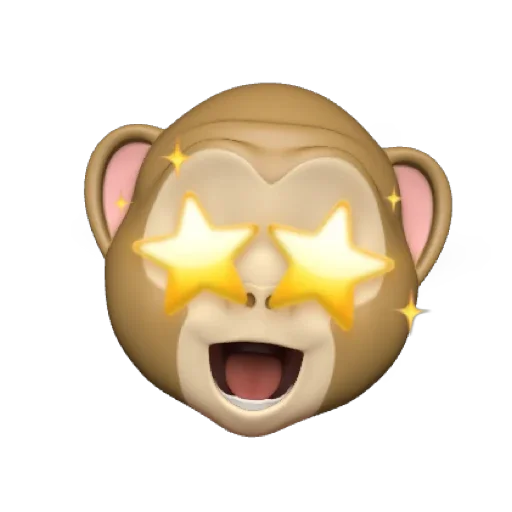
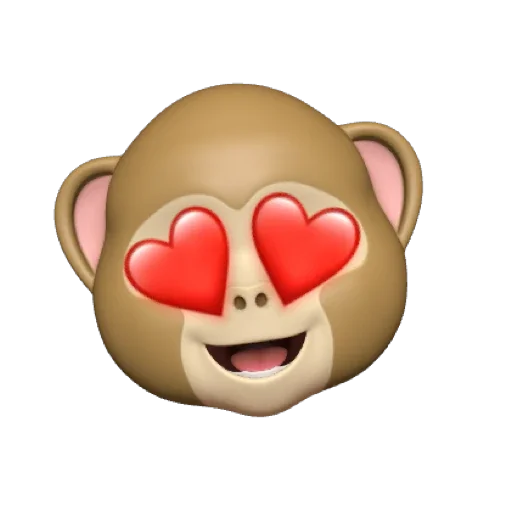
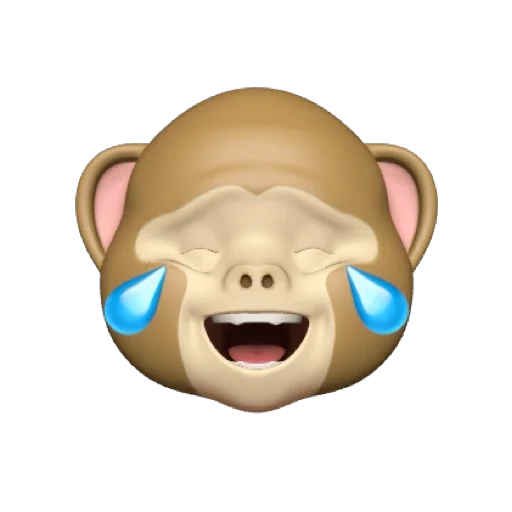
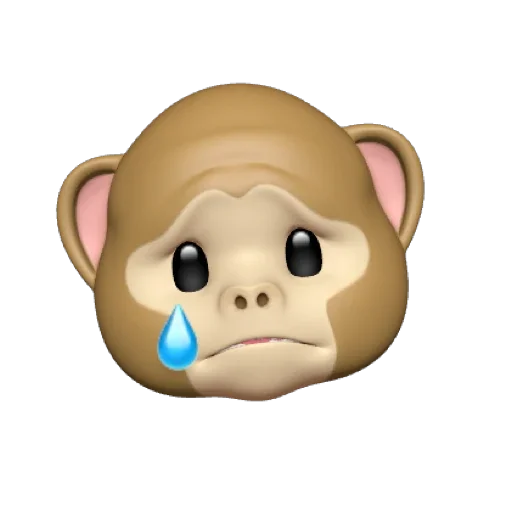
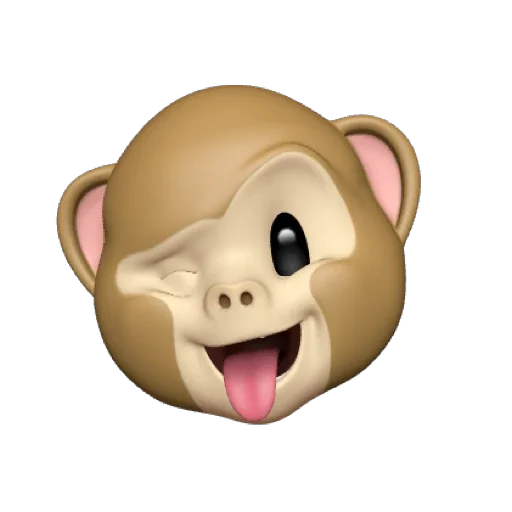
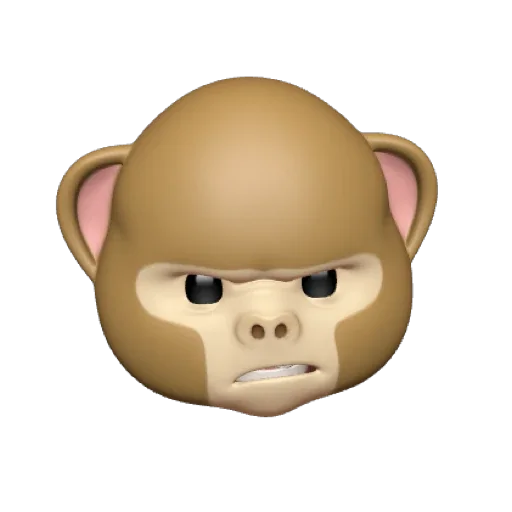
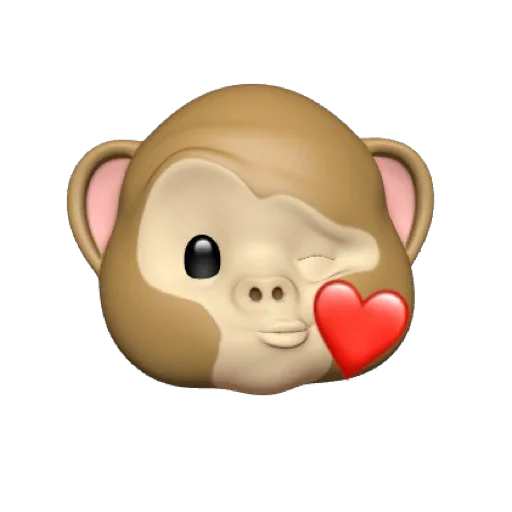





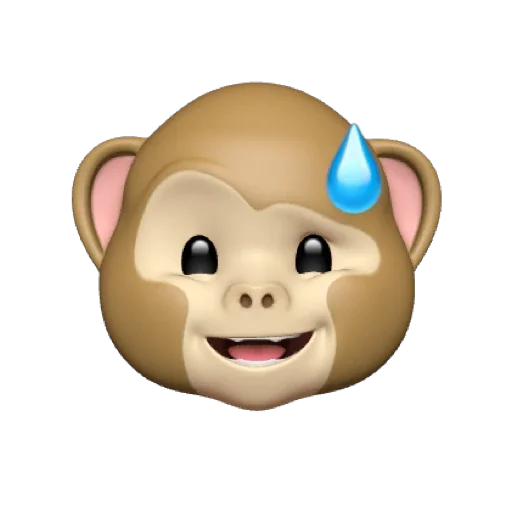


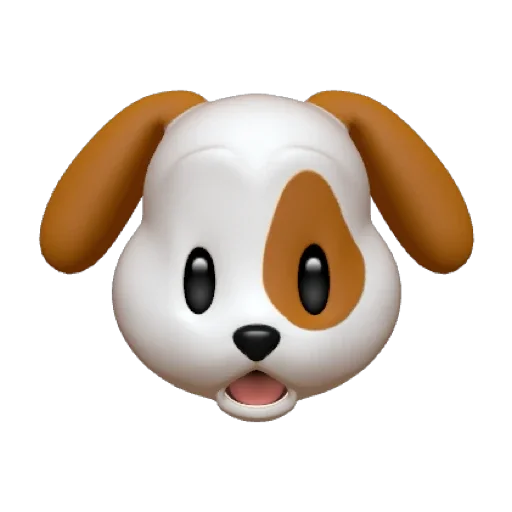

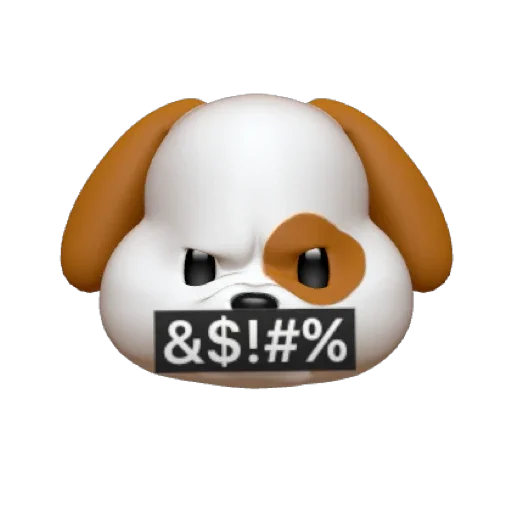

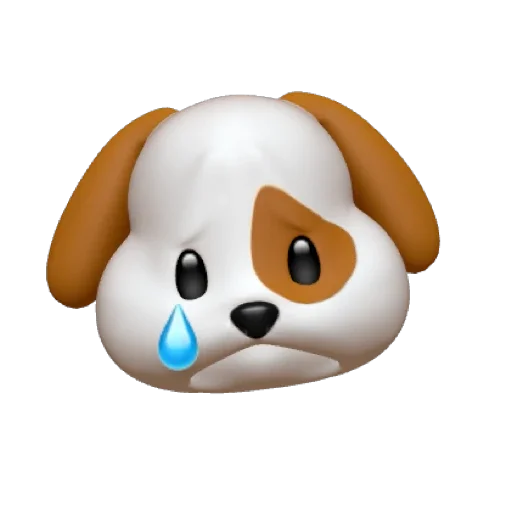


FAQs About iOS Memojis On Android
Are Memojis and Animojis the same?
No, Memojis and Animojis are not the same. Animojis are animated emojis that copy your facial expressions using special cameras in newer iPhones. On the other hand, Memojis are emoji characters you can personalize to look like you.
What is the best app to create Memojis on Android?
The top app for making Memoji-style avatars on Android depends on what features you want and what you like. Some popular options are Bitmoji by Bitstrips, Zmoji, and Mirror Emoji Keyboard.
Can I use Memojis on Android devices?
Memojis are originally available only on iOS devices. However, you can still create and use similar personalized emoji avatars on Android using third-party apps and tools.
Can I Use these iOS Memojis On Android Instagram
Yes!