iPhone iOS Snapchat For Android v10 | With iOS Emojis And Dark Mode
Hello everyone, It’s Anshul & welcome back to a new article. In this article, I’ll show you how to Download iOS Snapchat for Android with iOS emojis and the latest features without app cloner.

What is iOS Snapchat?
iOS Snapchat is a mod application of the original Snapchat app. There are some features in this that some people need in their Android devices.
With the help of iOS Snapchat, you can share photos, snaps, and videos with iOS-style texts or Emojis, that look pretty cool. Snapchat iOS comes with all the iPhone emojis including the new emojis, all the fonts work and they don’t change, so the fonts are like Snapchat from the Play Store. It has all personalized functions, but its language is in English. The app has all the stickers, filters, and music applications.
if you also want that you can do it on Snapchat and add an attractive story, then this article is for you.
Features
Snapchat offers unique privacy and customization features, such as an app lock and profile zoom, that are not found on other social media platforms.
Privacy Features
- Auto-save Snaps
- Hide View Story
- Hide view Snap!
- Hide read message
- Hide Online in Chat
- Secret typing… ( Don’t Notify Sender ).
- Hide typing Indicator in Chat
- Secret Screenshot
- Secret Screen record
How to enable Dark Mode in Snapchat Android?
Moving ahead, Step-by-Step Guide to Enable Dark Mode in Snapchat
- Access the download link for Snapchat and install the app on your Android device.
- Once the installation is complete, locate the Snapchat app on your Android home screen or app drawer. Tap on the Snapchat icon to open the app.
- Swipe right from the camera screen or tap the chat bubble icon at the bottom left to access chats on Snapchat.
- On the chat screen, you will see a search bar at the top. To turn on the dark mode, find the shield icon that is usually located near the search bar. Tap the shield icon to access the privacy and security settings in Snapchat.
- Under Shield settings, you can toggle “Night Mode” to switch the app’s appearance from light to dark.
- To activate dark mode, you can switch the toggle next to the “Night Mode” option to the “On” position. This will change the app’s interface to a darker color scheme, which will reduce the screen’s brightness. This will provide you with a less intrusive and more pleasant viewing experience.
- Congratulations! Dark mode has been successfully enabled on Snapchat. You can now enjoy a more visually appealing and eye-friendly interface while chatting and navigating through the app.
Read about - iOS Fonts on Instagram Story!!
iOS Snapchat With iOS Emojis
iOS Snapchat has iOS emojis. To enable them, download the Snapchat app from the link below. Then, iOS emojis will be enabled by default and you can use them in streaks, stories, and chats.
How To Install iOS Snapchat For Android
- Download iOS Snapchat For Android (from mega link)
- Uninstall Old Version
- Install the Latest Snapchat Apk
- Login to your account in new app
Download Links
Important – This file is encrypted by a strong password so please watch the tutorial carefully for the password!
Conclusion
In conclusion, “iOS Snapchat for Android” brings the delightful charm of iOS emojis and the sleek elegance of dark mode to Android users, enhancing their Snapchat experience. The fusion of expressive emojis and a visually appealing interface creates a more personalized and enjoyable way to connect with friends, making Snapchat even more inclusive and user-friendly. Happy snapping!
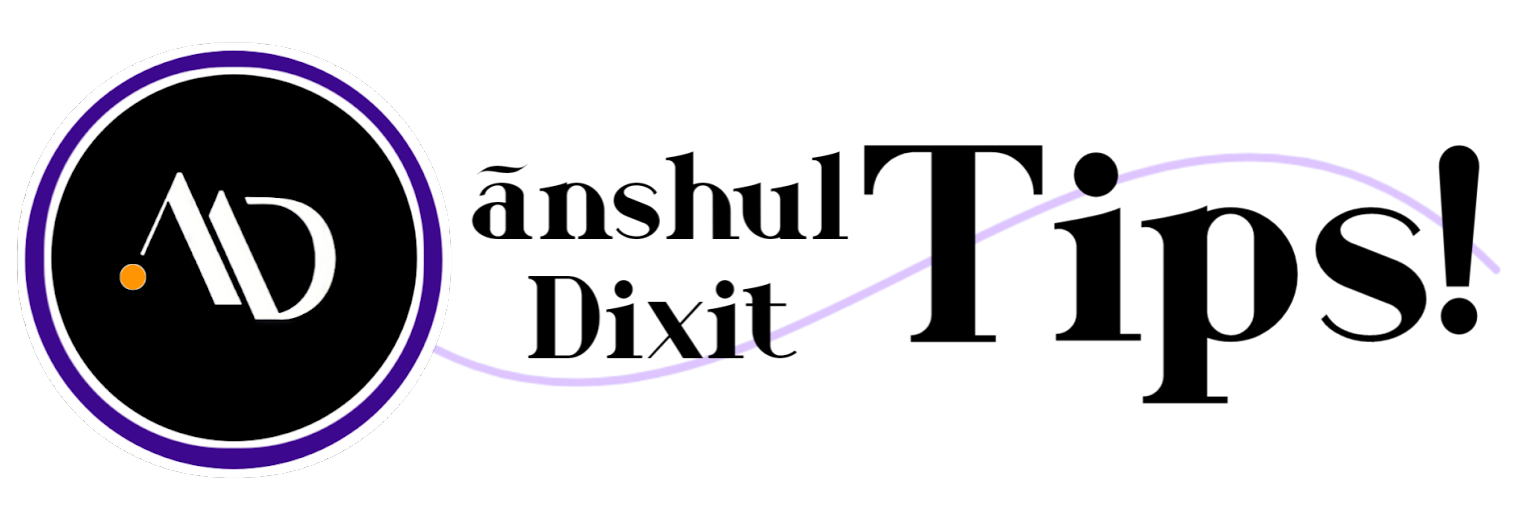




I phone emoji keyboard please give me
💐❤️🩶⏳🦉😴🙏🏻💔🦍🐅🐆👀👨🏻🦲♻️🩸🤷🏻♂️👑😂🔥🇵🇷🇿🇦🛫🥷🏻🥀🖤🌻🤍👽🙃👶🏻🌪️👶🏻🧟♂️🐍👇🏻😉💯🔥
I have been surfing online more than 3 hours today, yet I never found any interesting article like yours. It is pretty worth enough for me. In my opinion, if all web owners and bloggers made good content as you did, the web will be much more useful than ever before.
I think every concept you put up in your post is strong and will undoubtedly be implemented. Still, the posts are too brief for inexperienced readers. Would you kindly extend them a little bit from now on? I appreciate the post.
Thank u
Hi, I would like to subscribe for this website to get latest updates,
therefore where can i do it please help out.
My spouse and I stumbled over here from a different
web address and thought I may as well check things out.
I like what I see so now i am following you. Look forward to looking at your web page again.
I can see my filters and my filters are not opening whenever I try to open snapchat close itself
Ios emoji I have it
Password is incorrect 🥲
Wow superb blog layout How long have you been blogging for you make blogging look easy The overall look of your site is magnificent as well as the content
What i do not understood is in truth how you are not actually a lot more smartlyliked than you may be now You are very intelligent You realize therefore significantly in the case of this topic produced me individually imagine it from numerous numerous angles Its like men and women dont seem to be fascinated until it is one thing to do with Woman gaga Your own stuffs nice All the time care for it up