iOS Instagram on Android (Honista Lite V2) More Features! – Anshul Dixit
Are you tired of the same old Instagram routine? Looking for a fresh twist to your social media journey? Look no further! Honista Lite is here to revolutionize your Instagram experience. Honista Lite is not your average Instagram app. It’s a powerful alternative that offers unique features, customization options, and enhanced privacy settings. Whether you’re an influencer, a casual user, or a creative soul, Honista has something special in store for you.
What is Honista?
Honista is an alternative version of Instagram that goes beyond the standard features offered by the official app. Developed by a team of enthusiasts, Honista aims to enhance your Instagram journey with privacy features, customization options, and more. Let’s explore its standout features:
How to Add iPhone-Style Stories on Android Using Honista
- Download Honista:
- First, find and download the Honista application
- After downloading, install the app by following the on-screen instructions.
- Once installed, open the application.
- Log In or Create an Account:
- Enter your Instagram account login details.
- If you don’t have an account, you can create a new one within the app.
- Unlock the Features:
- Honista offers several features to make your Android Instagram experience feel like iOS:
- iOS Fonts (Not Available In Lite versions): Customize your text with the same fonts used on iPhones.
- iOS Emojis: Express yourself with the iconic iOS emojis.
- Round Edge Stories: Get that sleek, rounded look for your Instagram stories.
- Mention Stories: Mention others in your stories just like on iOS.
- Timer for Reels: Share your reels with a timer countdown.
- Honista offers several features to make your Android Instagram experience feel like iOS:
- Explore and Enjoy:
- Once you’ve set up Honista, explore its features and start creating iPhone-style stories on your Android device.
How to Get Honista Lite
To enjoy Honista, follow these steps:
- Download: Visit the anshuldixittips.in website and download the APK for Android devices.
- Install: Install the APK on your Android phone. Make sure you’ve allowed installations from unknown sources in your device settings.
- Explore: Open Honista and explore its features. Customize your profile, activate Ghost Mode, and enjoy an ad-free experience.
Conclusion
Honista unlocks Instagram’s hidden potential, giving you more control, privacy, and creative freedom. Whether you’re a casual user or an Instagram enthusiast, Honista offers a refreshing twist to your social media journey. Give it a try and experience Instagram like never before!
Remember, Honista is an unofficial app, so use it responsibly and respect Instagram’s terms of service. Happy browsing! 🌟
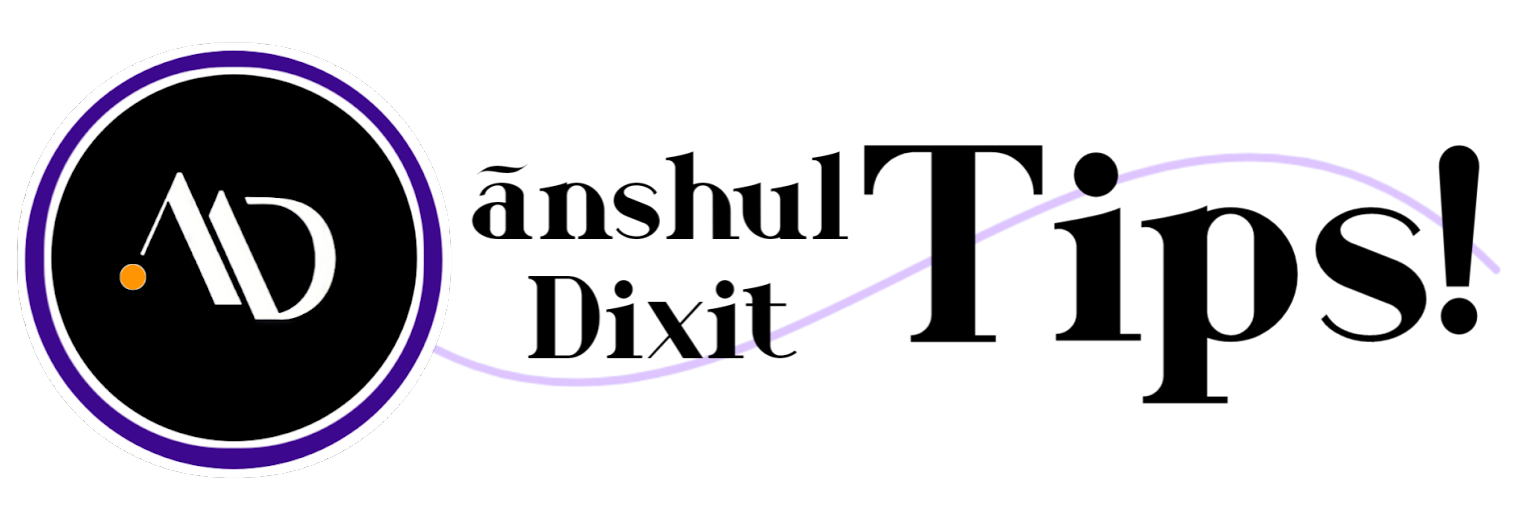



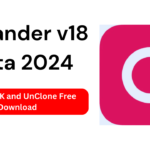


iPhone ka ha Kya
Hi, I’m Jack. Your blog is a treasure trove of valuable insights, and I’ve made it a point to visit daily. Kudos on creating such an amazing resource!