How to install iOS Telegram on Android | iPhone Telegram For Android
iOS Telegram on Android: Hey Guys it’s anshul & I’ll show you how to get iOS Telegram on Android. Telegram is a widely used messaging application that connects people across the globe through instant text messages, voice calls, and multimedia sharing. While its popularity extends to both iOS and Android platforms, each operating system has its unique version of the app.

For Android users who may be transitioning from an iOS device or simply seeking to experience iOS Telegram’s features on their Android phones, the Android version of Telegram offers a seamless and user-friendly platform. In this guide, we’ll explore how to set up and make the most of Telegram on your Android device, ensuring a smooth transition and uninterrupted communication with friends and family.
How To Apply iOS Theme on Telegram
1. Open Telegram: Start by launching the Telegram app on your mobile device. Make sure you have the latest version for the best experience.
2. Access Settings: Find the settings menu, usually with a gear icon. It’s typically located at the bottom or top-right of your screen.
3. Go to Chat Settings: Inside settings, look for “Chat Settings” or a similar option related to chat appearance.
4. Choose Theme: Locate the “Theme” or “Chat Theme” option and tap on it to open theme settings.
5. Explore Theme Options: Telegram offers various built-in themes. Explore the options and pick your favorite – light, dark, or different colors.
6. Apply the Theme: Once you’ve chosen a theme, find the “Apply” or “Save” button, and tap it to apply your selected theme.
7. Customize if Needed: Some themes allow extra customization. Explore these settings to tweak things like accent color or background.
8. Confirm Changes: After applying the theme and making any adjustments, confirm your changes. The app might ask you to restart to fully apply the new theme.
9. Enjoy the New Look: Your chosen theme is now active! Enjoy the refreshed appearance across your Telegram chats and interface.
It’s important to note that Telegram app versions may cause slight variations. In case of issues, refer to official Telegram support resources.
How To Download iOS Telegram on Android
Video Tutorial: Follow these steps to install iOS Telegram-

If you have any questions or recommendations, please don’t hesitate to send me a direct message on either Instagram or Snapchat. Here are my social media usernames:
Instagram – anshuldixit.in
Snapchat – ianshuldixit
Twitter – ianshuldixit
For business-related inquiries, you can contact me via email at connectwithanshuldixit@gmail.com.
Appreciate your support! Stay in touch.
Sending lots of love from Anshul Dixit!
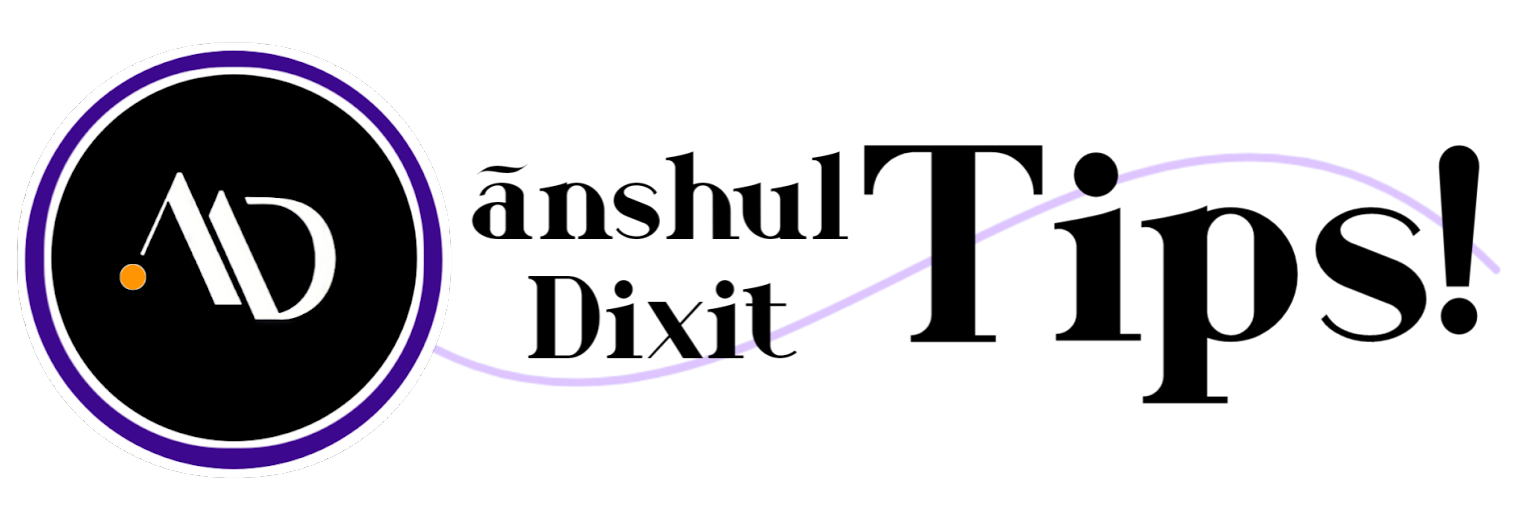





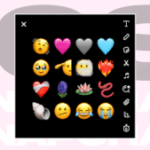
Top Reasons to Invest in a 3D Printer
3D Printers [url=https://3d-ruyter53.ru]https://3d-ruyter53.ru[/url] .
What i do not realize is in fact how you are no longer actually much more wellfavored than you might be right now Youre very intelligent You recognize thus considerably in relation to this topic made me in my view believe it from numerous numerous angles Its like men and women are not fascinated until it is one thing to do with Lady gaga Your own stuffs excellent All the time handle it up
I do agree with all the ideas you have introduced on your post They are very convincing and will definitely work Still the posts are very short for newbies May just you please prolong them a little from subsequent time Thank you for the post
What i do not understood is in truth how you are not actually a lot more smartlyliked than you may be now You are very intelligent You realize therefore significantly in the case of this topic produced me individually imagine it from numerous numerous angles Its like men and women dont seem to be fascinated until it is one thing to do with Woman gaga Your own stuffs nice All the time care for it up
Normally I do not read article on blogs however I would like to say that this writeup very forced me to try and do so Your writing style has been amazed me Thanks quite great post