iOS Instagram Fonts on Android | iOS Instagram For Android – Anshul Dixit
Hey Friends, Welcome back to another post. In this post, I’ll show you how to download iOS Instagram Fonts on Android without Zfont and also how to apply iOS fonts on Instagram.
iOS Instagram Fonts ;







Here are all the iOS Fonts for Instagram. Now, let’s know how to download and use these iOS fonts on Android Instagram.
How to download iOS Instagram Fonts on Android
download & Extract file in file manager!How to use iOS Fonts on Instagram for Android?
- First of all Download Honista Apk (iOS Instagram mod)
- Now login to your account and refresh the app
- Go to honista settings > theme & UI
- Now add all downloaded Fonts For the story font
- Add Emoji File in the Emoji section.
- Now again refresh the app
- You’re free to use iOS Fonts on Stories.
Differences between iOS fonts and Android fonts
Style: San Francisco is known for its clean and modern look, while Roboto has a slightly more geometric and robotic appearance, with straighter lines and more pronounced curves.
Variants: Both fonts have different variants for various text styles (e.g., regular, bold, italic, etc.), and these variants may have subtle differences in letterforms.
Adaptability: Both fonts are designed to work well on mobile screens, but their design philosophies are slightly different. San Francisco is optimized for Apple’s ecosystem, while Roboto is tailored for the Android platform.
Customization: App developers on both iOS and Android have the flexibility to choose different fonts for their apps if they want to deviate from the default system fonts. This allows for customization to match the app’s branding or design guidelines.
Ultimately, the choice of font can contribute to the visual identity and user experience of an app, but it’s important to consider readability, consistency, and branding when making font choices for mobile app design. Both San Francisco and Roboto are well-crafted fonts that serve their respective platforms effectively, but you can always explore other fonts or create custom typography for a unique design.
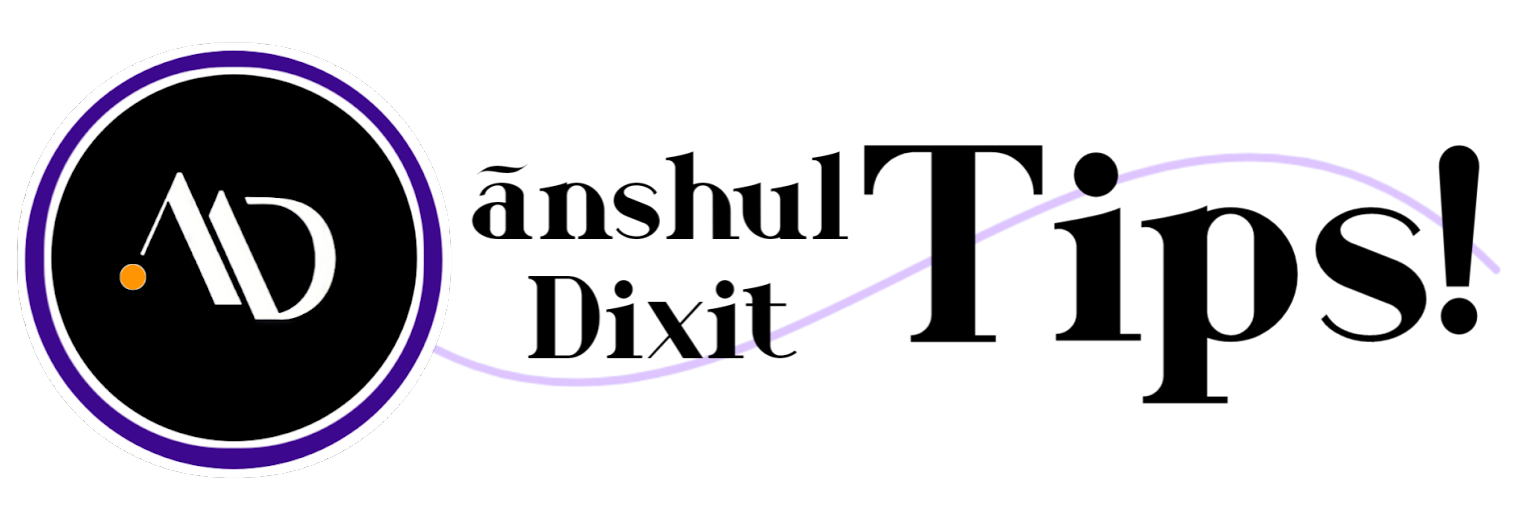








Ios font
Add Story Funt
Tere baap ne dekh rakhi h
bhag bc
Srirangam
💞
Happy Birthday kartik bhai
Ios font Mario canvas
Los font
Ios font Mario canvas
Mayur
I phone Instagram fonts
hy
Yees..
Pls request ios fonts are Instagram
Font links download
Excellent blog here! Also your website loads up very fast! What web host are you using? Can I get your affiliate link to your host? I wish my web site loaded up as quickly as yours lol
I loved as much as you will receive carried out right here The sketch is tasteful your authored subject matter stylish nonetheless you command get got an edginess over that you wish be delivering the following unwell unquestionably come further formerly again as exactly the same nearly very often inside case you shield this hike
Happy Birthday
Rohan
Fantastic site A lot of helpful info here Im sending it to some buddies ans additionally sharing in delicious And naturally thanks on your sweat
I HAVE IOS FONT FOR HONISTA
Ios font please gogle
My Instagram is fonts ios
I phone Instagram fonts
Iphone instagram fonts and ios
All font
iOS font
Emoji iPhone
👑👑👑
Kapil
I phone font original instagram
Wow
Pixxxx ye font mujhe chahiye
aayatshaikh05557@gmail.com
Jay shree ram
Fonts likes download
Vavavava
🙏🏻
Goood