Instagram Notes Update: New Options- Voice Note, Location, Live Update! 3 New Features!
Instagram Notes Update: New Options- Voice Note, Location, Live Update! – Hello everyone, In today’s article, I will tell you about the new options of Instagram Notes. Earlier you could only write any text in Notes, people liked this feature and gradually Instagram also gave the option to add music in Notes and now there is another option. Some options have been added in the new update which I will tell you further.
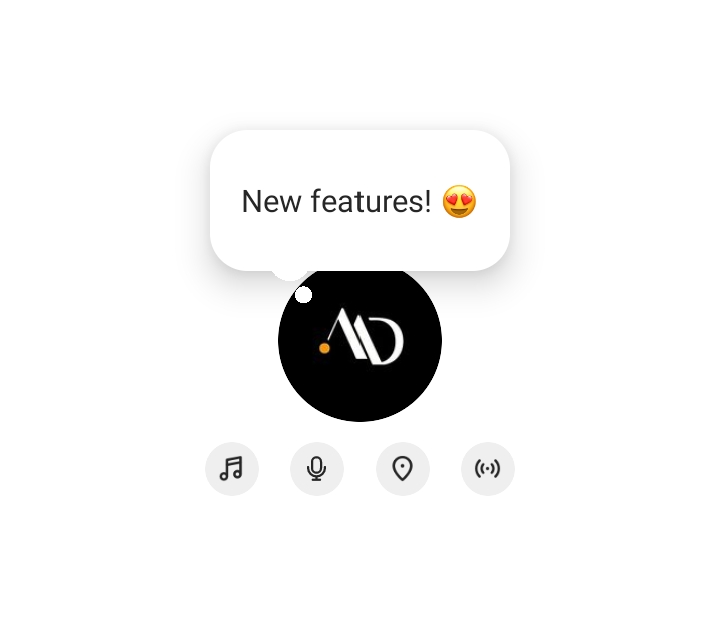
What is Instagram Notes?
After the success of Instagram Reels, Instagram has now developed a new feature for its users called “Notes”, which allows users to write short notes with a limit of up to 60 characters. The notes feature is enabled
“Notes” is a new feature on Instagram that allows users to write short notes with a limit of 60 characters. You’ll find this feature at the top of Instagram’s DM section, where people can share their thoughts.
→ iOS Instagram Fonts on android
How to Use Instagram Notes?
- First, open your Instagram
- To access the Notes feature, navigate directly to the DM section. You will find the Notes feature there.
- Tap on ‘your note’
- Write your thoughts in 60 characters
- You will see 2 options to share the note
- Share with followers you follow back
- Share with close friends
- you can share with your followers
- Choose accordingly, and you are done.
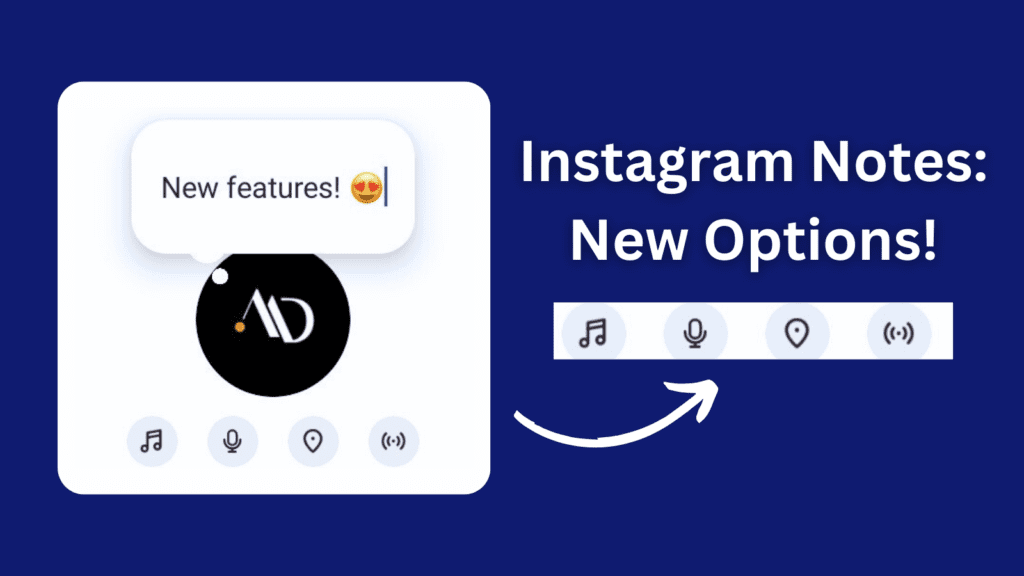
Instagram Notes Update: New Options
After adding music to Notes, Instagram has now given permission to add location, voice notes, and live updates.
Add Location On Notes:
Now you can share your location on Instagram notes in the same way as you use location stickers in Instagram stories. For this, you need to get the new update of Instagram notes which will be available to everyone soon. And if you haven’t got it then you can do the twist version on Instagram.
Add Voice Notes On Notes:
We can add songs in the same way, we can add voice notes in notes, I liked this feature very much because apart from your songs or notes, you can also use voice notes in your voice to engage followers and friends. there is a good way.
Add Location On Notes:
With this feature, you can set a timer on your tab to go live whenever you are free, and your friends will see that timer in your notes when you go live. Like if you have to come live after 50 minutes then you can add it or it will become less with time. Just like we set a timer when we add an Instagram story, it is the same.
How To Get New Instagram Notes Update?
If you have not received this update [Instagram Notes Update: New Options] then wait and you will get it. Instagram has been providing this update to everyone for a long time. You have an option to report a problem and explain your problem or you will get the solution after 24 hours.
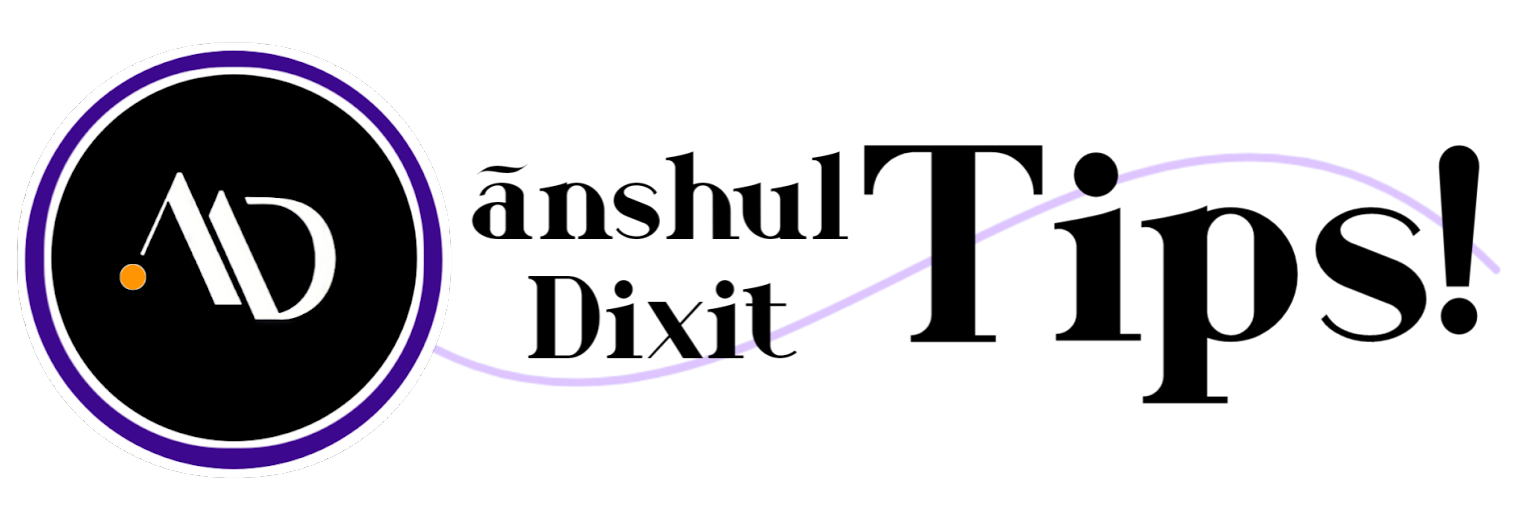

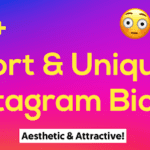



I was unsing honista app I want round edge reels when we add to story and there us problem of story music please solve it