iPhone 15 Home screen setup on Android | iOS 17 On Android
Hello friends, today I am going to tell you how you can make your Android phone look like an iPhone [ iPhone 15 Home screen setup on Android ], not only this, Rest assured that all visible apps and widgets will operate flawlessly, providing your home screen with an exceptionally realistic appearance.
App icons will actually look and work like iPhones, The lock screen will also look like a real iPhone, you can make changes as per your choice.
Let us know how to do all this.

How to Get iPhone 15 Home Screen Setup on android
We can customize the home screen of our Android phone by using third-party launchers, icon packs, and themes available on the Google Play Store. This allows us to transform the look and feel of our Android device, even giving it an appearance similar to an iOS device. Unlike Apple, which has a closed ecosystem, Android allows users to modify their phones in various ways using the available tools and software.
Using iPhone launchers on your Android phone changes its appearance to look like an iPhone, but doesn’t affect its functionality. Your default browser’s icon may appear as Safari, but it doesn’t mean Apple’s browser is installed on your phone. The phone’s browser will remain the same, no matter which launcher you choose.
Best iOS 17 Launchers:
How To Get iOS 17 Status bar
Elevate your phone’s status bar and notch with Status Bar Change. Customize your notch with iOS 17 styles without rooting your device. The app is user-friendly and simple to use, giving your notch a stunning iOS phone appearance.
Best apk – iCenter iOS 17: X – Status Bar
Video Tutorial:
Use ios Control Center and assistive touch
On Android phones, there is a Quick Settings panel that can be accessed by swiping down from the top of the screen. While it is not possible to completely replace it with a Control Center app, you can configure the app to open in a similar way. Some apps may allow you to swipe from the bottom, left, right or upper-right corner of the screen. Additionally, some Control Centers may even include the iPhone assistive touch button, which can be moved to any position you prefer.
→ iOS Instagram for Android
With the previous launcher, you can apply ios control center and assistive touch.
How to get iPhone 15 wallpapers on an Android device?
If you want to make your Android look like an iPhone 15, you can use certain launchers that come with the original iPhone 15 wallpapers. You don’t have to search for them and download them separately. The wallpapers are integrated into those apps, so you can easily set them as your background. Check out this article for more information on the launchers that include the iPhone 15 wallpapers.
Final Thoughts: iPhone 15 Home screen setup on Android
Icon packs, themes, and launchers provide a cosmetic change to the interface of Android devices, emulating the look and feel of iOS without purchasing an iPhone.
Adding an iOS layout to your Android device can be a fun conversation starter. However, if you’re seeking the complete iPhone experience, purchasing an iPhone is necessary. Remember that switching from Android to iPhone can be perplexing, but there are online iPhone emulators available to aid in familiarizing yourself with the new interface before making the switch.
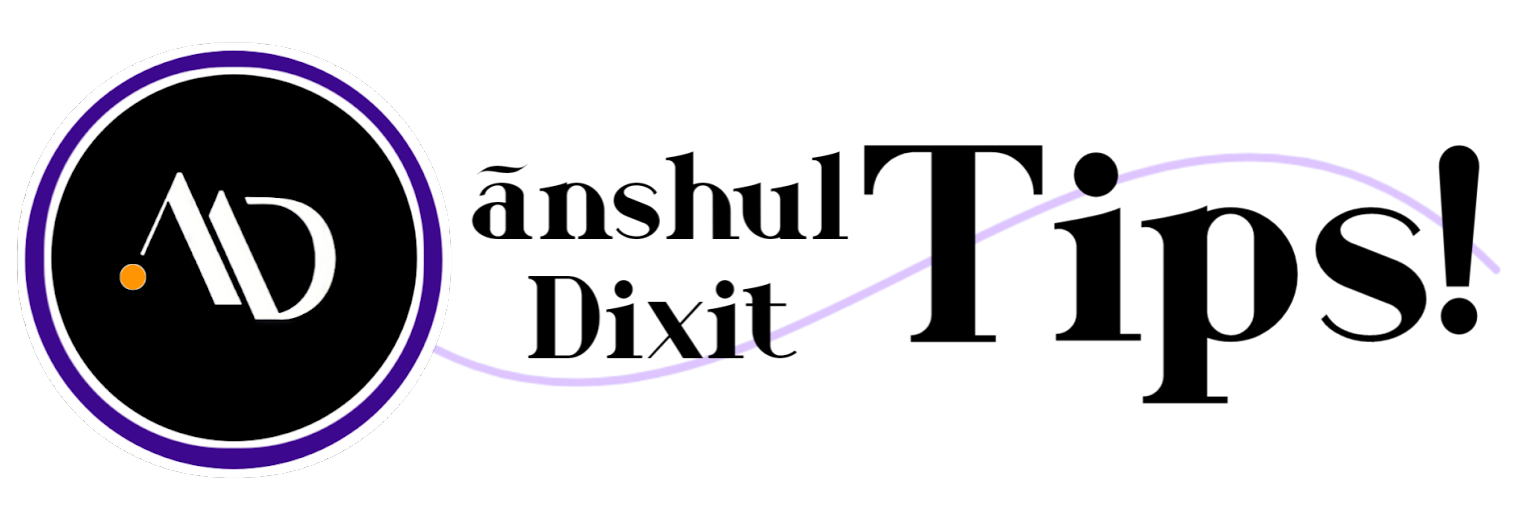





I consider, that you are mistaken. I suggest it to discuss.
It is a valuable piece
I consider, that you are not right. Write to me in PM, we will talk.
It is reserve, neither it is more, nor it is less
I think, that you are not right. I can prove it. Write to me in PM.
You are not right. I am assured. I can defend the position. Write to me in PM, we will discuss.
Your article helped me a lot, is there any more related content? Thanks!
yes pls visit my site
Thanks for sharing. I read many of your blog posts, cool, your blog is very good.
keep supporting us
Hi i think that i saw you visited my web site thus i came to Return the favore Im attempting to find things to enhance my siteI suppose its ok to use a few of your ideas