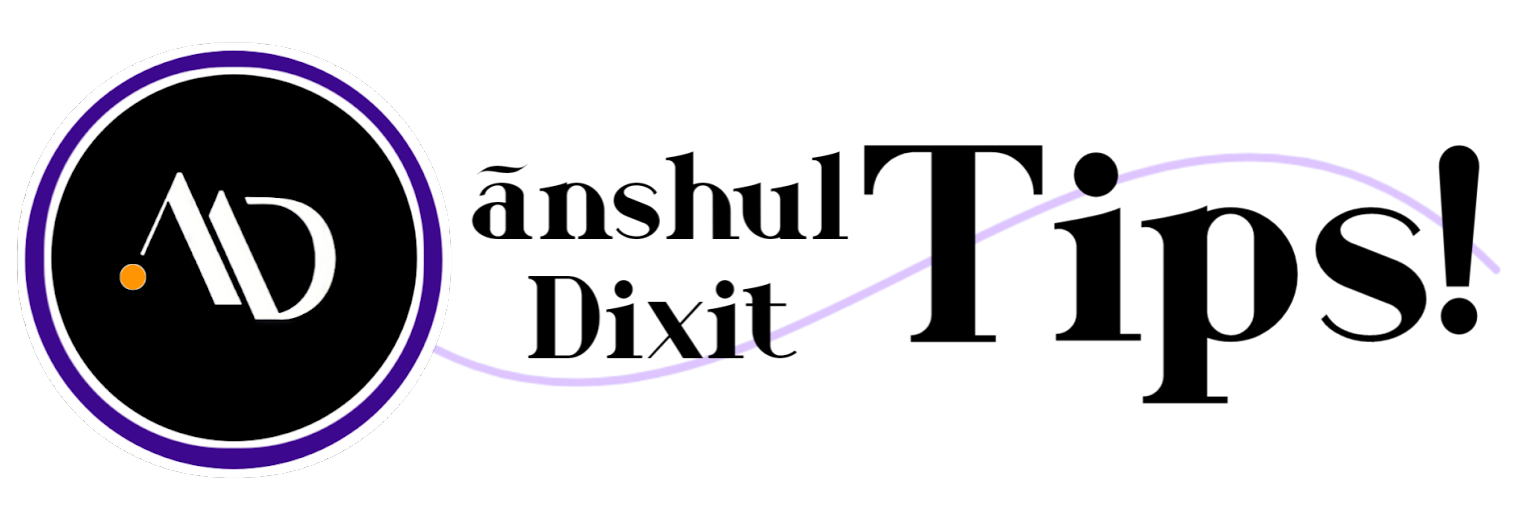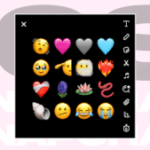Honista V10 iOS Instagram on Android | iOS Font & Config File For Honista V10 Download – Anshul Dixit
Hello Everyone! It’s Anshul Today, I’m excited to share how to download Honista V10 iOS Instagram for Android (Comes with New base 347), the ultimate Instagram companion app for any Android device. If you’re looking to elevate your Instagram experience, you’re in the right place! In this article, I’ll walk you through detailed instructions on how to download and install Honista, along with a direct APK link for the latest version.

Why Choose Honista v10?
You can download the latest version of Honista (2024) for free! This app offers a host of amazing features that enhance your Instagram experience, including:
- Hiding Last Seen: Keep your online activity private.
- Downloading Media: Effortlessly download Instagram stories, reels, and posts.
- Viewing Full Profile Pictures (DP): See profile pictures in full size, which is often a desired feature.
- Custom Emojis and Fonts: Personalize your messages and posts.
- Customizable Text Colors: Change text colors in themes to match your style.
- iOS-Like Emojis and Fonts: Enjoy a fresh look with these stylish options.
- Round-Edge Instagram Stories: A modern design that enhances your feed.
- Enhanced Privacy Options: Features like incognito mode allow for discreet browsing.
How to Download Honista V10 PK
Here’s how you can easily download Honista v10:
- Click the download link below to access the latest Honista APK file.
Download Honista v10 APK - Enable Unknown Sources: Before installation, go to your device settings and allow installations from unknown sources. This is a simple step that enables you to install apps not from the Google Play Store.
- Install the APK: Once downloaded, locate the file in your file manager and tap on it to start the installation process. Follow the on-screen prompts.
- Log In to Your Instagram Account: After installation, open Honista and log in using your existing Instagram credentials. You’ll then have access to all the fantastic features that Honista has to offer!
Honista v10 APK info
| Feature | Details |
|---|---|
| App Name | Honista v10 |
| Category | Instagram Companion |
| Publisher | Honista |
| Version | 10.0 (Latest) |
| Size | Approximately 97.4 MB |
| Required Android Version | Android 10 or + (Only 64Bit) |
| License | Free |
| Features | No Ads, Unlocked All Features |
| Key Features | – Download media (posts, reels, stories) – View full profile pictures – Custom emojis and fonts – Privacy features (incognito mode) – Multiple account support – Lightweight and user-friendly interface |
| Last Updated | October 2024 |
All You Need for Honista v10 (Material)
I’ve included both the app and config files in one zip file. Just a heads-up: Honista v10 works only on 64-bit devices. If you have a 32-bit device, I suggest using Honista v9.1, and I’ve provided those files too, along with the config file.
Download Honista APK Version 10
Final Thoughts on HONISTA V10
Honista v10 offers a fantastic way to enhance your Instagram experience with its array of features designed for 64-bit devices. If you’re using a 32-bit device, Honista v9.1 remains a reliable alternative with essential functionalities. Whether you choose v10 or v9.1, both versions provide valuable tools for downloading media, customizing your interface, and improving your privacy. With easy installation and access to all necessary files, you’re well-equipped to elevate your social media game. Don’t hesitate to explore these options and enjoy a more enriching Instagram experience!