Install Full iOS Instagram On Android | Download Honista V7 New update
In this Article I’ll show you how you can install Full iOS Instagram On Android device using one app only. There are multiple apps for switching Android emojis to iOS, apply iOS font in Android but today I’ll show you how to get iOS emojis & iOS Fonts together on Instagram story. You can also Add story like iPhone (reshare story in round edge & share reel in round edges). We’ll use Honista application For this.
What is Honista App?
Honista App is the Modified version of the Instagram App that lets you enjoy all the features that are missing in the official app. With this App, your can Directly Download Instagram Videos and Images on your mobile phone. It also hides your view of someone’s story and many more unique features.
Honista vs Instagram
The official Instagram App does not permit everything and it restricts users at some points that is why we are come up with a solution by introducing a modified version of Instagram known as Honista App APK that let you access all features that the original Instagram app restricts. let’s come to know complete details about This App.
The developers have many such amazing Apps no one expects. It includes pro features like the offline mod. This modified version enables you to watch unlimited content while offline. With this app, you can break the restrictions of official Instagram and get access to all features.
How to Download Honista New Update?
With telegram – You can download Honista V7 From my telegram, search for Anshul Dixit on telegram & join my channel then find Honista V7 APK file, click on the download icon.
With Google drive –
👉 Download Honista new update!🔗
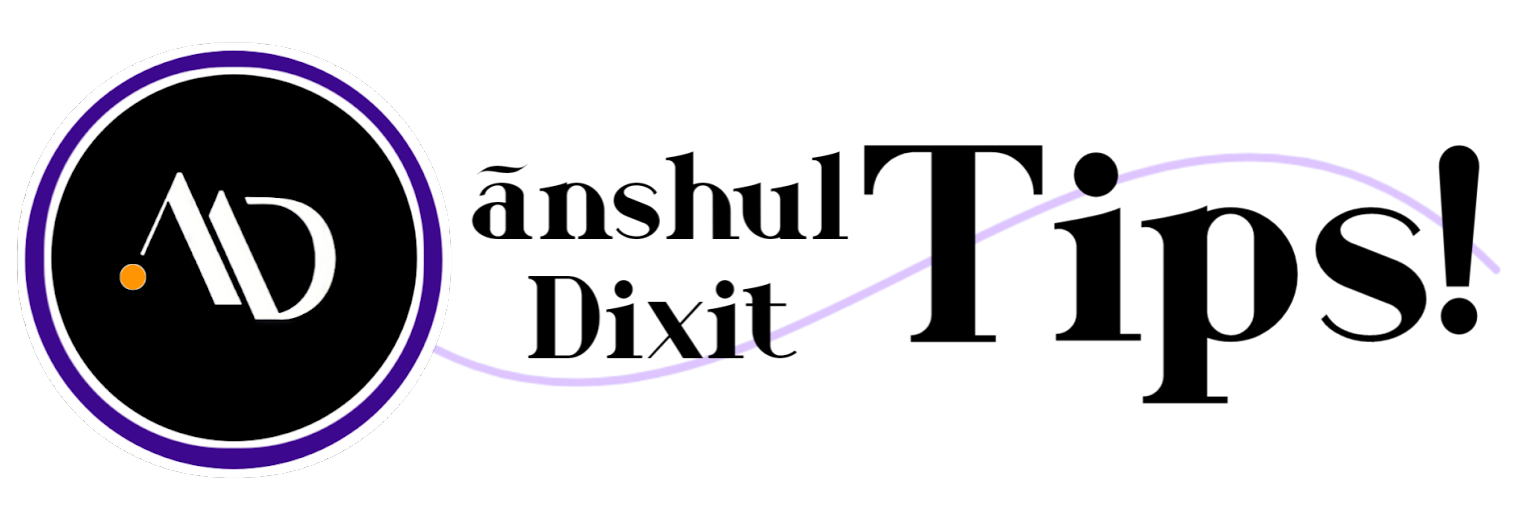








Iphone font 16.4
iOS Hindi Bold-AD.ttf
So nice 👍
I phone fons
i need phone emojis please help me
Heple me for iPhone iOS emoji Instagram please
Please help me sir
7861904303
hiI like your writing so much share we be in contact more approximately your article on AOL I need a specialist in this area to resolve my problem Maybe that is you Looking ahead to see you
Please hon8nsta contact
Yes
I HAVE IOS FONT FOR HONISTA
helloI like your writing very so much proportion we keep up a correspondence extra approximately your post on AOL I need an expert in this space to unravel my problem May be that is you Taking a look forward to see you
Hoinsta show emojis
Thnks you
Hie
I phone fort Android mobile se kese Layne
iOS emoji
Ios imoji ios story
New update Android ios font am Emoji
Was skeptical about installing Instagram on my Android, but your step-by-step guide was super helpful! Everything works seamlessly now, thanks for sharing!
Thanks for sharing this amazing tutorial! I was able to successfully install full iOS Instagram on my Android device using the Honista V7 update – it’s working like a charm!
Loved the detail in this post! The steps to install full iOS Instagram on Android were quite clear, thanks for sharing the Honista V7 update. Works like a charm on my device, definitely recommended for fellow Instagram enthusiasts!
🤌🤌🤌🤌🤌
Thanks for sharing. I read many of your blog posts, cool, your blog is very good.