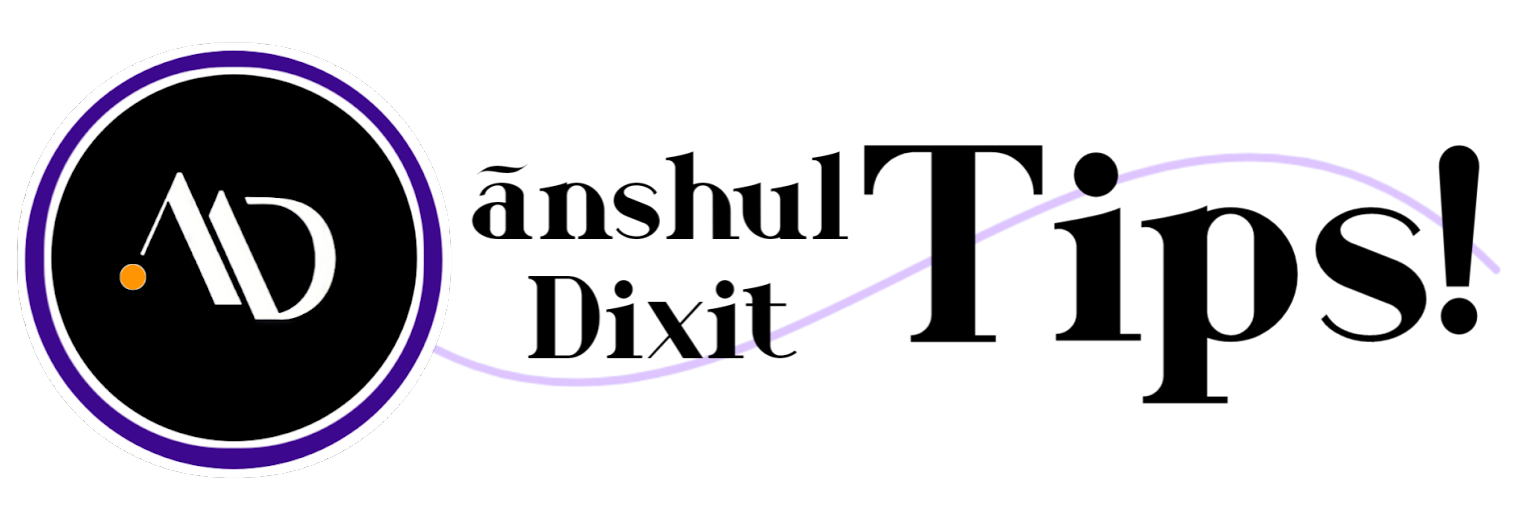iPhone Instagram Fonts (ALL)
Why Use iOS Fonts on Instagram?
Instagram is a platform that encourages creativity and helps your posts stand out. Using unique fonts can significantly enhance your content and showcase your personal style. While iOS users have access to a wide variety of font options, Android users often find themselves limited to just a few choices. However, there’s good news! You can easily access iOS fonts on your Android device to give your posts a fresh and stylish appearance.

How to Use iOS Fonts on Instagram for Android
Now that you have the fonts ready, here’s how to use them on Instagram:
- Install Honista APK: Honista is a modified Instagram app that lets you use iOS fonts. You can find it online, but make sure to download it from a safe source. (Here’s the link)
- Log into Your Account: Open the Honista app and sign in with your Instagram credentials. If you have the regular Instagram app, refreshing it after logging in is a good idea.
- Go to Settings: Find the settings menu in Honista and look for Theme & UI. This is where you can customize your font settings.
- Add the Fonts: In this section, you can upload the downloaded iOS fonts for your Instagram stories. Follow the prompts to add your font files, and don’t forget to include any emoji files if you want!
- Refresh Again: After you’ve added everything, refresh the app one more time to make sure all the changes take effect.